Premium Only Content
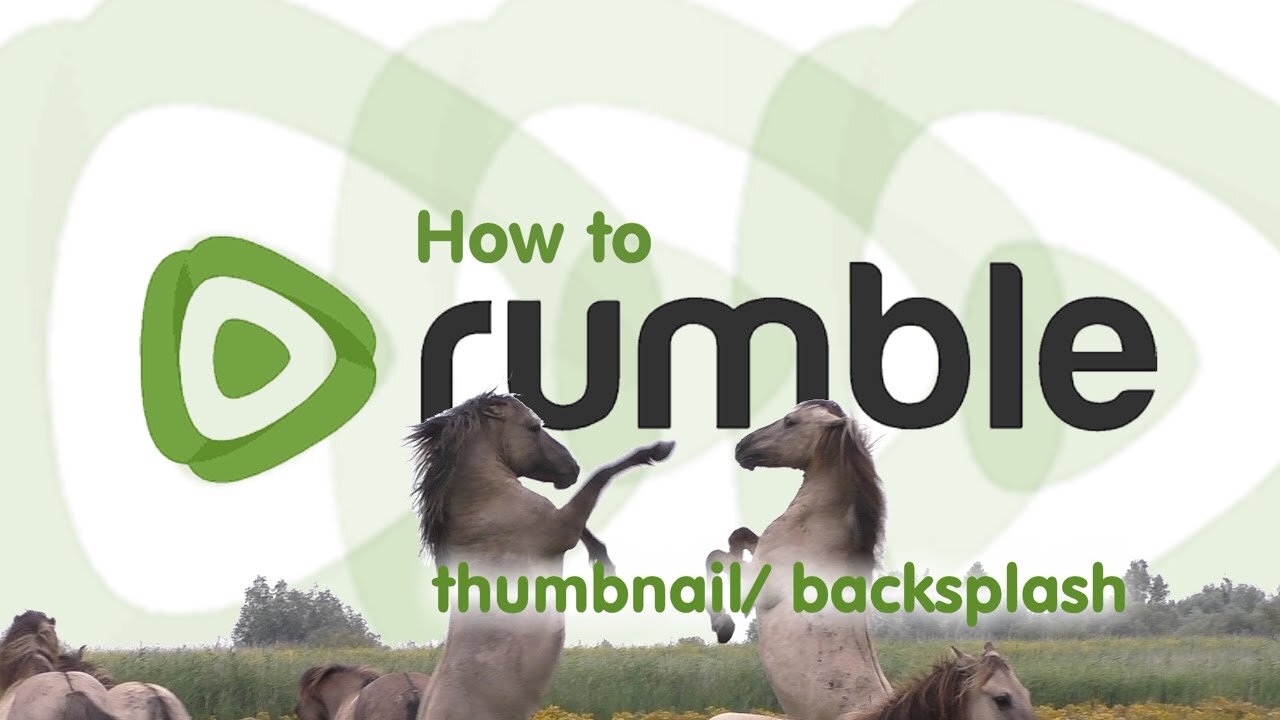
User Guide to Rumble For Tommy Sotomayor Fans Migrating From YouTube (See Description)
This is a living document, so it is subject to frequent updates and amendments.
(1) Rumble uses the model of parent and child channels. Tommy's parent channel is tjsotomayor - If you subscribe to it, then you're subscribed to it and all of Tommy's child channels, and any future child channels. That's the best thing to do. It is possible to sub to one of the child channels separately. But if you do, you will only get content from that child channel, and not any of the other child channels and not the parent channel. It's why there are different subscriber counts for Tommy's parent channels and the individual child channels. It's also why shows might "disappear" -- It's because Tommy first does the show on one of the child channels and then later files it under one of the other child channels. In such a case, you happen to be subscribed only to the child channel where he first streamed the show, but not the child channel where he reclassified it. Like I said, if you're subbed to the parent channel, tjsotomayor, you're subscribed to everything:
https://rumble.com/user/tjsotomayor
Another reason why it's important to sub to the parent channel is because I have noticed that Tommy seems to be filtering people from other platforms to the child channel "The Tommy Sotomayor Show." I can already see that its sub count is higher than even the parent channel and definitely any of the other child channels. So I know that there are lots of people blind to the videos he puts on the other child channels.
(2) Rumble does have notifications. For all users, you can find them at this URL:
https://rumble.com/account/channel/subscriptions
When you sub to a channel, it automatically sets you up as getting notifications. That URL is where you go to change that if you want using the sliders, and also change the per-channel interval of notifications (instant, daily, weekly, monthly). I have found that instant works more like hourly, it's not quite so instant. Notifications come both in-app and via e-mail, but the e-mail notifications move even slower than the app notifications.
I have also found that I get notifications even for some channels where I have set the slider to NO.
(3) Rumble does have a live chat during live streams. Now it is available on browsers and both the Android and iOS apps; April 19, 2023 is when it finally got added to the Android app.
You will also find that live chats on Rumble move a lot more slowly than they do on YT, all other things being equal. The chat on a YT show with 1000 viewers will move a lot faster than a chat here on Rumble on a show with 1000 viewers. Part of it has to do with that accounts must be verified, which means that a lot of people just lurk. Now that there is chat on the Android app, I surmise that things are going to start moving along a lot faster.
Until recently, there were no moderators on live chats other than the channel owner. But as of early April 2023, a channel owner can now designate mods, a moderator has a badge in the live chat that is a half-shaded shield.
(4) Rumble Rants is the equivalent to YT SuperChat. However, it is only available on browsers, and not on any of the mobile apps. On browsers, it's the dollar sign to the left of the chat text input box. And you only have eleven discrete choices of a Rumble Rants amount, ranging between $1 and $500 (USD), you pick an amount using the horizontal slider. Which means you can't enter a cutsie amount like $13.37 or $6.66.
(5) While the count of the number of viewers on a live stream does dynamically update, the number of people who have liked the stream does not dynamically update. It's why you'll probably see a very low number of people who have liked the stream relative to the number of people who are watching it. If you reload, then you'll see the updated and higher number of likes.
Furthermore, let's say that you come into a stream where 15 people have liked it already. You wait around for a few minutes to like it yourself. In the meantime, ten other people have liked it. It means the visible counter still shows 15, but in reality, 25 have. When you hit the like, the counter will instantly jump from 15 to 26.
I have also found that, unlike YT, Rumble will show mid-stream counts of the total viewers. With YT, you have to wait until the stream is over to see that.
(6) You may see the red "Join" button underneath the video screen. Like YT, you can "join" a Rumble creator. However, its functionality takes you to a site called Locals. Locals and Rumble started out as separate companies. Rumble being for video, and Locals as a Patreon/Facebook imitator. Awhile back, Rumble bought out Locals, and then they kinda melded their functionality so that they work better together and complement each other.
Tommy's Locals:
https://tommysotomayor.locals.com/
(7) The regular (static) comment section for a live stream here on Rumble is available immediately. Unlike on YT, where you have to wait until the stream is over. I believe the purpose of that was that the Android mobile app didn't have live chat ability until April 2023, so it was to give them a way to engage during shows until then.
(8) You may notice that a page put up in advance of a live stream has a short 20-30 second pre-show introduction that you can play. I knew that that was Rumble's equivalent to show previews on YT. But I later found out that Rumble actually requires that, it's not just optional over here. How a given creator uses that depends on their taste. Tommy used to cut an individualized preview for the given show, but now he uses a pre-made sequence. Fresh & Fit recycles their opening theme sequence, and that seems to be what most creators so.
(9) Speaking of F&F, now that they're on both Rumble and YT, I have noticed that some people are using the total viewer data on one of their Rumble streams vs the same stream on YT, as circumstantial evidence to what a lot of people have suspicioned for some time, that YT is throttling view counts.
(10) If a live show goes over four hours, only the final four hours will be immediately available on the replay. It takes some time for the remainder of the show to be processed.
(11) As of the time of this writing, there are five different badges seen in live chats. The crown indicates the channel owner. The castle indicates those who auto-pledge at least $5 a month on the Rumble Rants. The whale indicates those who have given at least a certain amount either once or in total over Rumble Rants to any creator, not just that specific one. The lightning bolt indicates a creator who has signed up for a Rumble premium package. The half shaded shield indicates a moderator on that channel.
(12) The easiest way to tell when Rumble is having cork up issues is when the number of viewers in a given livestream keeps constantly roller coastering from the actual number of viewers down to just one, back and forth. You'll also find that weekends are relatively difficult for streaming. It's because traffic is way down on weekends, and that's when the Rumble staff figures it's a good time to pop the hood and get some work done on the engine.
(13) If you watch a regular video (not a live stream), even if you set Rumble preferences not to autoplay a "next" video, (a setting buried under 87 million menus which I have yet to rediscover), it will sometimes do that anyway. And when it does that, it will go on to whatever happens to be the featured video or stream at that moment, which you can see prominently displayed at the top of Rumble's home page.
(14) How to add an icon for your account, for all users: https://rumble.com/account/profile
(15) In a more general sense, Rumble is slowly adding features to make it more like that certain video sharing platform that you're used to but getting away from. For instance, it was only back in January 2023 that they gave us the ability to hide the chat properly.
-
 47:39
47:39
Michael Franzese
4 hours agoJewelry King Trax NYC EXPOSES How the Powerful Steal from You
45.3K12 -
 LIVE
LIVE
Slightly Offensive
4 hours ago $2.86 earnedCandace REDPILLS the Masses in BOMBSHELL Theo Von Interview | Guest: Shane Cashman
1,343 watching -
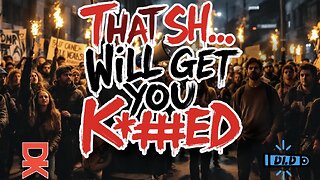 UPCOMING
UPCOMING
DLDAfterDark
33 minutes agoDLD Live! That Sh... Will Get You K***ed! What To Consider in SHTF
-
 LIVE
LIVE
megimu32
3 hours agoON THE SUBJECT: IRL Streamers Attacked & Nostalgic Animal Movies That Made Us Cry
466 watching -
 1:00:54
1:00:54
The Tom Renz Show
7 hours agoMore Epstein/FBI, a Scary Trade War, & the Dem Echo Chamber
7.49K1 -
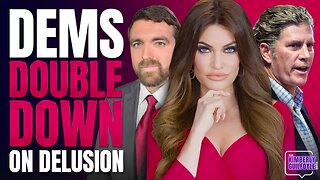 40:43
40:43
Kimberly Guilfoyle
8 hours agoDems Double Down on Delusion-Why? Live with Tony Kinnett & Bo French | Ep.202
77.8K35 -
 1:28:42
1:28:42
Redacted News
6 hours agoBREAKING! SOMETHING BIG IS HAPPENING IN EUROPE ALL OUT WAR IS COMING AGAINST RUSSIA, TRUMP FURIOUS
121K288 -
 47:50
47:50
Candace Show Podcast
7 hours agoBREAKING: Judge Makes Statement Regarding Taylor Swift's Text Messages. | Candace Ep 155
113K119 -
 1:14:23
1:14:23
Josh Pate's College Football Show
3 hours ago $0.29 earnedCFB’s Most Hated Teams | FSU & Clemson Future | Big Ten Win Totals | Star Rankings Overrated?
14.5K -
 1:33:47
1:33:47
CatfishedOnline
5 hours agoGoing Live With Robert - Weekly Recap
27.8K