Premium Only Content
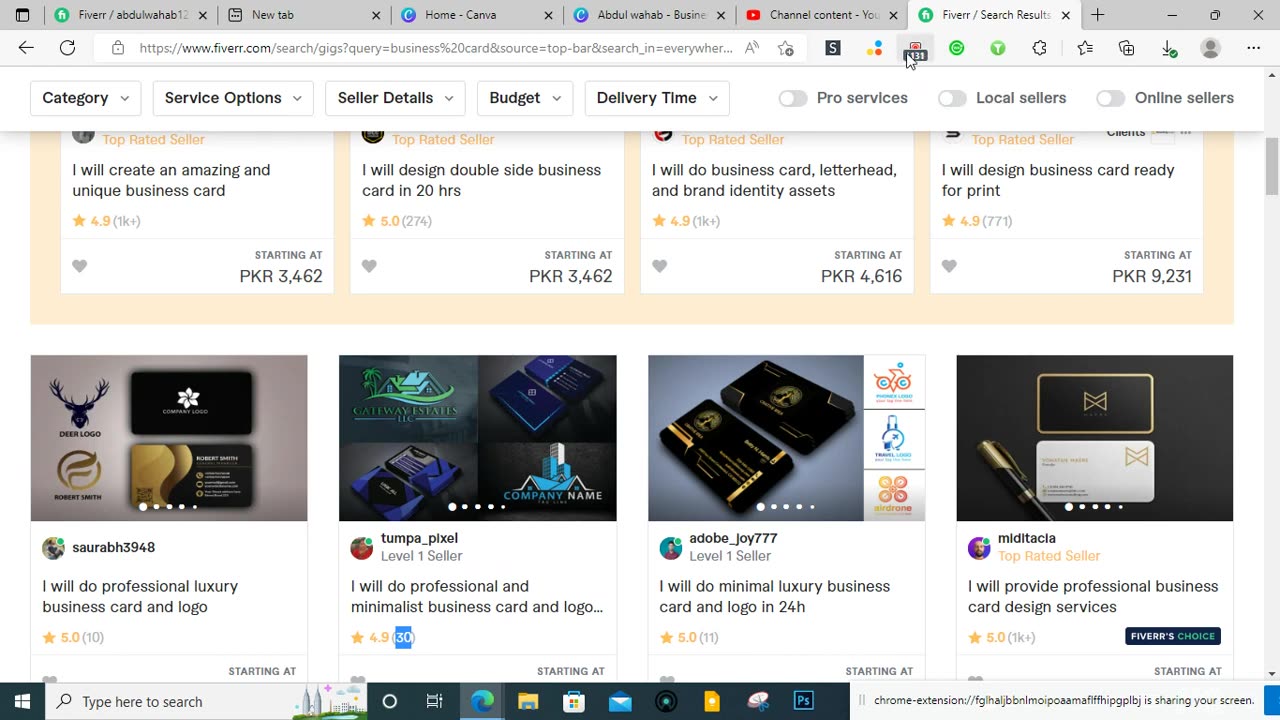
how to design business card on canva and earn at fiverr - hublancer
Open Canva and log in to your account.
Select "Business Card" from the templates available or search for "business card" in the search bar.
Browse through the different design options and select the one that you like the most.
Customize your design by changing the text, fonts, colors, and images to match your branding.
Once you're happy with your design, click on the "Download" button to save your business card.
Here are some tips to keep in mind while designing your business card:
Keep it simple and clutter-free. Your card should be easy to read and contain only the essential information.
Make sure your contact details are clearly visible and legible.
Choose a design that matches your branding and industry.
Use high-quality images and graphics to enhance the look of your card.
Double-check for spelling and grammar errors before finalizing your design.
I hope this helps you design a great business card on Canva. Good luck!
-
 LIVE
LIVE
Jeff Ahern
1 hour ago $0.86 earnedNever Woke Wednesday with Jeff Ahern (big time speech)
644 watching -
 39:10
39:10
Producer Michael
19 hours agoINSIDE AN INSANE MIAMI SUPERCAR COLLECTION!
28.5K3 -
![Dems Proved They Hate America & Angry They Can’t Lord Over All Americans [EP 4461-8AM]](https://1a-1791.com/video/fwe2/9c/s8/1/0/2/G/p/02Gpy.0kob-small-Dems-Proved-They-Hate-Ameri.jpg) LIVE
LIVE
The Pete Santilli Show
11 hours agoDems Proved They Hate America & Angry They Can’t Lord Over All Americans [EP 4461-8AM]
1,699 watching -
 12:32
12:32
Melonie Mac
21 hours agoAmouranth 2A's Intruder
30.8K28 -
 16:39
16:39
Scammer Payback
16 hours agoNo Mercy for this Scammer
26.8K12 -
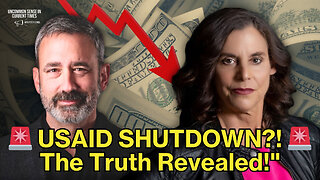 31:19
31:19
Uncommon Sense In Current Times
17 hours ago $3.87 earned"The Truth About Government Waste: How USAID is Failing & What Christians Must Do w/ Cheryl Chumley"
26.8K5 -
 1:00:32
1:00:32
Trumpet Daily
22 hours ago $4.59 earnedA Dangerous Era of Rearmament - Trumpet Daily | Mar. 4, 2025
25.3K8 -
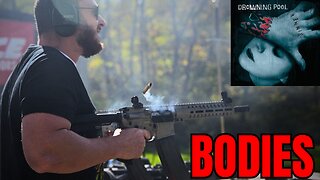 3:25
3:25
Gun Drummer
23 hours ago $1.37 earnedDrowning Pool - Bodies, Gun Cover
22.6K13 -
 8:04
8:04
New York Post
1 day agoEXCLUSIVE: Was President Trump's would-be assassin Thomas Crooks part of a larger conspiracy?
25.7K17 -
 3:06:37
3:06:37
TimcastIRL
14 hours agoLIVE: Trump Joint Presidential Address, IRS To Fire 45,000 Staff w/Rachel Wilson | Timcast IRL
454K359