Premium Only Content
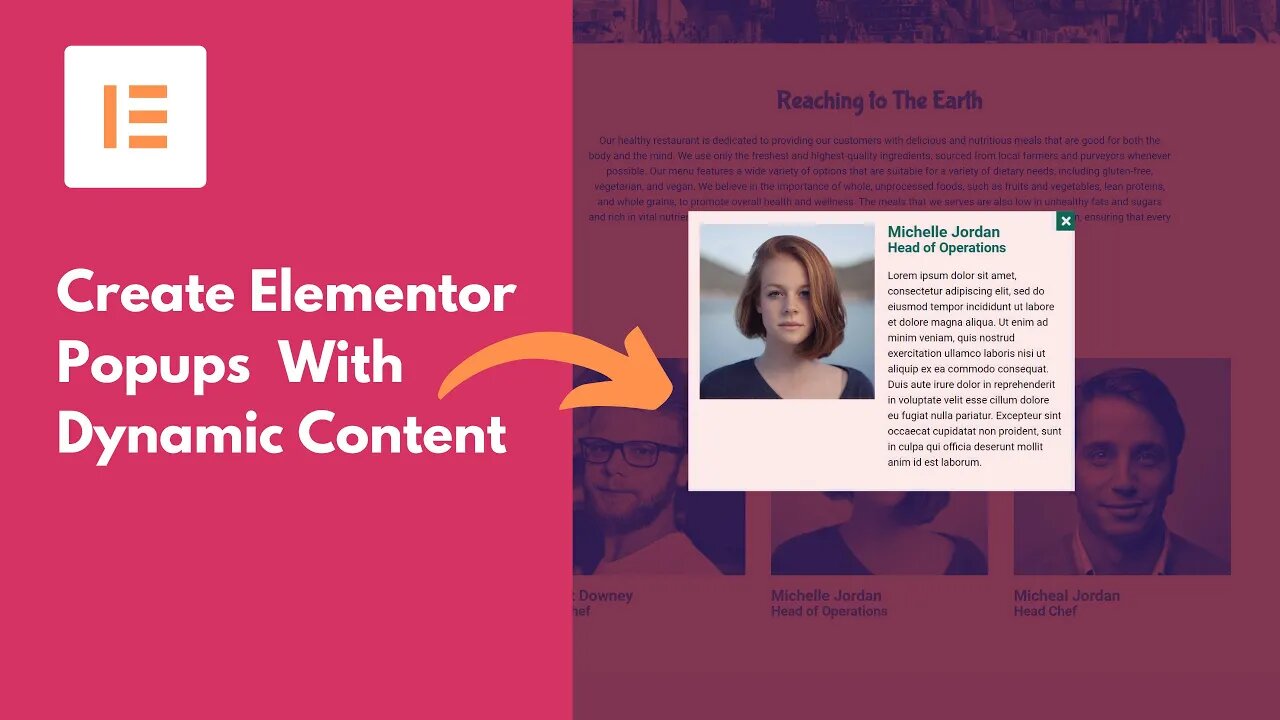
How to Create Dynamic Popups in Elementor - Step by Step
Looking to create a Dynamic Popup in Elementor? In this video, I'll show you how to create a popups in Elementor that pull dynamic data such as custom post types using the listing widget. Follow along as I provide step-by-step instructions using Elementor Pro, Crocoblock JetEngine and JetPopUps.
Whether you're a beginner or an experienced Elementor and JetEngine user, this tutorial is perfect for anyone looking to add a dynamic popup to their website. So, grab your Elementor toolkit and let's get started! Don't forget to like and subscribe for more Elementor tutorials and website design tips.
TOOLS NEEDED:
✅ Elementor Pro
https://www.hugomakes.com/recommends/elementor/
✅Crocoblock JetEngine & JetPopUp
https://www.hugomakes.com/recommends/crocoblock-jetengine/
I have a full text tutorial of this video over at my website, be sure to check it out!
DISCLAIMER: This video and description contains affiliate links, which means that if you click on one of the product links, I’ll receive a small commission.
-
 LIVE
LIVE
TheAlecLaceShow
3 hours agoGuests: Senator Steve Daines & FBI Whistleblower Steve Friend | Biden Farewell | The Alec Lace Show
171 watching -
 1:00:12
1:00:12
The Dan Bongino Show
4 hours agoBiden Is Destroying The Country On His Way Out (Ep. 2402) - 01/16/2025
445K917 -
 2:14:50
2:14:50
Steven Crowder
4 hours agoCeasefire in Gaza: How Trump's Influence Has Already Transformed the World
266K128 -
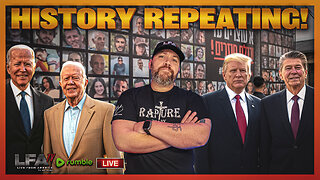 2:03:50
2:03:50
LFA TV
18 hours agoTRUMP GETS THE CREDIT! | LIVE FROM AMERICA 1.16.25 11am
29.2K13 -
 31:14
31:14
Grant Stinchfield
1 hour agoBig Pharma Advertising Has Nothing to do With Selling Drugs... Instead It's a Pay Off!
96 -
 LIVE
LIVE
The Shannon Joy Show
5 hours ago🔥🔥Medical Kidnap In TEXAS! Mom Rachelle Suzanne: Medical City Hospital Persecuting Her Unvaccinated Son! 🔥🔥
435 watching -
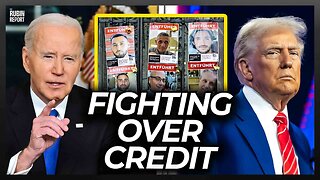 57:55
57:55
The Rubin Report
2 hours agoThe Unexpected Details of the Israel-Hamas Ceasefire & Who Should Take Credit?
60.6K26 -
 2:44:30
2:44:30
Benny Johnson
3 hours ago🚨 WATCH Pam Bondi BREAK Adam Schiff like a Pencil | Trump Confirmations Are On FIRE
77.1K54 -
 2:21:20
2:21:20
Ron DeSantis
4 hours agoGovernor Ron DeSantis Makes an Announcement in Orlando
146K4 -
 1:17:36
1:17:36
Graham Allen
5 hours agoDADDY’S HOME! Trump Lands Hamas Hostage Deal!! While Biden Tries To Take Credit! PATHETIC
85.1K67