Premium Only Content

Adobe Firefly AI: A Complete Guide to Prompts and Features
Unleashing Creativity with Adobe Firefly AI: A Complete Guide to Prompts and Features
#adobefirefly #adobefireflyai #adobe #adobeai #firefly #ai #aitools
Welcome back to my channel, "How to vs AI." Today's video is all about Adobe Firefly, the new AI image generator tool from Adobe. If you're interested in trying it out, keep watching, as I'll be showing you how to access it, how to use its basic prompts, and explore its various features, such as different image types, styles, and the Text Effect Generator. We'll also generate some anime art using this tool, so let's get started!
Links:
Adobe Firefly : https://firefly.adobe.com/?via=howtovsai
Articles with specific instructions and Copy My Prompts : https://howtovsai.blogspot.com/2023/03/unleashing-creativity-with-adobe.html
To access Adobe Firefly, you'll need to request an invitation. Simply go to firefly.adobe.com, click "Request Access," and enter your details. Make sure you have an Adobe ID with the same email address you used to register. Once you receive the invitation email, log in with your Adobe ID at firefly.adobe.com. Adobe Firefly is not just an AI image generator; it's a comprehensive image editing software that includes the Text to Image Generator, Text Effect Generator, and more. You can also access the community for tips and advice.
To generate AI images, go to the Adobe Firefly dashboard and click "Generate." Enter your prompt or use the ones provided in this tutorial (links in the video description), and then click "Generate" to start the process. You can adjust the aspect ratio, content type, and other parameters. Make sure to include detailed information such as objects, themes, and times to enhance your image results. You can also include additional parameters in your prompt, such as photography techniques, camera, lens, and specific details about the objects you want to add.
Adobe Firefly offers four content types: Art, Graphic, None, and Photo. We'll explore the differences between these options. Art type returns painting-like images, while Graphic images resemble digital art styles. None and Photo types look more natural. There are 63 styles to choose from, and you can fine-tune your results with six color tone options, five lighting styles, and seven composition options. You can also create image variations by clicking the "Show Similar" button in the top left corner of the image results, or use a specific image as a reference for your desired outcome.
Next, we'll generate some anime art with Adobe Firefly's AI. Finally, I'll show you how to use the Text Effect Generator. Simply click "Generate" on the Text Effect tool, enter your text in the left input box, and your custom text in the right input box. Click "Generate" to start the process. Adobe Firefly will provide four styles for each prompt, and you can also use their built-in sample effects.
Overall, Adobe Firefly has made AI image generation user-friendly, and anyone can easily understand and use its features. Keep in mind that this is a beta version, and improvements are still needed. Do you think this tool will remain free forever? Let me know your thoughts in the comments section below!
adobe firefly,adobe firefly ai,adobe firefly trailer,adobe firefly beta,adobe firefly release date,adobe firefly app,adobe firefly review,adobe firefly demo,firefly ai,adobe ai,adobe firefly free,adobe firefly prompts,adobe firefly howto,firefly vs midjourney,adobe firefly vs midjourney,firefly tutorial,firefly beta,designcourse,firefly,text to image,text to image ai,ai tools,best ai tools,adobe firefly guide,ai,artificial intelligence,adobe
#adobefirefly #adobefireflyai #adobefireflytrailer #adobefireflybeta #adobefireflyreleasedate #adobefireflyapp #adobefireflyreview #adobefireflydemo #fireflyai #adobeai #adobefireflyfree #adobefireflyprompts #adobefireflyhowto #fireflyvsmidjourney #adobefireflyvsmidjourney #fireflytutorial #fireflybeta #designcourse #firefly #texttoimage #texttoimageai #aitools #bestaitools #adobefireflyguide #ai #artificialintelligence #adobe
-
 25:53
25:53
Stephen Gardner
4 hours ago🔥BREAKING: Trump HATING LAWYER busted in $17 million money laundering scheme!
8.82K46 -
 20:10
20:10
CartierFamily
11 hours agoAndrew Schulz DESTROYS Charlamagne’s WOKE Meltdown on DOGE & Elon Musk!
87.7K84 -
 33:56
33:56
The Why Files
9 days agoLegend of the 13 Crystal Skulls | From Mars to the Maya
40.6K37 -
 2:56:14
2:56:14
TimcastIRL
4 hours agoEPSTEIN Files DROP, FBI GOES ROGUE, AG Says They COVERED UP Epstein Case w/Amber Duke | Timcast IRL
152K67 -
 1:39:23
1:39:23
Kim Iversen
5 hours ago"Canada's Trump" Is Trudeau’s Worst Nightmare: Is Maxime Bernier the Future of Canada?
54.2K57 -
 DVR
DVR
Bannons War Room
10 days agoWarRoom Live
2.63M445 -
 16:06
16:06
The Rubin Report
11 hours agoProof the Islamist Threat in England Can No Longer Be Ignored | Winston Marshall
72.6K73 -
 2:07:07
2:07:07
Robert Gouveia
8 hours agoFBI Files Coverup! Bondi FURIOUS; SCOTUS Stops Judge; Special Counsel; FBI Does
94.7K79 -
 56:15
56:15
Candace Show Podcast
9 hours agoBREAKING: My FIRST Prison Phone Call With Harvey Weinstein | Candace Ep 153
153K108 -
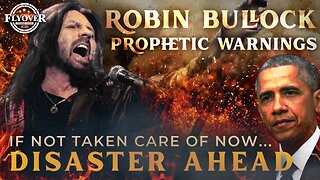 1:56:39
1:56:39
Flyover Conservatives
7 hours agoROBIN D. BULLOCK | Prophetic Warning: 2030 Is Up for Grabs – If We Don’t Act Now, Disaster Awaits! | FOC SHOW
46K8