Premium Only Content
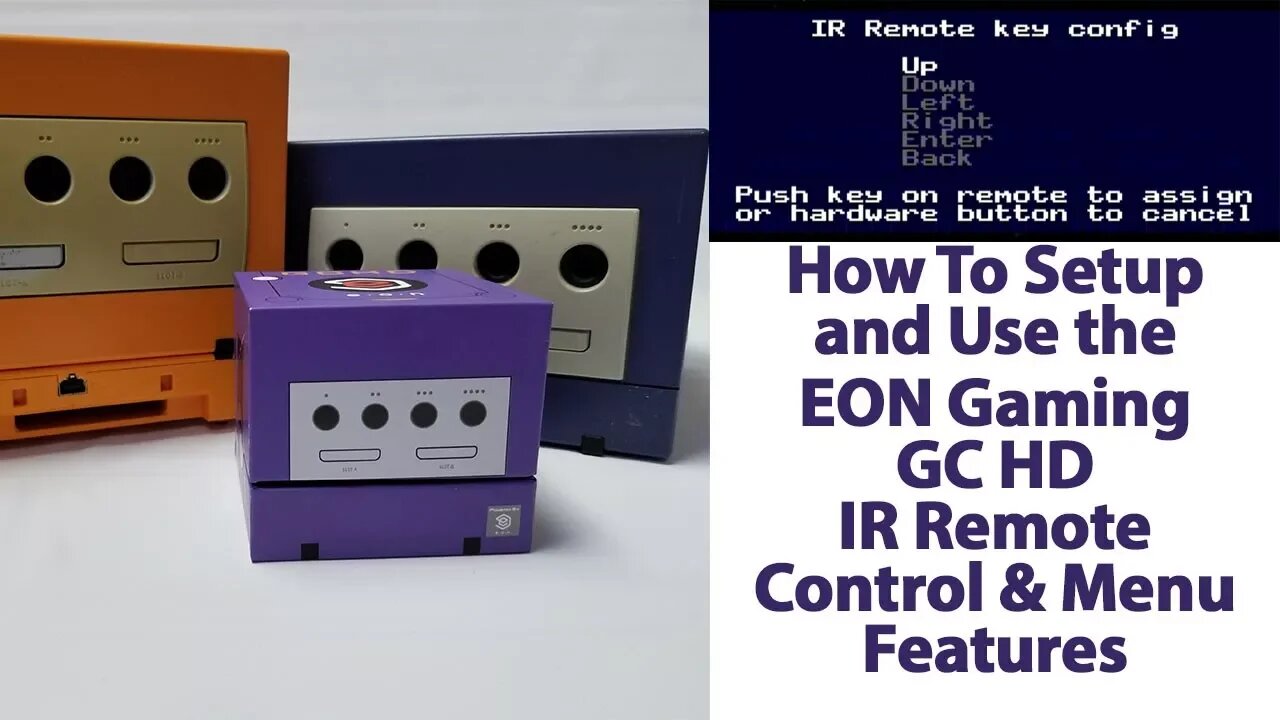
How to Maximize the Performance of the EON Gaming GC HD Nintendo GameCube Plug and Play HDMI Adapter
In this video we show you how to program your IR remote control to access the menu options on the Eon Gaming GC HD HDMI plug-and-play adapter for the Nintendo Gamecube.
The Eon Gaming GC HD HDMI Gamecube adapter is an amazing piece of tech. It allows you to tap directly into the digital AV output port on the back of the Gamecube, if so equipped, and get a digital signal straight to your Television via HDMI. While it works great from the box you can fine tune your settings with a basic TV Remote.
The first step is paring the remote control to your GC HD Adapter and honestly it couldn't be more easy. Press the button on the back of the adapter for a few seconds while powered on and a programming menu pops up. Press the cosponsoring keys that you want to assign the functions to on the remote and you're done. It's amazingly simple!
After this setup you can fine-tune the performance of the GC HD to how you see fit. Want scanlines? Add'em. Want to tweak your 240P settings? Give it a shot! Want to change how the menus look? You got it!
In the end this is a pretty easy and intuitive menu to play around with and really helps you get the most out of your system and the Eon Gaming GC HD. And in the end you can access all these features using your existing TV remote, regardless of brand or features.
Support RoXolid Productions for as low as a dollar a month through our Patreon page, https://www.patreon.com/RoXolid.
You can also support us directly via PayPal at http://www.paypal.me/GaryKatzer
Would you like to have your products featured on RoXolid Productions? Do you have Questions? Comments? Email us at RoXolidMail@Gmail.com!!
Follow Us on Twitter @RoXolidStudios
Give us a Like on Facebook at https://www.facebook.com/RoXolidProductions/
The footage used in this review are used under the Fair Use laws, referenced below:
https://www.law.cornell.edu/uscode/text/17/107
Notwithstanding the provisions of sections 106 and 106A, the fair use of a copyrighted work, including such use by reproduction in copies or phonorecords or by any other means specified by that section, for purposes such as criticism, comment, news reporting, teaching (including multiple copies for classroom use), scholarship, or research, is not an infringement of copyright. In determining whether the use made of a work in any particular case is a fair use the factors to be considered shall include—
(1) the purpose and character of the use, including whether such use is of a commercial nature or is for nonprofit educational purposes;
(2) the nature of the copyrighted work;
(3) the amount and substantiality of the portion used in relation to the copyrighted work as a whole; and
(4) the effect of the use upon the potential market for or value of the copyrighted work.
The fact that a work is unpublished shall not itself bar a finding of fair use if such finding is made upon consideration of all the above factors.
(Pub. L. 94–553, title I, § 101, Oct. 19, 1976, 90 Stat. 2546; Pub. L. 101–650, title VI, § 607, Dec. 1, 1990, 104 Stat. 5132; Pub. L. 102–492, Oct. 24, 1992, 106 Stat. 3145.)
-
 28:04
28:04
RoXolidProductions
1 month ago $0.01 earnedMake LEGAL Backups Of Nintendo Switch Cartridges | MiG Flash V2 Review
752 -
 4:30
4:30
Gamazda
13 hours ago $14.53 earnedDeep Purple - Smoke On the Water
26.7K26 -
 2:44:23
2:44:23
Price of Reason
15 hours agoTrump Win TRIGGERS Hollywood! Celebrities MELTDOWN! Gamers for Kamala Harris VANISH!
69.5K7 -
 2:27:45
2:27:45
The Charlie Kirk Show
11 hours agoTHOUGHTCRIME: Project 2025 Edition
296K210 -
 12:49
12:49
Megyn Kelly
15 hours agoMegyn Kelly Details Biggest Losers of the 2024 Election, From Taylor Swift to The Lincoln Project
117K143 -
 4:04:19
4:04:19
Alex Zedra
10 hours agoLIVE! Gun Grinding CoD
80.8K7 -
 1:39:16
1:39:16
Professor Nez
9 hours ago🚨America is WINNING! TRUMP Has DONE MORE in 2 Days Than Kamala her ENTIRE Career!
55.8K67 -
 1:35:41
1:35:41
DeVory Darkins
10 hours agoLefties, Liberals, Democrats LOSING IT! The 2024 Post-Election Reaction LIVESTREAM
79.3K86 -
 1:21:04
1:21:04
Man in America
15 hours ago🔴 LIVE: Trump's Plan to "SHATTER THE DEEP STATE" Revealed!
108K36 -
 3:22:23
3:22:23
a12cat34dog
10 hours agoTHIS GAME WAS WORTH THE WAIT :: Metro Awakening :: VR GAMING AT IT'S FINEST {18+}
64.9K3