Premium Only Content
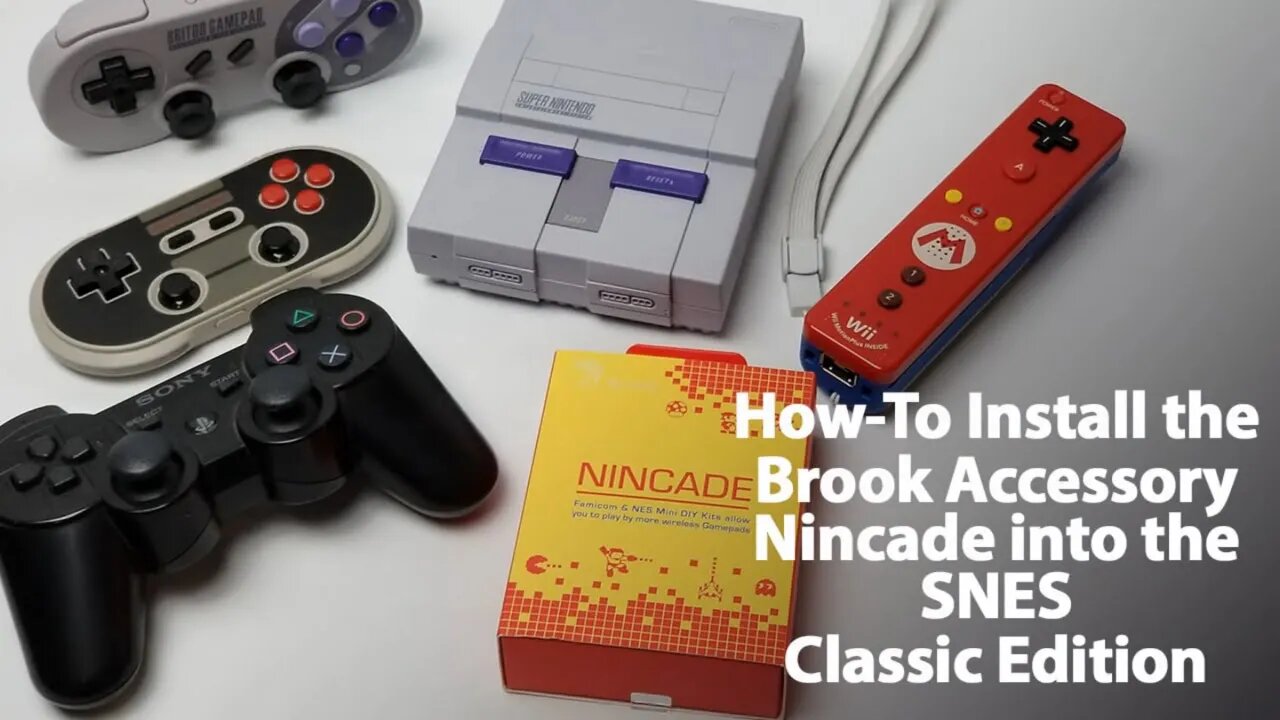
How To Install the Brook Accessory Nincade Wireless Controller Adapter For the SNES Classic Edition?
In this video we review the installation process, test and review the Brook Accessory Nincade wireless adapter for the Super Nintendo Classic Edition.
To purchase a Brook Accessory Nincade for your NES Classic Edition visit http://amzn.to/2Bd6KoA
Check out Brook Accessories on their Facebook page at https://www.facebook.com/brookjapan/
Check out all the cool gear from Brook Accessory on their website at http://www.brookaccessory.com/
I recently had a chance to install the Brook Accessory in my NES Classic Edition and I have to say I have loved how that mod has performed. I was so impressed I wanted to install a second unit in my SNES Classic Edition, replacing my separate dongles which I have had modded & installed for some time. Thankfully I found the process very familiar to the NES Classic installation.
Tools Needed:
- #00 Phillips Head Screw Driver
- Rubbing Alcohol or Dynamite Magnum Force
Installation:
From start to finish installation should take you just a few minutes. You'll need to remove the 4 rubber feet from the underside of the console, remove the 4 screws and split the case. From here simply unplug the controller port from the board, plug in the jumper, connect it to the Nincade itself, use the included double-sided tape to attach the Nincade to the console itself and you're ready to seal it back up.
Testing:
I wanted to test out several controllers with the Nincade, specifically ones I had not tested out with the NES Classic when I modded that with the Nincade. Specifically I wanted to test out the 8bitdo SN30 Pro, Wii Remote with optional controllers and the Wii U Pro Controller.
Pairing was easy with all of these controllers. I took my SNES Classic with me when I traveled to Germany with and used the SN30 Pro exclusively with the system and to say it was flawless isn't far from the truth. Both the D-pad and Analog Sticks worked great for input and all of the button presses were spot on. Overall a very good first impression.
Next up was a Wii remote which paired very easily. I was able to maneuver through the menus without issue and access the games. With only 2 buttons however playing with SNES games wasn't the most practical. I did plug in both the Gamecube controller and the Classic controller and, unfortunately, nothing worked. Well that's a bummer but if you were going to use a corded controller you'd likely just use the extension cable anyways.
Last up was the Wii U Pro controller and, just like all the other controllers, this one paired to the Nincade quickly and easily. The great thing about this setup was that this controller is amazingly comfortable and has all the correct buttons needed and really good battery life. I can see using this combination between the Nincade and the Wii U controller quite a bit, it was really good.
Why it RoX:
- Easy to instally
- All-in-one-box purchase
- Works with many popular controllers
- Good responsiveness
What could be improved?
- No instructions for installation in the SNES Classic included
Should you buy one?
If you don't like the look of an external wireless dongle the Nincade is a clean and great investment. It just plain works!
Support RoXolid Productions for as low as a dollar a month through our Patreon page, https://www.patreon.com/RoXolid.
You can also support us directly via PayPal at http://www.paypal.me/GaryKatzer
Would you like to have your products featured on RoXolid Productions? Do you have Questions? Comments? Email us at RoXolidMail@Gmail.com!!
Follow Us on Twitter @RoXolidStudios
Give us a Like on Facebook at https://www.facebook.com/RoXolidProductions/
The footage used in this review are used under the Fair Use laws, referenced below:
https://www.law.cornell.edu/uscode/text/17/107
Notwithstanding the provisions of sections 106 and 106A, the fair use of a copyrighted work, including such use by reproduction in copies or phonorecords or by any other means specified by that section, for purposes such as criticism, comment, news reporting, teaching (including multiple copies for classroom use), scholarship, or research, is not an infringement of copyright. In determining whether the use made of a work in any particular case is a fair use the factors to be considered shall include—
(1) the purpose and character of the use, including whether such use is of a commercial nature or is for nonprofit educational purposes;
(2) the nature of the copyrighted work;
(3) the amount and substantiality of the portion used in relation to the copyrighted work as a whole; and
(4) the effect of the use upon the potential market for or value of the copyrighted work.
The fact that a work is unpublished shall not itself bar a finding of fair use if such finding is made upon consideration of all the above factors.
(Pub. L. 94–553, title I, § 101, Oct. 19, 1976, 90 Stat. 2546; Pub. L. 101–650, title VI, § 607, Dec. 1, 1990, 104 Stat. 5132; Pub. L. 102–492, Oct. 24, 1992, 106 Stat. 3145.)
-
 53:35
53:35
RoXolidProductions
9 months ago $0.01 earnedThe Ultimate Retro Gaming Upgrade | RetroTink 4K Review
2903 -
 LIVE
LIVE
AdmiralSmoothrod
5 hours agoescape from tarkov - the best and brightest - party games later?
2,994 watching -
 5:26:29
5:26:29
Barbarian Mowz
8 hours agoBarbaric Stream!! - Knights of the Old Republic!
30.8K1 -
 2:51:51
2:51:51
PandaSub2000
7 hours agoLego Star Wars: Skywalker Saga | ULTRA BEST AT GAMES (Original Live Version)
28.2K -
 12:40
12:40
Scammer Payback
3 days agoHACKED Scammers Reaction to being Destroyed
19.6K12 -
 1:31:09
1:31:09
Badlands Media
22 hours agoEye of the Storm Ep. 208: Speaker Johnson’s Re-Election and the Vegas Cybertruck Incident Decoded
61.4K28 -
 1:36:46
1:36:46
Kim Iversen
9 hours agoLee Harvey Oswald and Cuba: The New Evidence That Changes Everything
75.6K54 -
 2:19:43
2:19:43
TheSaltyCracker
7 hours agoCybertruck Bomber Manifesto Leaked ReeEEeE Stream 01-03-25
131K230 -
 1:44:12
1:44:12
Roseanne Barr
6 hours ago $13.03 earnedSquid Game? | The Roseanne Barr Podcast #81
63.3K78 -
 1:13:27
1:13:27
Man in America
11 hours ago🚨 2025 WARNING: Disaster Expert Predicts 'ABSOLUTE CHAOS' for America
44.6K19