Premium Only Content

How to Invert the Vertical Camera View on Playstation 5! #Shorts
In this episode, we show you how to invert the vertical axis camera control on the Sony PlayStation 5.
I recently decided to spend some time with Astro's Playroom on the PlayStation 5, and if you have not played it yet and you have a system I highly recommend it. It's one of those silly fun games, and admittedly it is simply a tech demo but an amazingly well done one. anyways, I died multiple times because I went to change the camera angle, and it wasn't what I wanted. See, I like to have the right analog stick set where down is up, and up is down. very similar to flight controls. looking into the game's menu, there was nowhere that I could find to adjust this setting in the game. I did some looking, and I found out that you can actually set this at a system level.
Go into the settings menu, Saved Data and Game/App Settings, Game Presets, and from here you have the option to change first and third person camera views. I highly recommend while you are in here you adjust both right away, that way you make sure that regardless if you're playing a first person or third person game, you have the same camera controls.
From here I returned back to the game, and it was exactly what I wanted. I don't know why Sony removed this from individual games, but what's nice is you can now set it and forget it and not have to worry about going back into individual game settings menus as you get new games to adjust this view.
#Shorts #PlayStation5 #InvertCamera
-
 19:59
19:59
RoXolidProductions
10 months ago $0.04 earnedPlay Japanese Super Famicom Games On US Super Nintendo!! NEStoration™ Region Free Mod Kit
3242 -
 1:34:48
1:34:48
Roseanne Barr
11 hours ago $17.55 earnedWe are so F*cking Punk Rock! with Drea de Matteo | The Roseanne Barr Podcast #83
76.3K45 -
 1:08:20
1:08:20
Man in America
12 hours ago🇨🇳 RedNote: A CCP Trojan Horse Deceiving Americans? w/ Levi Browde
31.5K32 -
 3:55:11
3:55:11
I_Came_With_Fire_Podcast
15 hours agoTrump SABOTAGE, LA FIRE CHIEF SUED, and BIDEN’S LAST F-U!
18.9K7 -
 2:59:47
2:59:47
Joker Effect
6 hours agoUkraine in a video game? Hardest thing I have done. S.T.A.L.K.E.R.2 Heart of Chornobyl,
69.9K4 -
 1:15:22
1:15:22
Flyover Conservatives
1 day agoEczema, Brain Fog, B.O., and Gas… Eating Steak and Butter Creates Ultimate Health Hack - Bella, Steak and Butter Gal | FOC Show
61.3K3 -
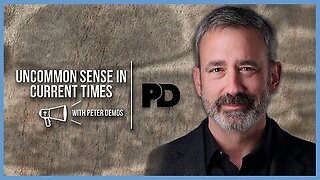 51:58
51:58
PMG
10 hours ago $2.41 earned"Can the Government Learn from Elon Musk’s 70% Labor Cut? A Deep Dive into Inefficient Agencies"
38.1K1 -
 6:39:15
6:39:15
Amish Zaku
9 hours agoRumble Spartans #10 - New Year New Maps
33.6K2 -
 1:04:58
1:04:58
In The Litter Box w/ Jewels & Catturd
1 day agoNo Tax On Tips! | In the Litter Box w/ Jewels & Catturd – Ep. 722 – 1/17/2025
152K32 -
 5:35:39
5:35:39
Dr Disrespect
16 hours ago🔴LIVE - DR DISRESPECT - WARZONE - CRAZY CHALLENGES
173K34