Premium Only Content

Retro Labs Remote Control Overlay for the RetroTink 5x #Shorts
In this #YouTube #Shorts episode, and take a look at the Retro Labs adhesive remote overlay designed for the RetroTink 5X.
If you have paid attention to my channel in 2021, you know one of my favorite pieces of new technology is the RetroTink 5X. It doesn't amazing job upscaling and improving the video output quality of component, composite, s-video, and RGB SCART signals. One of the neat things about the RetroTink 5X is the included remote control, which allows you to really dial in your settings. If you're like me, however, the fact that the remote does not have any labels to it can sometimes cause confusion. I know, old people problems. Well the folks up in Canada from Retro Labs has a new adhesive RetroTink 5x Remote Control Overlay Decal for the remote, and for only $10 Canadian, it's pretty much a must-own.
One of the biggest things before you adhere the overlay to your remote is you want to make sure that you clean off any leftover dirt, debris, or oils that may have rubbed off from your hands. Isopropyl alcohol works well for something like this, you just don't want to use anything that's going to leave behind a residue. You also want to make sure you use something that is plastic safe. I used RC motor and component cleaner from a company called Dynamite, distributed by Horizon Hobby, called Magnum Force 2. I've used it for decades, I know it's safe on plastics, and it evaporates fully.
Once the remote is clean and dry, peel half of the backing off of the back of the overlay. The adhesive is pretty sticky, so kind of consider this a one shot at getting everything lined up. Align the top three buttons along with the center button to make sure that you are centered left to right, and that the overlay is not hitting any of the buttons. Once you are satisfied with how this looks and works, slowly peel the rest of the packing off and apply pressure to the overlay as you walk it down the rest of your remote.
Why it RoX:
- Only $10 Canadian
- Adds at-a-glance reference for the different system functions
- Nice thick matte material
- Strong adhesive
- Scratch Proof
- Peal and stick easy
What could be improved:
- Could be included with the RetroTink 5x (Looking at you Mike Chi!)
- Adhesive is strong, so you pretty much have 1 shot of getting it on straight
Should You Buy One?
The finished product here looks amazing. You now have labels for power, scan lines, up down, input selection, and much, much more. These are all settings that I use on the regular one going from one system, to the next, to the next, and not having to break out the manual to see which button does what again is definitely going to be convenient. From the time I place my order to the time I order arrived, considering it went from Canada to the US, was about 10 days. Next to Todd Gill's vertical stand for the RetroTink, I got to say this is the next must-own for the device. And again, for $10 Canadian, it's a no-brainer.
#RetroTink5x #Sega #Upscaler #RetroLabs
About the RetroTink5x:
Our Review can be found here: https://youtu.be/resJGYmLK-I
While the more conventional way to play retro video games is on a CRT television, my goal since getting back into retro games has been to hook everything up to my modern flat panel television. I know that may not be the most authentic or popular approach, but it's the way I enjoy playing. As such, over the years I have added a number of different devices to my arsenal to try to achieve this. The first product I tried was the OSSC, or the open source scan line converter. While it worked terrifically with my Sega systems, I ran into many issues owing to the timing and other programming of the OSSC when it came to using my Super Nintendo, Super Famicom, or N64. As such, for the last 2 years I have used RetroTink products for my Nintendo systems. While these provided two times line multiplication, it left me wanting a little bit more. That's where the latest from RetroTink comes in, the RetroTink 5X, design to go head to head with devices such as the OSSC and the FrameMeister
The footage used in this review are used under the Fair Use laws, referenced below:
Notwithstanding the provisions of sections 106 and 106A, the fair use of a copyrighted work, including such use by reproduction in copies or phonorecords or by any other means specified by that section, for purposes such as criticism, comment, news reporting, teaching (including multiple copies for classroom use), scholarship, or research, is not an infringement of copyright.
The fact that a work is unpublished shall not itself bar a finding of fair use if such finding is made upon consideration of all the above factors.
(Pub. L. 94–553, title I, § 101, Oct. 19, 1976, 90 Stat. 2546; Pub. L. 101–650, title VI, § 607, Dec. 1, 1990, 104 Stat. 5132; Pub. L. 102–492, Oct. 24, 1992, 106 Stat. 3145.)
-
 19:59
19:59
RoXolidProductions
10 months ago $0.04 earnedPlay Japanese Super Famicom Games On US Super Nintendo!! NEStoration™ Region Free Mod Kit
3252 -
 1:02:53
1:02:53
The Charlie Kirk Show
6 hours agoTHOUGHTCRIME Ep. 71 — Airline DEI Again! Fed Redditors? Gayest Movie Ever?
84.3K53 -
 1:57:34
1:57:34
Kim Iversen
10 hours agoRFK Jr., Tulsi, Kash Patel SHRED Senate Clowns—Democrats Humiliated!
117K133 -
 3:06:08
3:06:08
Laura Loomer
6 hours agoEP 97: Trump's Nominees Transform America
58K17 -
 1:03:00
1:03:00
Man in America
14 hours agoThe Helicopter Crash DOESN'T MAKE SENSE... What REALLY Happened???
48K72 -
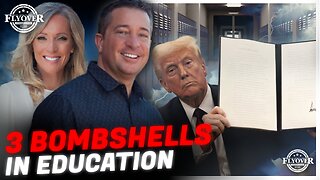 55:11
55:11
Flyover Conservatives
1 day agoParents WIN, Teachers Unions PANIC! 3 Huge Education Bombshells This Week! - Corey DeAngelis | FOC Show
62.1K5 -
 1:40:20
1:40:20
Glenn Greenwald
10 hours agoTulsi's Hearing Exposes Bipartisan Rot of DC Swamp | SYSTEM UPDATE #400
114K206 -
 1:19:48
1:19:48
Simply Bitcoin
15 hours ago $15.70 earnedJerome Powells MASSIVE Bitcoin Backflip! | EP 1172
85K6 -
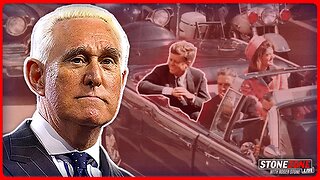 58:42
58:42
The StoneZONE with Roger Stone
7 hours agoLBJ + CIA + Mob + Texas Oil = JFK Murder | The StoneZONE w/ Roger Stone
64.2K27 -
 58:00
58:00
Donald Trump Jr.
14 hours agoBreaking News on Deadly Plane Crash, Plus Hearing on the Hill, Live with Rep Cory Mills & Sen Marsha Blackburn | TRIGGERED Ep.212
195K155