Premium Only Content

Should You Buy the Oivo PlayStation 5 DualSense Controller Charging Stand
In this episode, we unbox and test out the Oivo Dual Charging Dock designed for the Sony PlayStation 5 DualSense controller.
0:00 - Introductions
2:32 - Unboxing
6:50 - Comparison to Sony's Dock
7:55 - Controller Fitment
10:36 - Conclusion
Sony has done a lot of things right with the PlayStation 5 hardware, if you don't count things like the fact that you still can't easily get a system right now. One other thing I feel Sony really dropped the ball on is their 1st party charging dock for the DualSense Controller. There's no indication of charge or charge status, it uses its own proprietary charging plug, and I don't care for how the controller fits on the charger. Enter Oivo, makers of accessories for many different systems, with a new charging dock designed to improve on the OEM Sony charger.
There are several improvements over the Sony charger, and a few things that are more similar to it than I would like. The overall footprint is about the same between the 2 units. The front of the Oivo charging stand is very blunt, almost like the nose of a current generation Mustang. On this blunt face is an LED Display to indicate whether a controller is connected and what the charge status is. Blue for fully charged, red for charging. This is a much better approach than Sony's reliance on the LED strip around the touchpad on the DualSense controller.
To me, one of the biggest improvements over the OEM Sony DualSense charging dock is the way the Oivo receives power. Instead of a separate power supply and cord like Sony uses, Oivo includes a USB-C to USB-C and a dual USB-A to USB-C cable to provide power straight from your PlayStation 5. This means you have 1 less thing to worry about finding an outlet for in your gaming setup. You can use either USB method, either the Y-cable or USB-C cable, and it won't affect the charging rate of the dock.
Speaking of setup, it doesn't get much easier. Simply connect power and set your controller on to charge. I did find seating my DualSense controller on to be less-than-ideal, as I found myself fumbling to get the controller aligned properly with the base. This could just be me, but I have yet to really like any solution that uses the bottom ports for charging. I think this is a combination of a poor design on Sony's part and manufacturers trying to work within that design. I was always able to eventually get the controller attached and charging, but it normally took a bit of fumbling on my part.
While in the video itself my controller was already fully charged, I did test it further later on once the controller was drained a bit. The LED's on the face worked flawlessly to let me know that the controller was charging, and when charging was completed. It was pronounced enough that I could still see, but was also subtle enough that it wasn't glary or a nuisance from across the room. While I never completely discharged my controller, the charge rate did seem rather quick, a definite benefit of using USB-C for power.
Why it RoX:
- Easy-to-see LED Charging Status
- Less expensive than Sony's charger
- USB power input
- Can be powered by the PS5
- Small Footprint
What Could Be Improved:
- Positioning the controller can still be a pain
- Significant controller wobble
- Terrible English translations
Should You Buy One?
If you have a PlayStation 5, and that can be a pretty big *IF*, you're going to need a way to charge that controller. I hate just leaving my stuff laying around, it leads to messes, clutter, and cables getting tangled up. The Oivo Charging Dock definitely addresses one of my biggest concerns with the Sony unit, and that is getting power straight from the system. It still retains Sony's method of docking the controller to the stand itself which, I will admit, I am not the biggest fan of. The LED charge status and other features make it better than the Sony one, but there's still room for improvement here.
#PlayStation5 #DualSenseCharger #Oivo
The footage used in this review are used under the Fair Use laws, referenced below:
https://www.law.cornell.edu/uscode/text/17/107
Notwithstanding the provisions of sections 106 and 106A, the fair use of a copyrighted work, including such use by reproduction in copies or phonorecords or by any other means specified by that section, for purposes such as criticism, comment, news reporting, teaching (including multiple copies for classroom use), scholarship, or research, is not an infringement of copyright.
The fact that a work is unpublished shall not itself bar a finding of fair use if such finding is made upon consideration of all the above factors.
(Pub. L. 94–553, title I, § 101, Oct. 19, 1976, 90 Stat. 2546; Pub. L. 101–650, title VI, § 607, Dec. 1, 1990, 104 Stat. 5132; Pub. L. 102–492, Oct. 24, 1992, 106 Stat. 3145.)
-
 19:59
19:59
RoXolidProductions
10 months ago $0.04 earnedPlay Japanese Super Famicom Games On US Super Nintendo!! NEStoration™ Region Free Mod Kit
3252 -
 23:22
23:22
MYLUNCHBREAK CHANNEL PAGE
1 day agoUnder The Necropolis - Pt 5
135K62 -
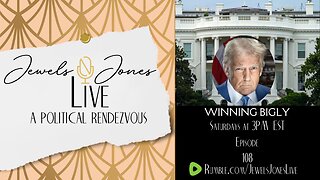 2:26:11
2:26:11
Jewels Jones Live ®
2 days agoWINNING BIGLY | A Political Rendezvous - Ep. 108
183K51 -
 2:04:49
2:04:49
Bare Knuckle Fighting Championship
4 days agoBKFC FIGHT NIGHT MOHEGAN SUN FREE FIGHTS
100K7 -
 25:09
25:09
BlackDiamondGunsandGear
21 hours agoYou NEED to be Training For Whats to Come
69.9K14 -
 20:03
20:03
Sideserf Cake Studio
1 day ago $2.20 earnedA HUNGRY HUNGRY HIPPOS CAKE THAT ACTUALLY WORKS?
63.1K14 -
 23:51
23:51
marcushouse
1 day ago $2.39 earnedStarship’s Next Move Is Coming Sooner Than You Think!
48.1K7 -
 22:24
22:24
The Finance Hub
1 day ago $16.27 earnedBREAKING: JOE ROGAN JUST DROPPED A MASSIVE BOMBSHELL!!!
50.9K50 -
 55:02
55:02
PMG
1 day ago $1.27 earnedHannah Faulkner and Miriam Shaw | Moms on A Mission
33.3K1 -
 1:21:05
1:21:05
I_Came_With_Fire_Podcast
1 day ago"Veteran Health, Military Culture, and American Exceptionalism" with Matt Kenney
97.3K21