Premium Only Content
This video is only available to Rumble Premium subscribers. Subscribe to
enjoy exclusive content and ad-free viewing.
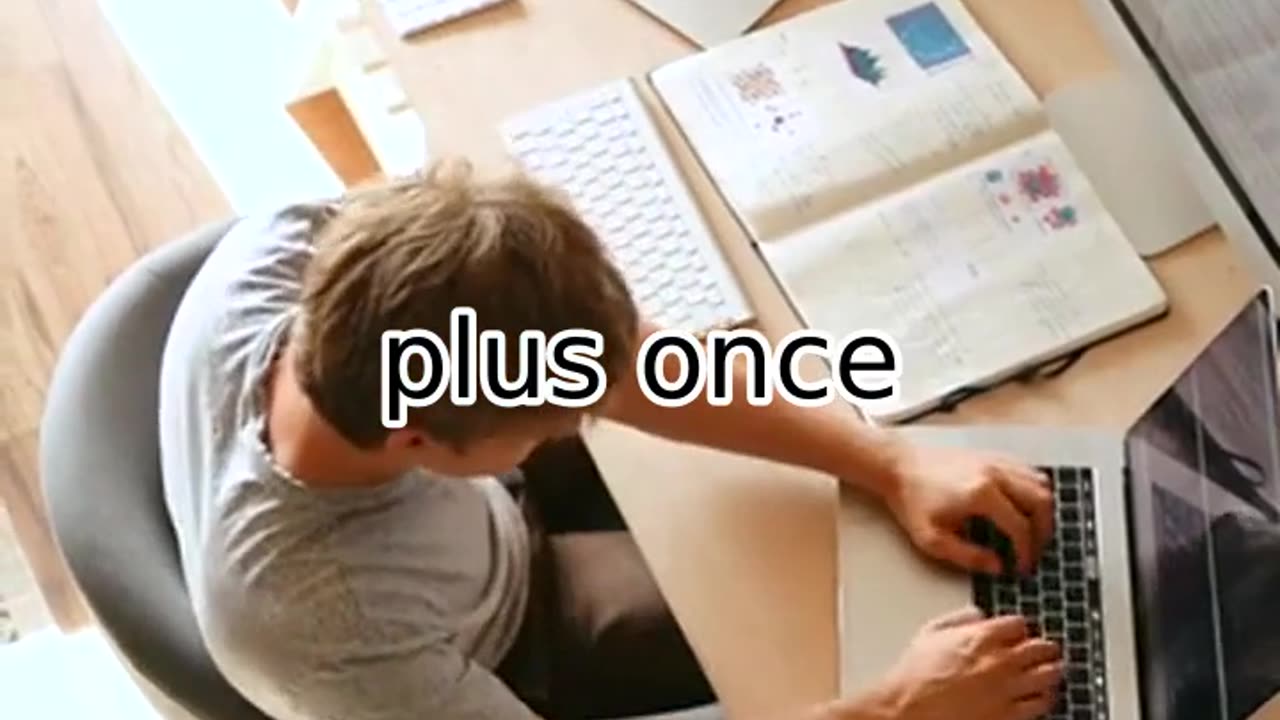
How to Install C++ on Different Operating Systems Windows, Mac, & Linux Quick Tutorial
1 year ago
1
Are you struggling to install C++ on different operating systems? Worry no more! This quick tutorial will guide you through the installation process on Windows, Mac, and Linux.
For Windows users, simply go to the Microsoft website and download Visual Studio. During installation, make sure to select the C++ packages. On the other hand, Mac users can download Xcode from the App Store and install the Command Line Tools from the preferences menu. As for Linux users, you can use the package manager to install the GNU Compiler Collection, which includes C++.
Once you have C++ installed on your computer, you can start writing and running code. It's that simple!
Don't forget to subscribe to our channel for more tech tips and tutorials. Happy coding!
Loading comments...
-
 1:19:23
1:19:23
Mike Rowe
2 days agoSSG Romesha Recounts One Of The Most Harrowing Battles In Afghanistan | The Way I Heard It
29.2K28 -
 2:01:11
2:01:11
TimcastIRL
7 hours agoTaylor Swift BOOED At Super Bowl, Trump CHEERED, Liberals SHOCKED w/Milo Yiannopoulos
83.5K225 -
 29:27
29:27
The White House
12 hours agoPresident Trump Signs Proclamation Regarding Gulf of America Day
45.5K94 -
 1:06:48
1:06:48
Tucker Carlson
18 hours agoUkraine Is Selling American Weapons to Mexican Drug Cartels. Col. Daniel Davis on How to Stop It.
146K268 -
 29:52
29:52
The Why Files
8 days agoThe Disappearance of Peter Williamson | Lightning Pants from Another Dimension
43.5K76 -
 8:24
8:24
Russell Brand
14 hours agoWhat They Accusing Elon of Now Is OUTRAGEOUS
62.6K90 -
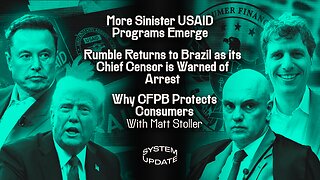 1:34:55
1:34:55
Glenn Greenwald
14 hours agoMore Sinister USAID Programs Emerge; Rumble Returns to Brazil as its Chief Censor is Warned of Arrest; Why CFPB Protects Consumers With Matt Stoller | SYSTEM UPDATE #404
154K194 -
 2:49:19
2:49:19
Danny Polishchuk
13 hours agoAmerica Is No Longer The World's Piggy Bank + Guest Richard Grove | Low Value Mail Live Call In Show
103K6 -
 50:28
50:28
Donald Trump Jr.
15 hours agoCutting Gov’t Waste, One Penny at a Time. Interview with Author Lee Smith | Triggered Ep. 215
184K139 -
 1:44:35
1:44:35
Flyover Conservatives
1 day agoThe Shocking Truth About Modern Medicine & The Ultimate Health Hack - Part 1 - Deep Dive: Drs. Mark and Michele Sherwood | FOC Show
57.6K6