Premium Only Content
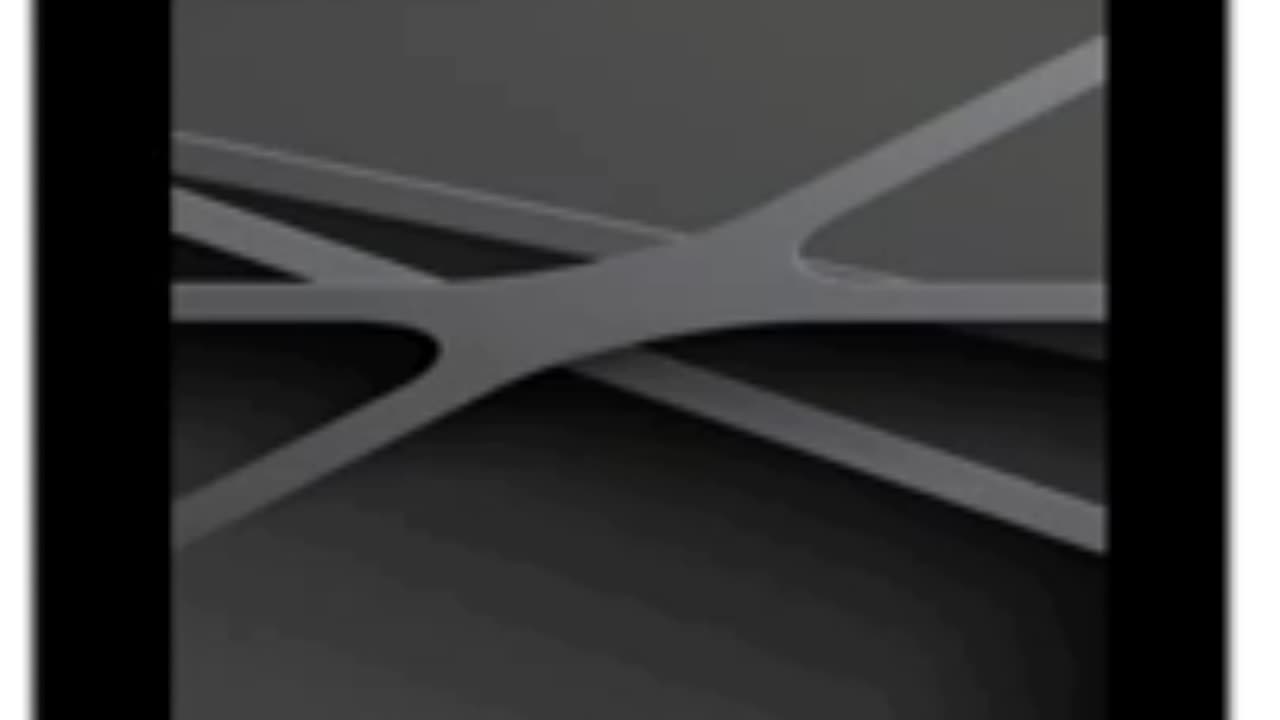
tutorial on editing tweet scrolls properly and correctly
Identify the tweet you want to edit: Start by locating the tweet you want to edit. You can do this by going to your profile or by searching for the tweet using the search function.
Click on the edit button: Once you have found the tweet you want to edit, click on the edit button, which is located beneath the tweet.
Make your changes: After clicking on the edit button, you will be taken to a screen where you can make your changes. You can edit the text of your tweet or add/delete any images or videos.
Review your changes: Before saving your changes, take a moment to review your tweet and make sure that your changes are correct and appropriate.Save your changes: Once you are satisfied with your changes, click on the save button to update your tweet.
Be transparent about your changes: If you are making significant changes to your tweet, such as deleting or adding content that alters the meaning of the tweet, it's important to be transparent about your changes. You can do this by adding an edit note to your tweet, which explains the changes you made.
Avoid excessive editing: While it's important to make sure your tweets are accurate and effective, it's also important to avoid excessive editing. Too many edits can make your tweet appear untrustworthy or unreliable.
-
 9:06
9:06
Colion Noir
10 hours agoKid With Gun Shoots & Kills 2 Armed Robbers During Home Invasion
16.9K3 -
 54:28
54:28
LFA TV
1 day agoUnjust Man | TRUMPET DAILY 2.27.25 7PM
19.7K2 -
 DVR
DVR
CatfishedOnline
6 hours ago $1.19 earnedGoing Live With Allen Weekly Recap
21.8K -
 20:10
20:10
CartierFamily
7 hours agoAndrew Schulz DESTROYS Charlamagne’s WOKE Meltdown on DOGE & Elon Musk!
36.8K45 -
 1:36:39
1:36:39
Redacted News
5 hours agoBOMBSHELL EPSTEIN SH*T SHOW JUST DROPPED ON WASHINGTON, WHAT IS THIS? | Redacted w Clayton Morris
145K239 -
 2:03:31
2:03:31
Revenge of the Cis
6 hours agoEpisode 1453: Fat & Fit
48.6K8 -
 2:38:12
2:38:12
The White House
7 hours agoPresident Trump Holds a Press Conference with Prime Minister Keir Starmer of the United Kingdom
160K60 -
 1:01:04
1:01:04
In The Litter Box w/ Jewels & Catturd
1 day agoDrain the Swamp! | In the Litter Box w/ Jewels & Catturd – Ep. 751 – 2/27/2025
91.7K35 -
 1:11:24
1:11:24
Dr. Drew
8 hours agoNEW: Cardiac Arrest In Healthy Young People After mRNA w/ Nicolas Hulscher – Ask Dr. Drew
72.7K31 -
 4:24:53
4:24:53
Right Side Broadcasting Network
12 hours agoLIVE REPLAY: President Trump and UK Prime Minister Starmer Meet and Hold a Press Conference 2/27/25
166K47