Premium Only Content

computer information
computer information
A computer is an electronic device that can perform a variety of tasks, including storing and processing information. It is composed of various components, such as a central processing unit (CPU), memory (RAM), storage devices (hard disk drives, solid-state drives, etc.), input/output devices (keyboard, mouse, display, speakers, etc.), and various other components that facilitate the computer's operation.
Computers are programmed to execute various operations and can process large amounts of data quickly and accurately. They can perform various tasks, such as browsing the internet, playing games, creating documents, analyzing data, and much more.
The amount of information that a computer can store and process depends on its specifications, such as its RAM and storage capacity. Additionally, the speed and efficiency with which a computer can process information also depends on its processing power, which is measured in GHz.
Overall, computers play a critical role in modern society, facilitating a variety of tasks and operations, from business and finance to entertainment and communication.
type of computer
2.
There are several types of computers, each with its own specific purpose and design. Here are some of the most common types of computers:
Personal Computers (PCs): These are the most commonly used type of computer and are designed for individual use. They come in various forms, such as desktops, laptops, and all-in-one computers.
Workstations: These are powerful computers designed for professional use, such as in engineering, architecture, or graphic design. They offer advanced processing power, memory, and graphics capabilities.
Servers: These are computers designed to store and manage large amounts of data and serve it to other computers on a network. They are often used in business environments to support multiple users and applications.
Mainframes: These are large, powerful computers used for critical applications, such as processing large-scale transactions for banks or managing airline reservations.
Supercomputers: These are the fastest and most powerful computers available, designed to handle complex scientific and engineering tasks, such as weather modeling, protein folding, or simulations of nuclear explosions.
Embedded systems: These are small computers built into other devices, such as cars, appliances, and medical equipment, to control their operation.
Gaming consoles: These are specialized computers designed specifically for playing video games, with advanced graphics, sound, and processing capabilities.
These are just a few examples of the many different types of computers available, each with its own specific design and purpose.
3. CPU
CPU stands for Central Processing Unit, which is the primary component of a computer responsible for executing instructions and performing calculations. It is often referred to as the "brain" of the computer, as it controls all of the other components and processes data and instructions.
The CPU is responsible for performing arithmetic and logic operations, fetching instructions from memory, decoding those instructions, and executing them. The speed and performance of a CPU are measured in terms of clock speed, which is the rate at which the CPU can execute instructions. Clock speed is typically measured in GHz (gigahertz).
Modern CPUs are designed with multiple cores, which allows them to perform multiple tasks simultaneously. This is known as parallel processing and can significantly improve the performance of a computer.
The type of CPU used in a computer depends on the computer's specifications and intended use. For example, a high-performance gaming computer may use a powerful CPU with multiple cores and high clock speed, while a low-cost laptop may use a more basic CPU to keep costs down.
4 RAM stands for Random Access Memory, which is a type of computer memory that temporarily stores data and instructions that the CPU needs to access quickly. RAM is volatile memory, which means that it requires a constant supply of power to maintain the stored data. When the power is turned off or lost, the data in RAM is lost.
The CPU accesses data in RAM much faster than it can access data on a hard drive or solid-state drive, which makes RAM a critical component in a computer's performance. When a computer runs out of available RAM, it may begin to slow down or become unresponsive, as it has to rely on slower storage devices to retrieve data.
The amount of RAM installed in a computer can have a significant impact on its performance. More RAM allows the computer to store more data and instructions in memory, which can improve the speed and responsiveness of the system. However, adding more RAM may not always result in a significant performance boost if the CPU or other components are not powerful enough to take advantage of it.
RAM is often measured in gigabytes (GB) and is relatively inexpensive compared to other computer components. It is also relatively easy to upgrade, making it a popular way to improve a computer's performance.
5.
hard disk drives
A hard disk drive (HDD) is a type of computer storage device that uses magnetic disks to store and retrieve digital information. The disks are coated with a magnetic material that stores data in the form of magnetic patterns. The data is accessed using read/write heads that move across the surface of the disks.
Hard disk drives are commonly used to store the operating system, software programs, and personal files on a computer. They offer a large amount of storage space at a relatively low cost per gigabyte compared to other storage devices such as solid-state drives (SSDs).
However, HDDs are generally slower than SSDs in terms of access speed and read/write speeds, which can impact the overall performance of a computer. Additionally, HDDs are more prone to mechanical failure and are less durable compared to SSDs.
The capacity of a hard disk drive is measured in gigabytes (GB) or terabytes (TB), and the read/write speeds are measured in revolutions per minute (RPM). The higher the RPM, the faster the hard drive can access and transfer data.
Overall, hard disk drives are a common and cost-effective storage solution for personal computers and other computing devices that require large amounts of storage. However, as technology advances, solid-state drives are becoming more popular due to their faster read/write speeds and durability.
6
ssd
SSD stands for Solid-State Drive, which is a type of computer storage device that uses NAND-based flash memory to store and retrieve digital information. SSDs have no moving parts, unlike traditional hard disk drives (HDDs), which rely on spinning magnetic disks to store data.
SSDs offer several advantages over HDDs, including faster read/write speeds, lower power consumption, and greater durability. The lack of moving parts in SSDs means that they are less susceptible to mechanical failure and can withstand shock and vibration better than HDDs. Additionally, SSDs are silent and generate less heat than HDDs.
The primary disadvantage of SSDs is their higher cost per gigabyte compared to HDDs. However, the cost of SSDs has decreased significantly in recent years, making them more affordable for consumers and businesses.
The capacity of an SSD is measured in gigabytes (GB) or terabytes (TB), and the read/write speeds are measured in megabytes per second (MB/s) or gigabytes per second (GB/s). The faster the read/write speeds, the faster the SSD can access and transfer data.
Overall, SSDs are a popular storage solution for personal computers, laptops, and other computing devices that require fast read/write speeds and durability. They are also commonly used in servers and data centers, where performance and reliability are critical.
7
input
In computing, input refers to any data or instructions that are entered into a computer or other device using various input devices. Examples of input devices include:
Keyboard: A keyboard is a common input device that allows users to enter text, numbers, and other characters into a computer.
Mouse: A mouse is another common input device that allows users to move a pointer or cursor on a screen and interact with graphical user interfaces.
Touchscreen: A touchscreen allows users to interact with a computer or device by touching the screen with their fingers or a stylus.
Scanner: A scanner is an input device that allows users to digitize printed documents or images and save them as digital files on a computer.
Microphone: A microphone is an input device that allows users to record audio input, such as speech or music, and save it as digital audio files on a computer.
Webcam: A webcam is an input device that allows users to capture video input, such as video calls or recordings, and save them as digital video files on a computer.
Gamepad: A gamepad is an input device that allows users to control video games and other interactive software.
Overall, input devices are essential for users to interact with and provide data to a computer, and there are many different types of input devices available to meet different needs and preferences.
8 output
In computing, output refers to any data or information that is produced by a computer or device in response to input or instructions. Examples of output devices include:
Monitor: A monitor is a common output device that displays visual output, such as text, images, and video, on a screen.
Printer: A printer is an output device that produces printed output, such as documents, photos, and graphics, on paper or other media.
Speakers: Speakers are output devices that produce audio output, such as music, speech, and sound effects, in response to input from a computer or device.
Headphones: Headphones are similar to speakers but provide audio output that is heard only by the person wearing them.
Projector: A projector is an output device that displays visual output on a large screen or surface, typically for presentations or entertainment purposes.
Plotter: A plotter is an output device that produces high-quality drawings or graphics on paper or other media, often used in engineering or architectural applications.
Overall, output devices are essential for users to receive and consume data and information from a computer or device, and there are many different types of output devices available to meet different needs and preferences.
9
A keyboard is a common input device used to enter data, text, and commands into a computer or other device. It consists of a set of keys, each of which corresponds to a specific character, symbol, or function.
A standard keyboard layout typically includes letters, numbers, punctuation marks, and various function keys that provide shortcuts to common tasks. Some keyboards may also include additional keys such as media control keys, volume control keys, and programmable shortcut keys that can be customized by the user.
There are several types of keyboards available, including:
Traditional wired keyboards that connect to a computer or device using a USB or PS/2 port.
Wireless keyboards that use Bluetooth or other wireless technologies to connect to a computer or device.
Ergonomic keyboards that are designed to reduce strain and discomfort while typing.
Gaming keyboards that are optimized for gaming and often include specialized features such as macro keys and customizable lighting.
Overall, the keyboard is an essential input device for most computer users, and there are many different types and models available to suit different needs and preferences.
10.
A mouse is a common input device used to control the movement of a cursor or pointer on a computer screen. It is typically a small handheld device that includes one or more buttons and a scrolling wheel.
The primary function of a mouse is to provide a way for users to interact with graphical user interfaces and software applications. By moving the mouse across a surface, users can move the cursor on the screen and select objects, icons, and menus.
There are several types of mice available, including:
Traditional wired mice that connect to a computer or device using a USB or PS/2 port.
Wireless mice that use Bluetooth or other wireless technologies to connect to a computer or device.
Gaming mice that are optimized for gaming and often include specialized features such as high DPI (dots per inch) sensors, customizable buttons, and RGB lighting.
Ergonomic mice that are designed to reduce strain and discomfort while using the mouse for extended periods.
Overall, the mouse is an essential input device for most computer users, and there are many different types and models available to suit different needs and preferences.
-
 12:37
12:37
World2Briggs
17 hours ago$100,000 Will Get You A House In These US Cities
1133 -
 3:22
3:22
Nick Shirley
12 hours agoI'm Irish Now" Syrian Migrant Receives €500 a Week from Ireland
4134 -
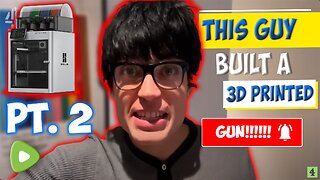 12:40
12:40
Tundra Tactical
11 hours ago $0.09 earnedGEN Z Brit 3D Prints a WORKING Gun Pt.2!
8333 -
 10:45
10:45
The Rich Dad Channel
18 hours agoWhy Working Hard Will Keep You Poor (Unless You Do This)
1.48K -
 16:32
16:32
Melonie Mac
14 hours agoPhoebe Waller Bridge fails to deliver Tomb Raider script
2.26K4 -
 17:19
17:19
ARFCOM Reviews
17 hours agoComplete SI Pistol Build | Strike Arms Compact Pistol
9071 -
 1:08:43
1:08:43
MTNTOUGH Fitness Lab
13 hours agoInside the WILDEST Career Switch: How a Ballroom Dancer Conquered the Hunting World
9872 -
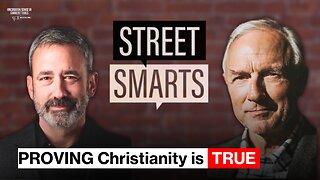 26:57
26:57
Uncommon Sense In Current Times
14 hours agoDefending Your Christianity Without Overcomplicating It (Part 1) | Greg Koukl
1.17K1 -
 52:58
52:58
State of the Second Podcast
11 hours agoThe Unfiltered HONEST Truth About the Firearms Community (ft. Whiskey & Windage)
1.35K4 -
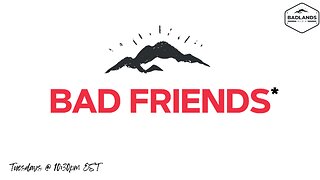 2:22:54
2:22:54
Badlands Media
13 hours agoBad Friends Ep. 1: In the Beginning Was the Word... and a Lot of Chaos
74.7K65