Premium Only Content
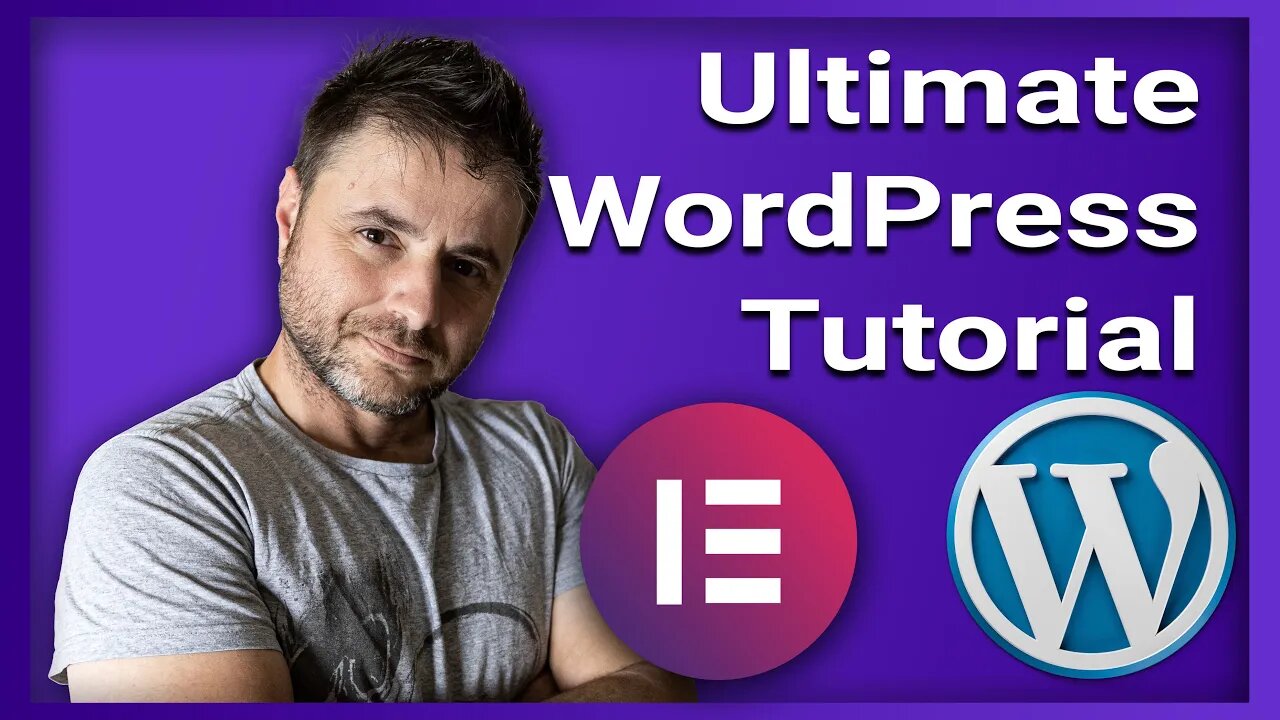
How To Make a WordPress Website for Beginners
Ready to create a stunning website in just one hour? 🤯 Look no further! In this step-by-step tutorial, I'll show you how to use WordPress - the world's most popular platform - to build a website that will wow your audience. 🌟
From choosing your website name to installing WordPress and customizing your design, you'll learn everything you need to know to create a website that truly represents you or your brand. 💪
But that's not all - I'll also share insider tips and tricks, like how to make a killer logo and mix and match templates to save time and create a truly unique look. With complete control over your website, the possibilities are endless! 🚀
Plus, a website is the most professional and cost-effective way to get your message out there and reach a wider audience. Don't wait any longer - let's get started on creating your dream website today! 💻
#wordpress #beginner #elementor
Chapters:
0:00 Intro
0:15 Selecting The Host
1:09 Buying Website Hosting
5:17 Launching The Website
5:35 Creating A Logo For Free
9:31 Free Images For Your Website
11:02 Using AI To Create The Website Content
13:56 The Wordpress Website Backend
16:58 Installing Plugins
17:53 Using Starter Templates
21:30 Editing The Home Page
33:44 Editing The About Page
39:44 Editing The Services Page
45:52 Removing A Page From The Website
47:19 Editing The Contact Page
50:20 Contact Form Settings
51:28 Header & Footer Settings
54:56 Outro
-
 LIVE
LIVE
Roseanne Barr
3 hours ago $3.12 earned"Ain't Nobody Good" with Jesse Lee Peterson | The Roseanne Barr Podcast #79
2,254 watching -
 UPCOMING
UPCOMING
The StoneZONE with Roger Stone
9 minutes agoTrump Should Sue Billionaire Governor JB Pritzker for Calling Him a Rapist | The StoneZONE
-
 LIVE
LIVE
LittleSaltyBear
1 hour agoNecromancing Path of Exile 2 4K
232 watching -
 LIVE
LIVE
Akademiks
1 hour agoJay Z War against Diddy Accuser Lawyer GOES CRAZY! Lil Baby Speaks OUT! Cardi v Offset? Bhad Bhabie?
3,234 watching -
 UPCOMING
UPCOMING
Josh Pate's College Football Show
2 hours agoCFP Changes Coming | Transfer Portal Intel | Games Of The Year | Head Coaches Set To Elevate
64 -
 1:21:17
1:21:17
Donald Trump Jr.
5 hours agoWhat are These Mystery Drones? Plus Inside the Swamp’s CR. Interview with Lue Elizondo | TRIGGERED Ep.200
82.6K81 -
 37:54
37:54
Kimberly Guilfoyle
5 hours agoAmerica is Healing, Plus Fani Willis Disqualified, Live with Shemane Nugent & Mike Davis | Ep. 182
62.2K36 -
 7:38
7:38
Game On!
3 hours ago $0.29 earnedThe picks you need for Thursday Night Football!
4.97K -
 LIVE
LIVE
LFA TV
23 hours agoBible Prophecy Was Center Stage in 2024 | Trumpet Daily 12.19.24 7PM EST
586 watching -
 LIVE
LIVE
Quite Frankly
6 hours ago"Divine Providence & The Three Wisemen" ft. Fr. Jason Charron 12/19/24
929 watching