Premium Only Content
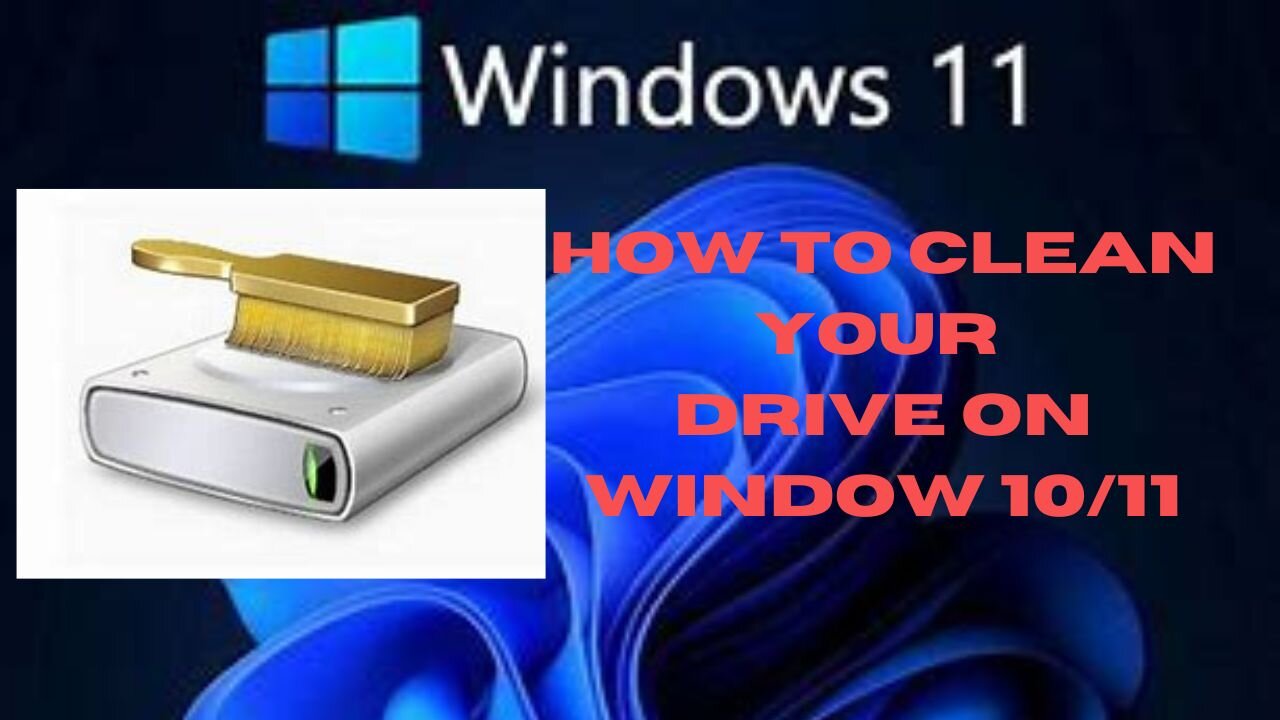
How to clean your C: drive on window 10/ 11 (2023)
In this video you will learn how to clean up your c: drive on your Windows 10 and 11.
Everybody is aware that a computer is an electronic device that processes data, instructions, and information and stores them. Calculations, data processing, communication, and multimedia production are just a few of its capabilities.
Software, including operating systems, applications, and utilities, can be run on computers. Applications are programs that carry out particular functions like word processing, photo editing, and web browsing, whereas an operating system is responsible for resource management and providing a user interface for a computer. Programs that carry out routine maintenance tasks like cleaning up files and viruses are known as utilities.
Computers are essential tools for communication, productivity, entertainment, learning, and entertainment in the digital age of today.
We'll learn how to solve computer problems on this channel.
To solve software issues, you can take the following steps:
Determine the issue: You need to know what the problem is before you can solve it. Attempt to pinpoint what precisely is causing the issue and make a note of any blunder messages or different side effects you are encountering.
Check for refreshes: Check to see that all of your drivers and software are current. Since bug fixes and performance enhancements are common features of software updates, installing the most recent version frequently resolves software issues.
Start the computer over: Although it may appear straightforward, restarting your computer frequently resolves software issues. It removes any processes and temporary files that might be causing problems.
Scan for viruses: Perform a virus scan to ensure that your computer is not infected because malware and viruses can cause software issues.
-
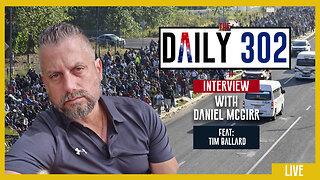 58:14
58:14
theDaily302
13 hours agoThe Daily 302- Tim Ballard
21.8K1 -
 13:22
13:22
Stephen Gardner
6 hours ago🔥You'll NEVER Believe what Trump wants NOW!!
72.7K204 -
 54:56
54:56
Digital Social Hour
1 day ago $8.21 earnedDOGE, Deep State, Drones & Charlie Kirk | Donald Trump Jr.
36.7K3 -
 DVR
DVR
The Trish Regan Show
8 hours agoTrump‘s FCC Targets Disney CEO Bob Iger Over ABC News Alleged Misconduct
44K34 -
 1:48:19
1:48:19
The Quartering
8 hours agoElon Calls White People Dumb, Vivek Calls American's Lazy & Why Modern Christmas Movies Suck!
127K102 -
 2:08:42
2:08:42
The Dilley Show
9 hours ago $33.55 earnedH1B Visa Debate, Culture and More! w/Author Brenden Dilley 12/26/2024
112K24 -
 4:55:59
4:55:59
LumpyPotatoX2
12 hours agoThirsty Thursday on BOX Day - #RumbleGaming
107K5 -
 1:04:52
1:04:52
Geeks + Gamers
11 hours agoDisney RATIO'D on Christmas Day | Mufasa Embarrassed By Sonic 3
79.6K9 -
 8:27:46
8:27:46
Sm0k3m
15 hours agoPlaying games on Rumble
50.7K2 -
 10:37
10:37
Russell Brand
2 days agoHow is this even allowed?
201K885