Premium Only Content
This video is only available to Rumble Premium subscribers. Subscribe to
enjoy exclusive content and ad-free viewing.
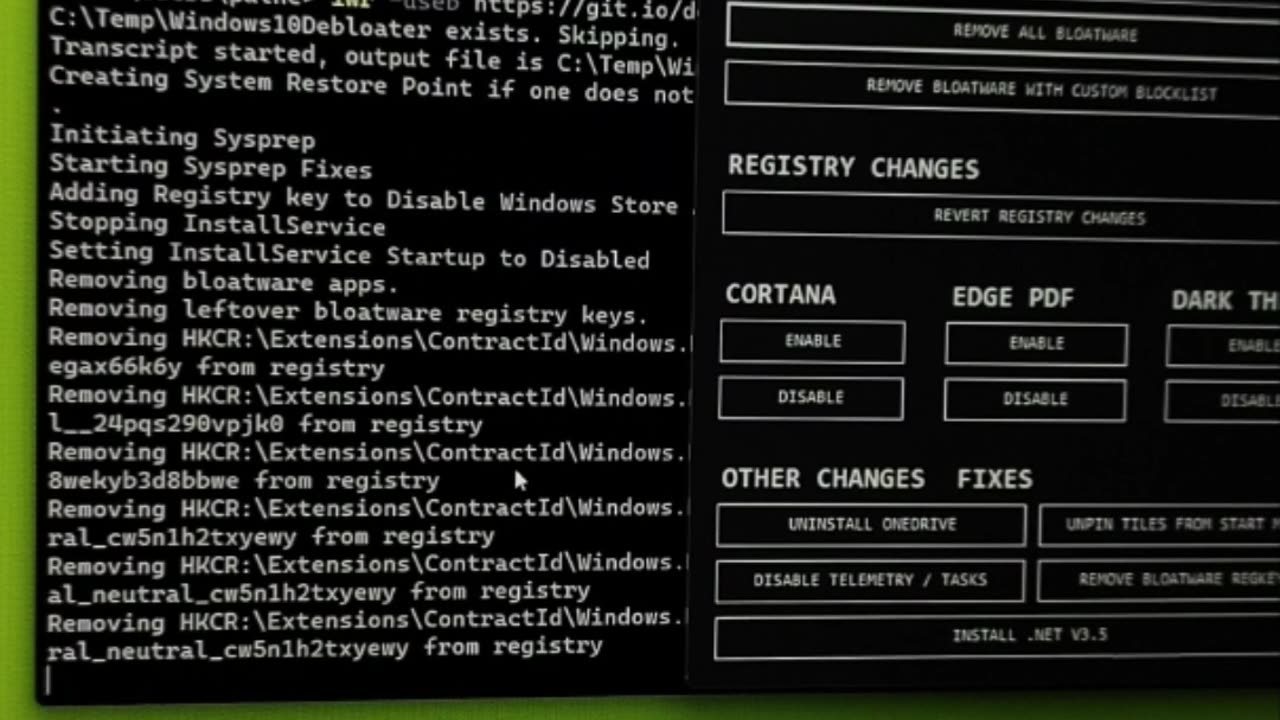
How to debloat Windows 10 Remove all bloatware from windows 10 unused Application
1 year ago
13
Description:
Are you tired of dealing with unnecessary bloatware on your Windows 10 PC? These pre-installed apps can slow down your system and take up valuable space. In this video, we’ll show you how to remove bloatware from Windows 10 completely.
First, we’ll show you how to uninstall individual apps from the Start menu or the Settings app. Then, we’ll explore PowerShell, a command-line tool that lets you uninstall several apps at once. We'll also discuss the advantages and disadvantages of using PowerShell.
Loading comments...
-
 LIVE
LIVE
Akademiks
4 hours agoDay 1/30. Drake Drops lawsuit vs iHeartMedia? Offset and Cardi Calls it Quits. 50 v Jim Jones?
3,044 watching -
 8:56:13
8:56:13
Dr Disrespect
10 hours ago🔴LIVE - DR DISRESPECT - WARZONE - 150 PLAYER LOBBIES
139K18 -
 1:27:35
1:27:35
Redacted News
4 hours ago"This is NOT normal" Trump just destroyed the woke mob as Dems in disarray | Redacted News Live
131K237 -
 1:39:52
1:39:52
Vigilant News Network
6 hours agoUNHINGED: Dems Say That Elon Needs to ‘Go Back to AFRICA?’ | The Daily Dose
84.9K18 -
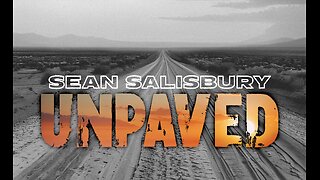 1:13:13
1:13:13
Sean Unpaved
5 hours ago $6.05 earnedQB Carousel
59.6K2 -
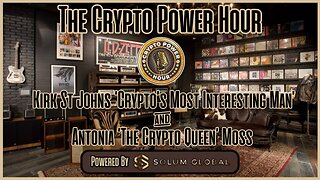 1:04:28
1:04:28
Crypto Power Hour
23 hours ago $5.60 earnedThe Crypto Power Hour - ‘In Crypto We Trust’
65.7K5 -
 28:55
28:55
CatfishedOnline
5 hours agoWoman Love Bombed by Salt-and-Pepper Scammer
32.9K6 -
 14:51
14:51
Misha Petrov
4 hours agoDemocrats HUMILIATED at Trump’s Congressional Address! Breaking Down the MUST-SEE Moments
34.1K31 -
 1:39:05
1:39:05
The Quartering
8 hours agoTrump's Epic Speech, Democrat & MSM Meltdown, Zelensky Flip Flops AGAIN & A T*ans CULT Unmasked
121K77 -
 1:28:13
1:28:13
Tucker Carlson
8 hours agoJonathan Roumie: The Weight of Playing Jesus in the Chosen, & Why You Should Observe Lent
158K93