Premium Only Content
This video is only available to Rumble Premium subscribers. Subscribe to
enjoy exclusive content and ad-free viewing.
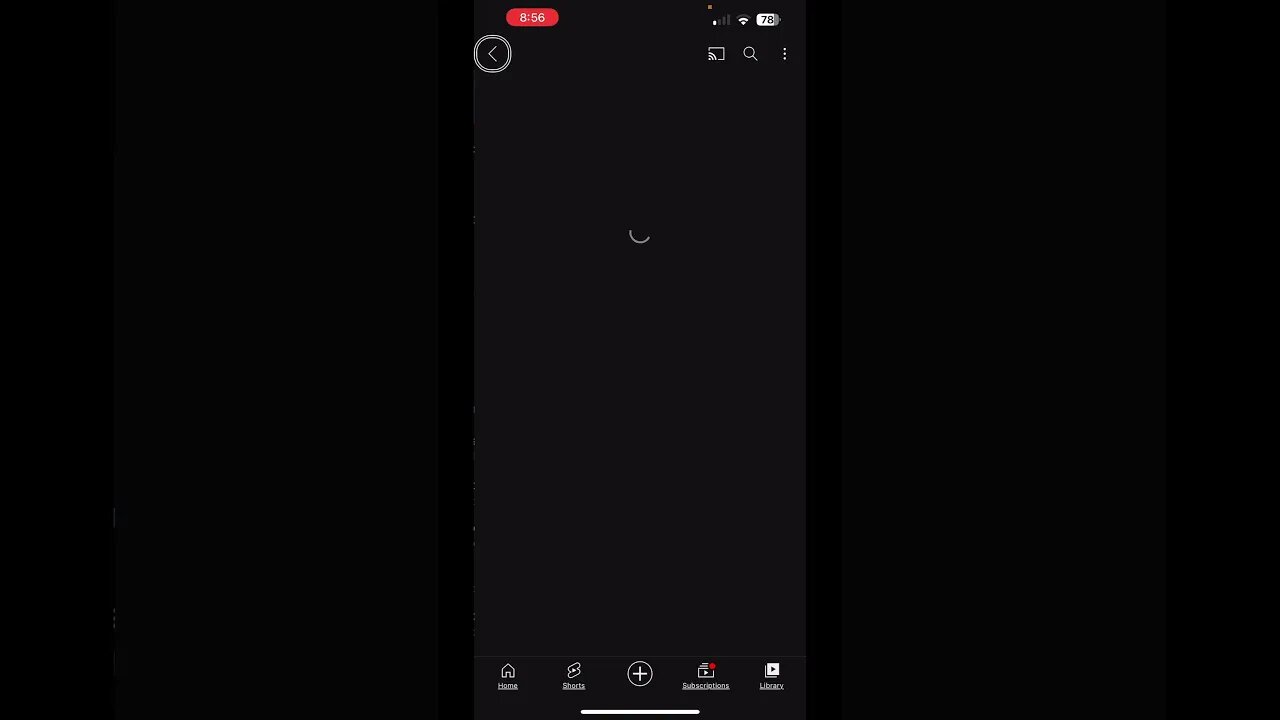
Easily download videos you’ve published on YouTube #trending #contentcreator #shorts #viral #blind
1 year ago
Have you ever uploaded a video from your iPhone or Android device to your YouTube channel and wanted to save a copy of it to your device for offline viewing or sharing? Look no further than this tutorial! In this video, we'll walk you through the simple steps to download your published YouTube videos directly to your device.
To get started, open the YouTube app on your mobile device and tap on the "Library" icon. From there, select "Your videos" to see a list of your uploaded videos. To save a copy of the video to your device, simply hold down on the video and tap on "Save to device." It's that easy!
Don't forget to use appropriate tags like #YouTubeTips #VideoSaving #MobileVideoEditing #iPhoneTips #AndroidTips
Loading comments...
-
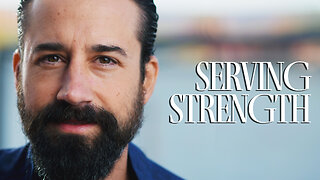 24:46
24:46
Cooking with Gruel
1 day agoFeeding Hope - LA Wildfire Relief from the People
26.8K7 -
 14:34
14:34
MichaelBisping
13 hours agoSean Strickland CONFRONTS Bisping! 'Pereira in Corner, Dricus and Khamzat!' (EXCLUSIVE INTERVIEW)
11.1K3 -
 59:54
59:54
Trumpet Daily
20 hours ago $3.46 earnedThe Trade War Ends - Trumpet Daily | Feb. 4, 2025
11.5K24 -
 5:44
5:44
DropItLikeItsScott
13 hours ago $0.17 earnedA Must Have Shotgun - GARAYSAR Fear 116
7.44K2 -
 56:14
56:14
PMG
19 hours ago $0.09 earnedHannah Faulkner and John Strand | BLANKET PARDON FOR ALL J6er's
38.3K5 -
 48:51
48:51
State of the Second Podcast
16 hours agoWhy Does Palmetto State Armory Keep Winning?
19K4 -
 32:01
32:01
SB Mowing
25 days agoHer Tears Said It All: “My Prayers Have Been Answered”
36.3K38 -
 3:28:55
3:28:55
Price of Reason
16 hours agoTrump Means Business! Disney's F4 Hail Mary Pass! Assassin's Creed Shadows Art Book SUCKS?
73.9K14 -
 8:00:07
8:00:07
SpartakusLIVE
14 hours ago#1 Shadow BANNED Hero
43.7K1 -
 2:17:46
2:17:46
Kim Iversen
14 hours agoTrump To SMUG Netanyahu: Let's Clear “All” Palestinians From Gaza! | RFK Jr, Tulsi Move On To Round Two
93K622