Premium Only Content

BMW X1 BIG Screen UPGRADE
X1 Screen Upgrade: https://amzn.to/3J7ktyB
Do you want to upgrade your BMW X1's screen but don't know where to start? In this video, we're going to show you how to install a big screen upgrade for your BMW X1.
This upgrade is simple and easy to do, and it will give your BMW X1 a much nicer look. You'll love the new look and the improved functionality that this upgrade provides. So be sure to check out this video and upgrade your BMW X1's screen today!
Thanks for tuning in. If you are looking for a complete tool kit as well as video gear hit the links below.
Tool Kit: https://kit.co/fritzramos/bmw-mechanic-kit
Video Gear: https://kit.co/fritzramos/filming-gear
If you are looking to get started on YouTube, consider Tube buddy as it has helped me out a great deal. Try it out for free: https://www.tubebuddy.com/financialfitness
Some of the above links are affiliate links. By using them you help support the channel at no additional cost to you. Thank you for your support.
00:00 Why you need to upgrade
00:42 What's in the Box
01:04 Removing the old screen
03:13 Comparing the Screens
03:28 Installing the NEW Screen
07:11 Test the Screen NOW
07:34 Reinstall Trims
08:39 Code In the Screen
10:26 Walkthrough & Functions of Screen
-
 5:20
5:20
BMW DIYs and Reviews
2 months agoCLEAN Your Wheels in MINUTES with These SIMPLE Steps
211 -
 LIVE
LIVE
Nobodies Live
5 hours ago $2.88 earnedNobodies Rumble TEST STREAM
719 watching -
 47:03
47:03
Man in America
10 hours agoEXPOSED: The Dark Web of UK Rape Gangs, Political Blackmail, and Corruption w/ David Vance
20.8K10 -
 54:35
54:35
LFA TV
1 day agoTrump’s Vision for North America | TRUMPET DAILY 1.8.25 7pm
16K15 -
 1:25:34
1:25:34
ChiefsKingdomLIVE
2 hours ago2025 NFL Playoffs Preview Show!
7.63K -
 58:20
58:20
Flyover Conservatives
23 hours agoA Detailed Plan on How to ELIMINATE Income Tax w/ PBD, John Stossel, Dr. Kirk Elliott | FOC Show
35.4K6 -
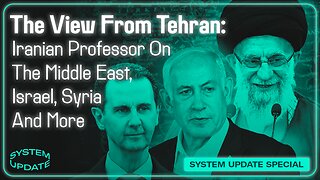 1:09:33
1:09:33
Glenn Greenwald
8 hours agoThe View From Tehran: Iranian Professor On The Middle East, Israel, Syria, And More | SYSTEM UPDATE #385
54.6K58 -
 1:58:49
1:58:49
Space Ice
8 hours agoSpace Ice & Redeye: Steven Seagal's True Justice Feat. Sensei Seagal
30.1K4 -
 1:00:18
1:00:18
The StoneZONE with Roger Stone
6 hours agoRobert Davi on The Goonies & Fighting for Trump | Stone for Governor of Canada? | The StoneZONE
28.8K2 -
 3:07:07
3:07:07
b0wser
6 hours agoIs Chivalry Dead? | Get Off My Lawn Gaming | b0wser did it
60K6