Premium Only Content

005 | Setting up mosquitto MQTT Broker Topic Restrictions using ACL File | MQTT |
Hi, in this video we have coverd that how can we setup ACL (Access Control List) for mosquitto MQTT broker.
Steps To Start & Stop mosquitto broker:
➡️ Run cmd As Administrator
➡️ Nevigate to mosquitto Folder : C:\Program Files\mosquitto
➡️ Start Mosquitto Service by : net start mosquitto
➡️ Stop Mosquitto Service by :net stop mosquitto
👣Steps to Crerate User and Password Authentication File
➡️mosquitto_passwd -c password_file.txt root
➡️ mosquitto_passwd -b password_file.txt admin1 admin@123
➡️ mosquitto_passwd -b password_file.txt admin2 admin@123
👣Steps to Modify ACL (Access ControlList) File
➡️ root user have full access to all MQTT topic
➡️ admin1 user can only read topic temp and subtopics of temp
➡️ admin2 user can only write topic temp and subtopics of temp
👣Steps to Change Config File
➡️ per_listener_settings true
➡️ allow_anonymous false
➡️ password_file C:\Program Files\mosquitto\password_file.txt
➡️ acl_file C:\Program Files\mosquitto\aclfile.acl
📥You will Get Python Notebook from This link: https://github.com/papercodeIN/OpenOPC-PyModbus-Snap7-MQTT/tree/main/MQTT/Part-5
⚠️Note: Mosquitto Version I am Using is Version 2.0.8
#mosquitto #iot #mqtt #fusionautomate #iotsolutions #python #pythonprogramming #pythontutorial #python3
------------------------------------------------------------
🌐Website : https://fusion-automate.super.site/
💬Telegram: https://t.me/PYLIN
📢Join this channel to get access to perks: https://www.youtube.com/channel/UCKKhdFV0q8CV5vWUDfiDfTw/join
------------------------------------------------------------
-
 LIVE
LIVE
The Charlie Kirk Show
31 minutes agoTHOUGHTCRIME Ep. 73 — Tattoo Vibe Shift? RFK's Day 1 Agenda? Subway Speakerphone Ban?
2,480 watching -
 LIVE
LIVE
StaleSavage
1 hour agoCrows Nest Gaming Community
423 watching -
 LIVE
LIVE
SpartakusLIVE
2 hours ago#1 HACKER gets UNBANNED || The MASSES Rejoice, The Accusers TRIGGERED
384 watching -
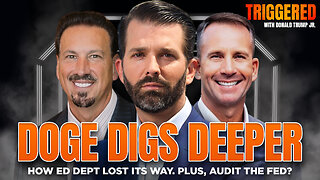 1:06:41
1:06:41
Donald Trump Jr.
6 hours agoDOGE Keeps Digging as Dems Keep Deceiving, Live with Lawyer Paul Moore & Entrepreneur Barry Habib | Triggered Ep. 216
76.6K59 -
 59:09
59:09
Candace Show Podcast
5 hours agoBecoming Brigitte: Who Created Emmanuel Jean-Michel Macron? | Ep 5
95.9K60 -
 LIVE
LIVE
Slightly Offensive
36 minutes agoTrump to FINALLY end UKRAINE WAR?! Putin AGREES | Nightly Offensive
509 watching -
 LIVE
LIVE
The StoneZONE with Roger Stone
2 hours agoTrump’s Divine Presidency: Pastor Randy Coggins II on Faith, Family, Freedom | The StoneZONE
450 watching -
 LIVE
LIVE
VOPUSARADIO
1 day agoPOLITI-SHOCK! SPECIAL 8 PM EST START! "TRANSFOMATIVE CHANGE IS COMING"! END THE FED!!
67 watching -
 1:08:03
1:08:03
Kimberly Guilfoyle
6 hours agoLIVE COVERAGE TRUMP-MODI MEETING | Ep.196
72.8K19 -
 1:26:45
1:26:45
Redacted News
4 hours agoPANIC in Germany: Scholz RAGES as Trump & Putin Push Ukraine Peace Deal, RFK CONFIRMED | Redacted
122K173