Premium Only Content
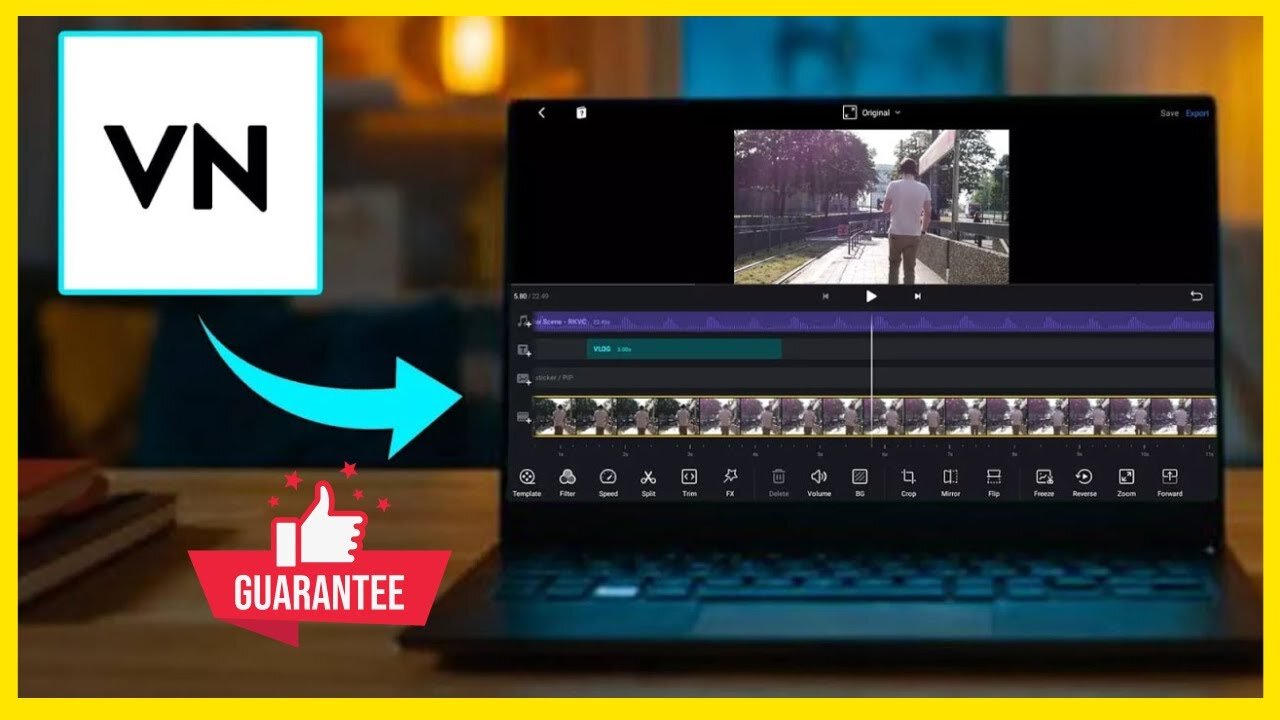
Install VN video editor on Windows PC 🔥 #vneditor #vnediting
In this video, I have demonstrated how we can install VN Editor on a windows computer. As we know VN editor does not work natively on Windows computers as it does on Android and iOS. For the VN editor to be installed on a Windows computer we have to install software called BlueStacks. BlueStacks basically creates an android layer on top of your Windows computer.
When you install BlueStacks, you can then install any Android app you install on your smartphone. So to install the VN editor you go to your Play store on your computer and install it.
Social Media Accounts -
LinkedIn - https://www.linkedin.com/in/sunil-kho...
Instagram - https://www.instagram.com/khorate_sunil
Subscribe on YouTube - https://www.youtube.com/@sunilkhoratedigitalmarketing/
"Sunil Khorate Vlogs" In the channel, you will find the Best Digital Marketing videos every day in which you will easily find information about Digital marketing, Social media, And more videos. by using these Videos you can easily learn a lot and can do a lot of work for your business growth.
Thanks for watching my videos subscribe to this channel now:-
#vnvideoeditor #vneditor #vneditingtutorial #vneditorvideo #vnedit
-
 LIVE
LIVE
Phyxicx
6 hours agoRaid & Rant with the FF14 Guild on Rumble! Halo Night just wrapped up! - Go Follow all these great guys please! - 2/15/2025
1,877 watching -
 LIVE
LIVE
Reolock
8 hours agoWoW Classic Hardcore (LVL 60) | RAID DAY | Rumble FIRST HC Raid
803 watching -
 3:10:03
3:10:03
Barry Cunningham
6 hours agoTRUMP WEEKEND BRIEFING! MORE WINNING...MORE LEFTIES LOSING IT!
24.7K12 -
 2:20:09
2:20:09
Tundra Tactical
5 hours ago $0.71 earnedIs Trumps Executive Order A Second Amendment Wishlist???: The Worlds Okayest Gun Live Stream
10.3K1 -
 2:33:51
2:33:51
John Crump Live
10 hours ago $3.04 earnedSaturday Night Main Event!
33K2 -
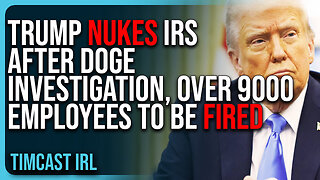 13:57
13:57
TimcastIRL
15 hours agoTrump NUKES IRS After DOGE Investigation, OVER 9000 Employees To Be FIRED
69.6K147 -
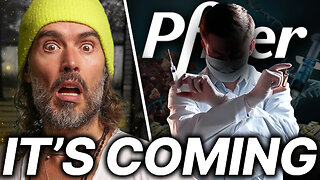 13:35
13:35
Russell Brand
9 hours agoPFIZER JUST MADE THEIR NEXT MOVE AND EXPERTS ARE TERRIFIED
89.8K151 -
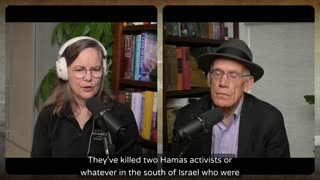 1:15:57
1:15:57
Victor Davis Hanson Show
18 hours agoOver Here, Over There: the Russo-Japanese War and Trumpian Peace Policy
39.1K17 -
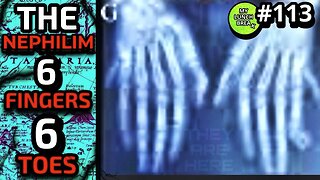 23:55
23:55
MYLUNCHBREAK CHANNEL PAGE
1 day agoThe Nephilim Are Here
73.5K58 -
 1:00:58
1:00:58
Break The Cycle w/ Joshua Smith
6 hours ago $0.86 earnedBreak The Cycle Ep. 247: Funny Guys w/ Robbie "The Fire" Bernstein
16.8K