Premium Only Content

Authorize All Debrid Accounts from one Addon
How the addon works:
Once authorization is complete a check is done for each supported addon to confirm if the addon is installed and if settings.xml exists for that addon.
If both of these checks are true your debrid data is retrieved from Debrid Manager and applied to the supported addons.
Note for users/builders:
For Debrid Manager to function correctly you need to ensure the directories containing the settings.xml for each supported addon are present in the addon_data directory.
Some addons do not create the settings.xml after installation. To create it the user first has to open the addon settings menu and then choose 'ok' for the file to be created. If it's not present Debrid Manager simply does nothing and moves on to the next addon. So make sure to add these to your build.
How to Authorize:
Open Debrid Manager and navigate to the debrid service of your choice
Select 'Authorize' and proceed to pair your account
Wait for the 'Sync is complete' notification and choose 'OK' to exit
All supported add-ons are now authorized
Supported Debrid Services:
Real-Debrid
Premiumize
AllDebrid
Supported Addons:
Seren
Ezra
Fen
Umbrella
Shadow
Ghost
Genocide
Chain Reaction
Twisted
Base19
Magic Dragon
Asgard
M.E.T.V
Premiumizer
Realizer
My Accounts
ResolveURL
709 Repository Source:
https://zaxxon709.github.io/repo/
-
 14:02
14:02
Dr. Venture
3 months ago $7.67 earnedBEST STREAMING Movie and TV Show APP - Flix Vision 3.0.1
9.42K35 -
 1:35:28
1:35:28
BlackDiamondGunsandGear
10 hours agoThe TRUMP SLUMP?
33.2K6 -
 3:13:59
3:13:59
SilverFox
4 hours ago🔴LIVE - OBLIVION IS BETTER THAN SKYRIM NOW
31.5K1 -
 LIVE
LIVE
SpartakusLIVE
9 hours agoDuos w/ StevieT || Trios or Quads Later?!
162 watching -
 7:19:12
7:19:12
OhHiMark1776
9 hours ago🟢04-27-25 ||||| Halo Multiplayer Rumble: No. 13 ||||| Halo MCC (2019)
82.7K -
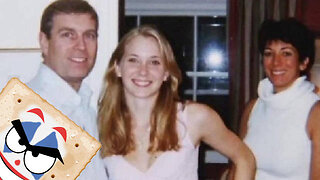 2:12:28
2:12:28
TheSaltyCracker
7 hours agoThey Killed Her ReeEEEe Stream 04-27-25
152K297 -
 2:33:51
2:33:51
vivafrei
17 hours agoEp. 261: Criminal Judges ARRESTED! Election in Canada! Santos Sentenced! RFK Jr. & Autism & MORE!
192K129 -
 6:24:31
6:24:31
Amish Zaku
10 hours agoRumble Spartans "The One Year" Event
48.7K1 -
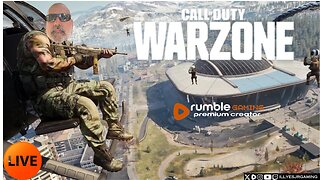 7:28:41
7:28:41
Illyes Jr Gaming
7 hours agoLaid Back Sunday Night Warzone Stream!
18.8K -
 1:51:18
1:51:18
Nerdrotic
9 hours ago $7.28 earnedDiscoveries From Graham Hancock's "Fight for the Past" | Forbidden Frontier 099
50.2K12