Premium Only Content
This video is only available to Rumble Premium subscribers. Subscribe to
enjoy exclusive content and ad-free viewing.
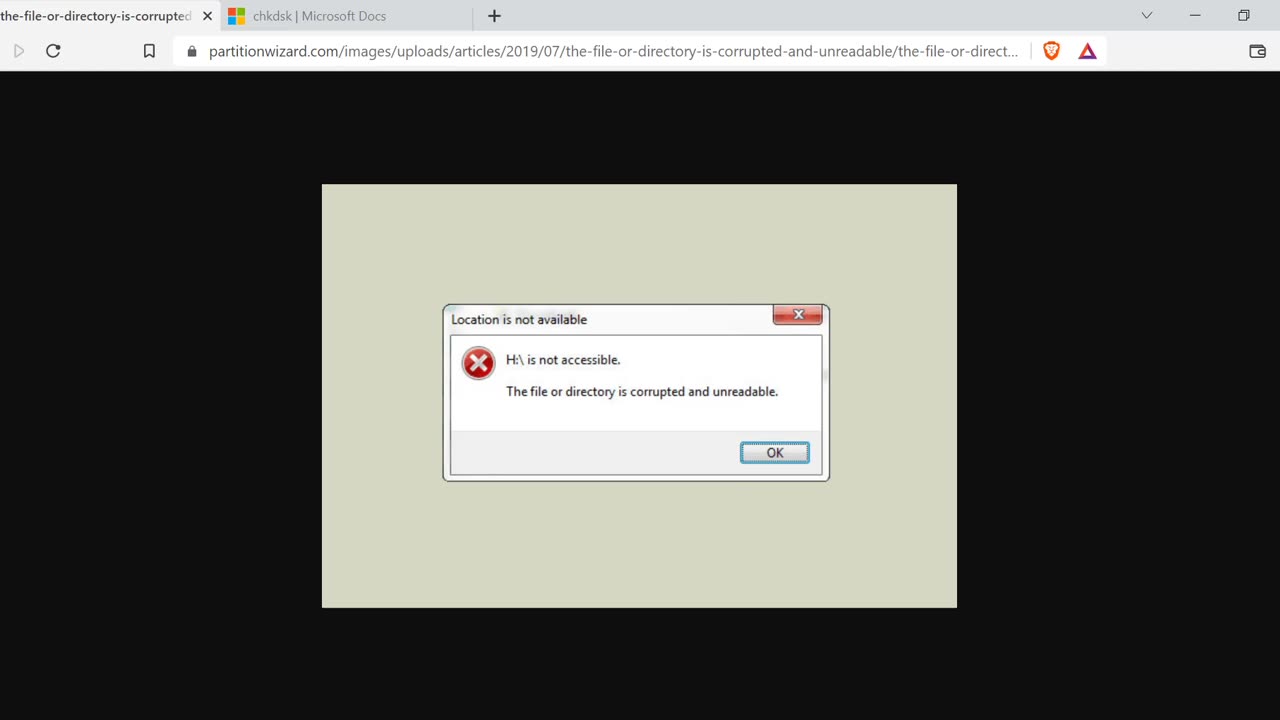
fff1-01 How to Fix a Drive in Windows that Says The file or directory is corrupted and unreadable
1 year ago
Learn a way to fix a corrupted drive on Windows using cmd.exe (Command Prompt) and the chkdsk command. This approach can work to fix the error message “The file or directory is corrupted and unreadable” that is shown when you try to access the drive on File Explorer. For example, you might have an external hard drive formatted in NTFS format that is no longer accessible for some reason. Use the approach with chkdsk presented in this lesson to fix the issues in the letter drive.
Loading comments...
-
 LIVE
LIVE
Tudor Dixon
2 hours agoWho's to Blame for the California Wildfires? | The Tudor Dixon Podcast
156 watching -
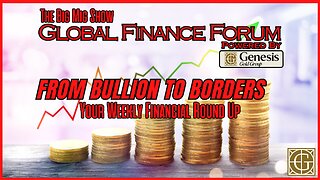 LIVE
LIVE
The Big Mig™
17 hours agoGlobal Finance Forum Powered By Genesis Gold Group
1,966 watching -
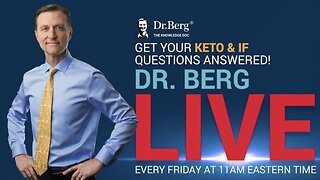 DVR
DVR
Dr. Eric Berg
3 days agoThe Dr. Berg Show LIVE January 10, 2025
5.39K2 -
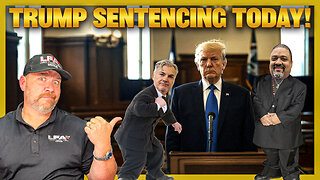 LIVE
LIVE
LFA TV
15 hours ago| LIVE FROM AMERICA 1.10.25 11am
5,615 watching -
 LIVE
LIVE
Rethinking the Dollar
41 minutes agoPound Plummets: UK Gilt Yields Hit 2008 Levels! | RTD News Update
487 watching -
 DVR
DVR
vivafrei
3 hours agoCorrupt Judge Merchan Sentencing Trump! California Fires Updates! Live with Attorney Michael Yoder
25.6K11 -
 LIVE
LIVE
Benny Johnson
2 hours ago🚨Live with Andrew Tate After Trump SENTENCED in New York
15,495 watching -
 LIVE
LIVE
Robert Gouveia
12 hours agoTrump Sentencing LIVE; Supreme Court Crumbles; Jack's Report; Latest News
2,295 watching -
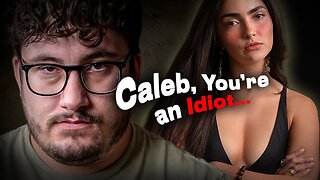 LIVE
LIVE
Caleb Hammer
14 hours agoShe’s Back | Financial Audit
136 watching -
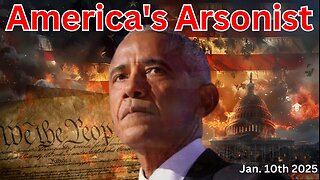 2:58:52
2:58:52
Wendy Bell Radio
7 hours agoAmerica's Arsonist
49.7K54