Premium Only Content
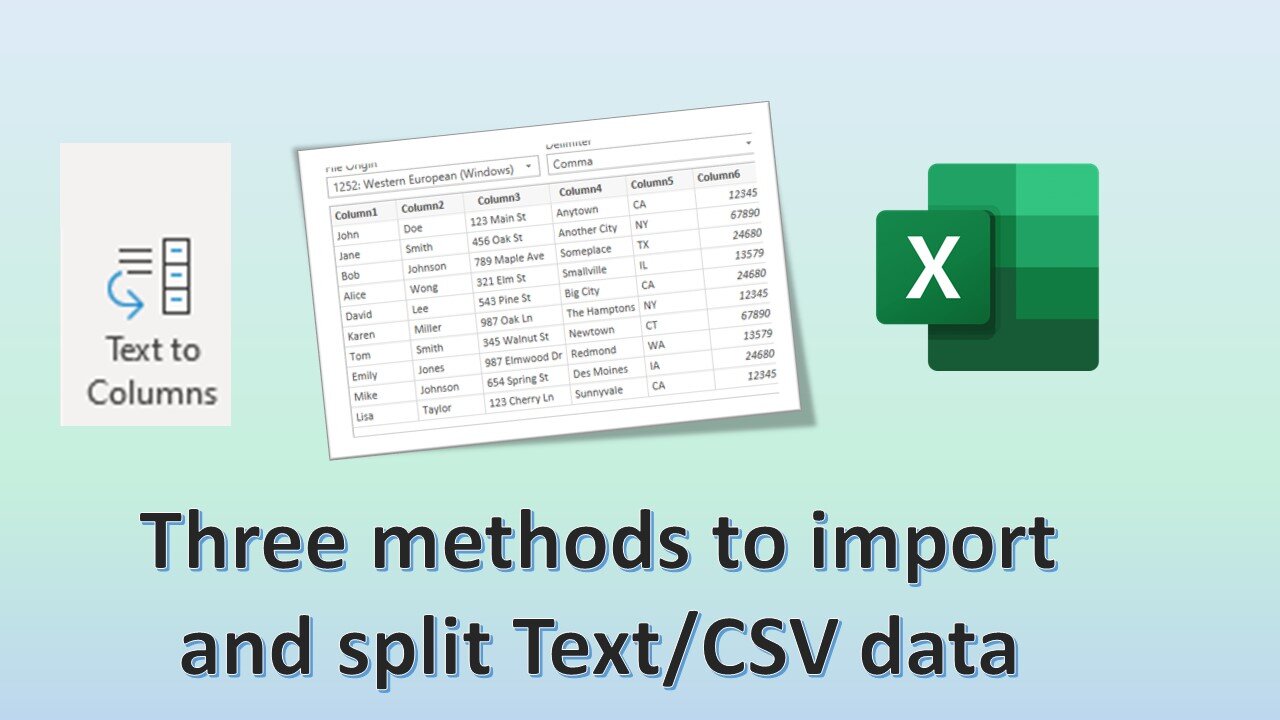
How to import text data/CSV file in excel and split them in columns
This step-by-step tutorial will show you, how to import text / CSV file in excel and split the data in individual cells using 'Text to Columns' function.
In this tutorial, we will take you through three methods to use the 'Text to Columns' feature. You'll learn how to use the 'Text to Columns' feature using a wizard in Excel to separate data based on delimiter. You'll also learn how to directly import a text file into Excel, and split the data based on chosen delimiter. Finally, we'll show you how to import data from a text / CSV file and separate it into columns using the 'Text to Columns' feature.
#excelhack #excelshortcut #exceltutorial #exceltricks #exceltips #excel #excelvideos #spreadsheet #excelformula #excelformatting #excelforbeginners #excelforbusiness #excelfunctions #excelfunction #efficiency #texttocolumn #importdata #csv #text
-
 LIVE
LIVE
TimcastIRL
33 minutes agoMS-13 Story BURNS Democrats, Media PANICS Tries To Get Off Immigration Story | Timcast IRL
21,854 watching -
 LIVE
LIVE
RalliedLIVE
7 hours ago $0.65 earnedWARZONE WINS ALL DAY w/ RAL
480 watching -
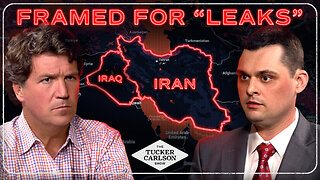 LIVE
LIVE
Tucker Carlson
1 hour agoThe Pentagon Didn’t Fire Dan Caldwell Over Leaks. They Fired Him for Opposing War With Iran.
8,903 watching -
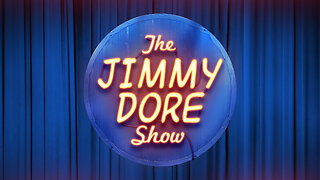 LIVE
LIVE
The Jimmy Dore Show
2 hours agoHillary Calls for Imprisoning Hillary! Rogan MOCKS Douglas Murray! w/ Kari Simpson & Katie Pasitney
13,726 watching -
 LIVE
LIVE
JustPearlyThings
51 minutes agoHigh Value Men Are Happy With Wives That Are Mid (Call-in Show) | Pearl Daily
423 watching -
 58:57
58:57
Donald Trump Jr.
3 hours agoAmerica First, Always. Interviews with Ned Ryun & Kenny Cody | TRIGGERED Ep.235
72K59 -
 52:11
52:11
BonginoReport
4 hours agoDHS Sec Noem ROBBED By Masked Man on Easter - Nightly Scroll w/ Hayley Caronia (Ep.31)
46.8K53 -
 1:13:46
1:13:46
Kim Iversen
4 hours agoKlaus Schwab Steps Down—But the WEF Agenda Marches On
53.9K73 -
 1:24:34
1:24:34
vivafrei
6 hours agoVan Hollen's Tax-Payer Funded Vacay! Canada Liberals are Absolutely INSANE! Hegseth Hit Piece & MORE
70K25 -
 55:55
55:55
LFA TV
1 day agoEurope’s Religious Revival | TRUMPET DAILY 4.21.25 7PM
6.61K