Premium Only Content
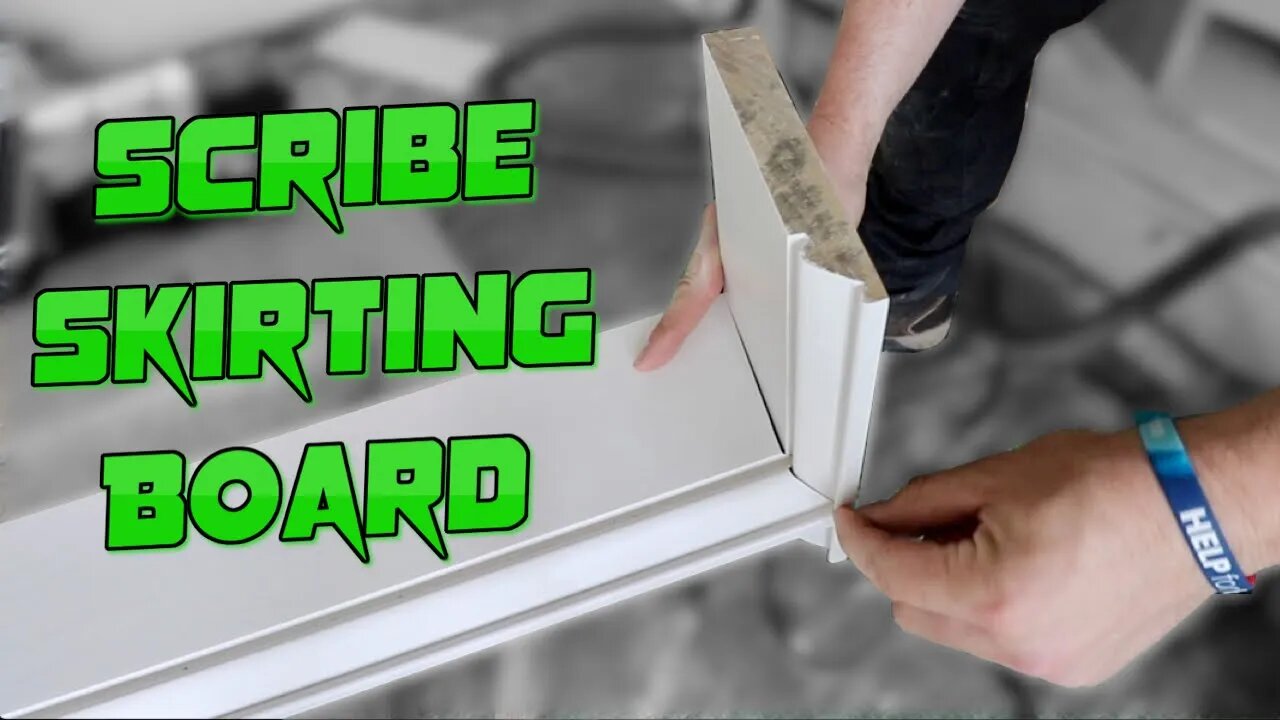
How To: Install Skirting Board And Cut Scribe Corners. ""Bonus Content"" The Ultimate Scribing Tool
This is a tutorial on scribing a simple room with skirting board. Showing you how to measure, a working order and cutting the scribes of an internal 90 degree corner.
The Bonus tool is shown in the scribng towards the end and reall is useful for much more than just scribing. I have never seen anyone post about these on power tool, joinery or woodworking forums/groups so hopefully a few people will find it a useful piece of kit to own.
My scribing (marking) tool is here : https://amzn.to/2VWbADd
The Bonus Scribing tool Is Here : https://amzn.to/3CMuTj8
Laser Pen Distance measure Tool : https://amzn.to/3iNdNcS
The hand saw is a Eclipse coping saw : https://amzn.to/3sgONhe
Concrete screw fixings 100mm (i used 80, but 100 is fine) : https://amzn.to/3CN1y82
Expanding Foam : https://amzn.to/3AMtJ5t
Adhesive equivalent to what i used - https://amzn.to/3m3EyMf
Let us know what you think in the comments below and subscribe for more videos.
If you’d like to support the channel so we can make more videos please consider becoming one of our Patrons or sending a one off donation Via PayPal
PayPal Donation - paypal.me/OliverBradshaw
Patreon is a simple way for people to support the channel with a minimal monthly subscription.
If you'd like to support us go to our Patreon page here - https://patreon.com/BradshawJoinery
Or you can buy me a beer here - https://BuyMeACoffee.com/BRADSHAWJOINERY
Help support the channel when shopping on Amazon, if you click this link below before buying anything on amazon, I will receive a small percentage of the sale price. It will not cost you any more, so please help me out if you can.
UK: https://amazon.co.uk/?tag=bradshawjoi0c-21
US: https://amazon.com/?tag=bradshawjoi0c-21
INSTAGRAM ► https://instagram.com/BradshawJoinery
FACEBOOK ► https://facebook.com/BradshawJoinery
WEBSITE ► https://BradshawJoinery.co.uk
qpwoeirutyghfjdkslazmxncnv72
#Joinery #Woodworking
-
 2:10:09
2:10:09
FreshandFit
4 hours agoKicking Out Old Annoying Hoes In Las Vegas!
38K53 -
 25:53
25:53
Stephen Gardner
7 hours ago🔥BREAKING: Trump HATING LAWYER busted in $17 million money laundering scheme!
23.6K90 -
 20:10
20:10
CartierFamily
13 hours agoAndrew Schulz DESTROYS Charlamagne’s WOKE Meltdown on DOGE & Elon Musk!
103K93 -
 33:56
33:56
The Why Files
9 days agoLegend of the 13 Crystal Skulls | From Mars to the Maya
57.9K37 -
 2:56:14
2:56:14
TimcastIRL
7 hours agoEPSTEIN Files DROP, FBI GOES ROGUE, AG Says They COVERED UP Epstein Case w/Amber Duke | Timcast IRL
176K97 -
 1:39:23
1:39:23
Kim Iversen
7 hours ago"Canada's Trump" Is Trudeau’s Worst Nightmare: Is Maxime Bernier the Future of Canada?
69.6K73 -
 DVR
DVR
Bannons War Room
10 days agoWarRoom Live
2.66M446 -
 16:06
16:06
The Rubin Report
14 hours agoProof the Islamist Threat in England Can No Longer Be Ignored | Winston Marshall
85.7K82 -
 2:07:07
2:07:07
Robert Gouveia
11 hours agoFBI Files Coverup! Bondi FURIOUS; SCOTUS Stops Judge; Special Counsel; FBI Does
110K85 -
 56:15
56:15
Candace Show Podcast
11 hours agoBREAKING: My FIRST Prison Phone Call With Harvey Weinstein | Candace Ep 153
168K112