Premium Only Content
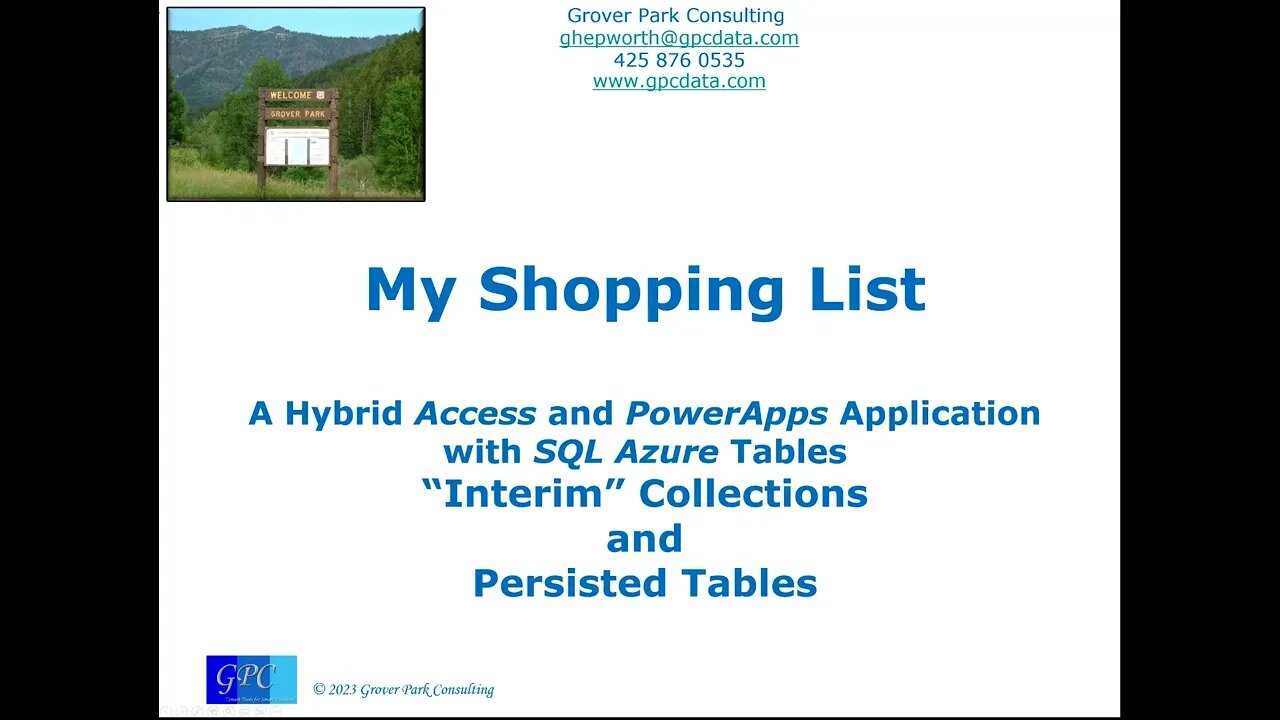
My Hybrid Shopping List -- "Interim" Collections and Persisted Tables- Revised
During final prepping of the previous version, I botched part of the video. Corrected in this version.
====
This video is Part Four of a four-part series:
Part Four explores two functions needed to make the Shopping List work:
-- Persisted tables in the SQL Azure database to retain the current shopping cart between sessions
and
-- The Patch() command for both data insertion and data update.
We wrap up with a look at the final step: moving purchased items from the shopping cart to the permanent database tables in Access.
Part One introduces the concept of Hybrid Access/PowerApps applications and explains why Access developers need to learn more about this approach.
Part Two lets you experience the PowerApps interface, running in a browser. It explains the concept of PowerApps collections -- which can be compared to temporary, in-memory tables.
In Part Two, the emphasis is on using a collection to retrieve a mirror image of a table in the SQL Azure database to improve performance with large recordsets and minimize calls to the server for data.
Part Three explores Filtering and Searching a Collection to return the minimum number of records from that collection to the Items in a Gallery. The final step is Sorting the remaining, filtered set of records for the Gallery. Two approaches to filtering are shown and compared for verbosity and performance.
-
 58:20
58:20
The Dan Bongino Show
4 hours agoPresident Trump Did More In A Day Than Others Did In Two Terms (Ep. 2406) - 01/22/2025
512K610 -
 57:21
57:21
Russell Brand
3 hours agoBREAK BREAD EP. 11 - NATHAN FINOCHIO
82.1K3 -
 2:02:32
2:02:32
Steven Crowder
4 hours agoNon-Stop Winning: How Trump Axed DEI & the Unholy Sermon at the National Cathedral
351K280 -
 59:11
59:11
The Rubin Report
2 hours agoWatch the Moment Charlamagne tha God Realizes Dems Have Been Lying the Whole Time
39.3K38 -
 3:32:27
3:32:27
Right Side Broadcasting Network
23 hours agoLIVE REPLAY: RSBN Post-Inauguration Coverage - 1/22/25
113K14 -

LFA TV
17 hours ago$3 TRILLION IN 3 DAYS! | LIVE FROM AMERICA 1.22.25 11am
30.2K14 -
 LIVE
LIVE
Grant Stinchfield
1 hour agoD.C. Judge Defies Trump! J6ers Still Being Held Hostage Despite Pardon!
485 watching -
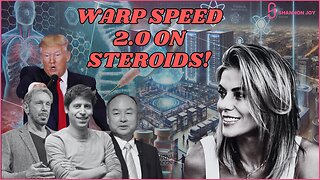 LIVE
LIVE
The Shannon Joy Show
2 hours ago🔥🔥WARP SPEED 2.0 On Steroids! Trump Announces STARGATE ‘The LARGEST AI Infrastructure Project In History’ To Expand mRNA Tech & Surveillance🔥🔥
437 watching -
 33:41
33:41
Tudor Dixon
2 hours agoDementia: A Growing Concern for America | The Tudor Dixon Podcast
3.16K -
 12:50
12:50
Dr David Jockers
2 hours ago $0.67 earnedThe Truth About Seed Oils! Very Simple HACKS You Need To Know
9.99K