Funny cartoon
1 year ago
11
This phrase is often used to excuse or explain away the mischievous or naughty behavior of boys. It implies that boys are naturally more prone to misbehavior than girls
and that this behavior should be expected and tolerated.
. The first step is to create a new repository on GitHub.
1. Log in to your GitHub account.
2. Click the "+" icon in the top right corner of the page and select "New repository".
3. Enter a name for your repository and a brief description.
4. Select the type of repository you want to create (public or private).
5. Click the "Create repository" button.
6. You will be taken to the repository page where you can add files, edit settings, and more.
Loading comments...
-
 LIVE
LIVE
Vigilant News Network
16 hours agoAlex Jones Issues Terrifying Post-Election Prediction | Media Blackout
3,342 watching -
 LIVE
LIVE
Right Side Broadcasting Network
1 day agoLIVE REPLAY: President Trump Hosts a Town Hall in Lancaster, PA - 10/20/24
4,282 watching -
 6:08:37
6:08:37
GamingWithHemp
18 hours agoPlaying Random games Episode #1
128K2 -
 17:09
17:09
CartierFamily
1 day agoKevin O'Leary OBLITERATES CNN for ATTACKING Trump’s Booming Economy!
180K377 -
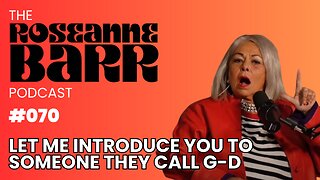 2:04:13
2:04:13
Roseanne Barr
3 days ago $241.36 earnedLet me introduce you to someone they call G-D | The Roseanne Barr Podcast #70
356K868 -
 18:12:15
18:12:15
Tommy's Podcast
1 day agoE565: Delta Force Hawk Ops - Alpha Release
156K16 -
 7:14:53
7:14:53
Delnorin Games
1 day ago🔴 Live - CitizenCon 2954 Day 2 - Rumble Watch Party
157K -
 1:06:57
1:06:57
The Breanna Morello Show
1 day ago $17.67 earnedLIVE STREAM: Going LIVE Sunday at 10am ET
130K41 -
 51:47
51:47
Criminal Content
1 day agoPREDATOR (1987) Movie Reaction w/ Coby FIRST TIME WATCHING
125K31 -
 13:52
13:52
Misha Petrov
1 day agoSmile 2 Review + Movie Breakdown
101K46