Premium Only Content
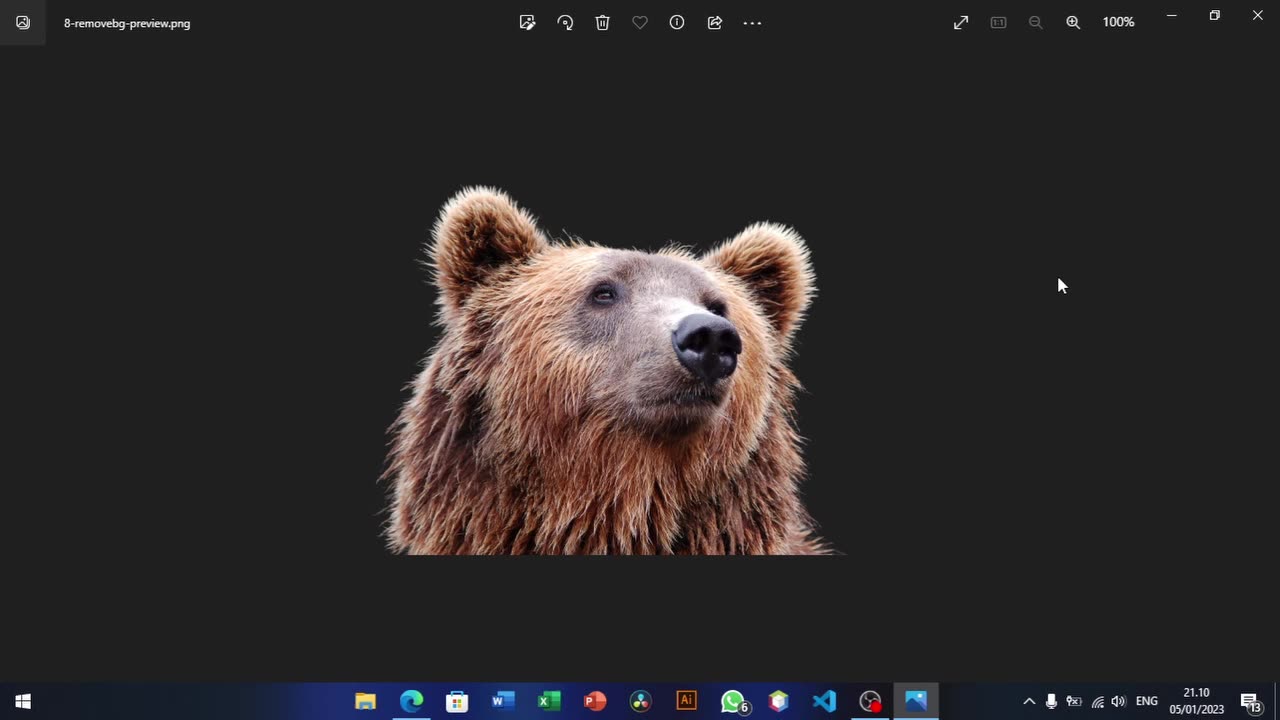
How to Erase Background Using Remove.bg
Hello there! In this video, I'm going to show you how to remove the background of an image using remove.bg.
Remove.bg is an online tool that uses artificial intelligence to automatically remove the background from an image. It's quick, easy, and free to use.
To get started, go to remove.bg in your web browser. Once you're on the site, click on the "Select a photo" button to upload the image you want to edit. You can also drag and drop the image directly onto the website.
After the image is uploaded, remove.bg will automatically start processing it. Depending on the size of the image, this can take a few seconds to a few minutes. Once the processing is complete, you'll see the edited image with the background removed.
If you're happy with the result, you can download the image by clicking on the "Download" button. You can choose to download the image with a transparent background, or with a solid color background.
If you want to make any further edits to the image, you can use a photo editing software like Photoshop or GIMP to add a new background or make other adjustments.
And that's it! Removing the background from an image using remove.bg is quick, easy, and can save you a lot of time and hassle. Thanks for watching!
-
 LIVE
LIVE
megimu32
1 hour agoON THE SUBJECT: The Epstein List & Disney Channel Original Movies Nostalgia!!
170 watching -
 9:06
9:06
Colion Noir
10 hours agoKid With Gun Shoots & Kills 2 Armed Robbers During Home Invasion
4.52K3 -
 54:28
54:28
LFA TV
1 day agoUnjust Man | TRUMPET DAILY 2.27.25 7PM
19.7K2 -
 DVR
DVR
CatfishedOnline
6 hours ago $1.19 earnedGoing Live With Allen Weekly Recap
10.8K -
 20:10
20:10
CartierFamily
7 hours agoAndrew Schulz DESTROYS Charlamagne’s WOKE Meltdown on DOGE & Elon Musk!
36.8K45 -
 1:36:39
1:36:39
Redacted News
4 hours agoBOMBSHELL EPSTEIN SH*T SHOW JUST DROPPED ON WASHINGTON, WHAT IS THIS? | Redacted w Clayton Morris
145K237 -
 2:03:31
2:03:31
Revenge of the Cis
6 hours agoEpisode 1453: Fat & Fit
48.6K8 -
 2:38:12
2:38:12
The White House
7 hours agoPresident Trump Holds a Press Conference with Prime Minister Keir Starmer of the United Kingdom
160K60 -
 1:01:04
1:01:04
In The Litter Box w/ Jewels & Catturd
1 day agoDrain the Swamp! | In the Litter Box w/ Jewels & Catturd – Ep. 751 – 2/27/2025
91.7K35 -
 1:11:24
1:11:24
Dr. Drew
8 hours agoNEW: Cardiac Arrest In Healthy Young People After mRNA w/ Nicolas Hulscher – Ask Dr. Drew
67.9K31