Premium Only Content

Starbase: ByteSized | Material Point Scanner
In this tutorial I show you how to set up a material point scanner. You'll find the program I used just below. If there is something you'd like a short tutorial on, tell me about it in the comments!
--- Field Names to Change ---
Text Pannel:
PanelValue to Scan
Button:
ButtonState to sense
ButtonStyle to 1
Material Point Scanner:
Active to sense
Index to idx
ScanResults to rslt
Material to mat
Scan to chk (Important! I did not mention this field name change in the video since it was not part of the scanner at the time of making the video)
--- Program ---
Note 1: replace $ with less-than signs (Arrows pointing left, Youtube doesn't allow them)
Note 2: notice that there is now ":chk=1" added to the first line, this is necessary due to the new field that was added to the scanner.
Note 3: If the program runs through more than the first two lines, check for extra spaces or misplaced colons.
n="\n" itr=0 :scan="" IF :sense$1 THEN :scan="OFF" GOTO1 END :chk=1
IF itr$:rslt THEN :idx=itr :scan+=:mat+n itr+=1 GOTO2 END GOTO1
Table of Contents:
0:00 Intro
0:09 Resources Needed
0:29 Setting the Fields
1:04 Writing the Program
3:32 The Results
3:49 Outro
----------------------------------------------------------------------------------------------------------
Music: "Multiverse" by Wintergatan
This track can be downloaded for free at www.wintergatan.net
Free License to use this track in your video can be downloaded at www.wintergatan.net
Learn about the game at starbasegame.com
Find me on...
Odysee:
https://odysee.com/$/invite/@XenoCow:8
BitChute:
https://www.bitchute.com/accounts/referral/xenocow/
YouTube:
http://www.youtube.com/channel/UCbptIqvaQuOXpLyoMsW3QVA
(Don't mind us tags here)
#starbase #mmo #tutorial
-
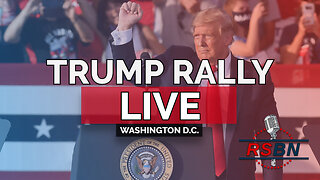 8:46:00
8:46:00
Right Side Broadcasting Network
6 days agoLIVE REPLAY: President Donald J. Trump Holds Inauguration Eve Rally in Washington D.C. - 1/19/25
802K327 -
 2:27:15
2:27:15
vivafrei
15 hours agoEp. 246: Eve of Trump's Inauguration! Confirmation Hearings Analysis! TikTok Goes Dark & MORE!
157K113 -
 LIVE
LIVE
Vigilant News Network
10 hours agoBill Gates’ New Bioterror Project Exposed | Media Blackout
1,374 watching -
 7:56:34
7:56:34
Barry Cunningham
1 day agoWATCH LIVE: TRUMP INAUGURATION MAKE AMERICA GREAT AGAIN VICTORY RALLY - 1 DAY TO GO!!
74.4K50 -
 8:36
8:36
China Uncensored
13 hours agoIs China’s EV Industry Collapsing?
205K123 -
 4:17:00
4:17:00
Tundra Tactical
1 day ago $28.30 earnedSHOT SHOW 2025!!!!!! Whats Are We Looking Forward To Most
267K30 -
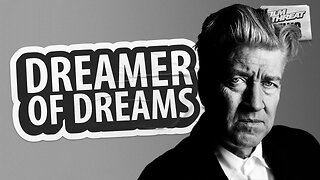 22:53
22:53
Film Threat
1 day agoA TRIBUTE TO VISIONARY DIRECTOR DAVID LYNCH | Film Threat News
116K9 -
 20:30
20:30
Exploring With Nug
1 day ago $7.25 earnedMissing Father of 2 FOUND Underwater In Shallow Pond!
90.3K14 -
 19:19
19:19
This Bahamian Gyal
1 day agoThe View PRAISES Michelle Obama for DITCHING TRUMP inauguration, "when they go LOW, go even LOWER"
73.5K76 -
 14:25
14:25
Degenerate Jay
1 day ago $9.03 earnedThe Flash Movie Failed Because People Hate The Character? Sure.
158K25