Premium Only Content

Delete Images Off Server In Summernote with php, mysql, jquery, and ajax
00:00 Summernote Delete Image Issues
01:15 Test File
01:34 Demonstration Of What You Will Learn
02:45 The problem of Images On Server but not in Database
03:50 Another Example of The Problem
04:35 Solution To Problem
05:20 Optimize Images At The Same Time
05:40 Example Of Compressing Large Image
07:50 Script That Makes This Happen
09:00 Extracting Images From HTML
12:30 Conclusion
Summernote is a popular WYSIWYG editor that allows users to create rich text content with ease. However, when users upload images using Summernote, these images are stored on the server. Over time, these images can take up a lot of space on the server, so it's important to have a way to delete them when they're no longer needed.
To see and copy the codes please see my website post https://a1websitepro.com/delete-images-off-server-in-summernote-with-php-mysql-jquery-and-ajax/
Here's a step-by-step guide on how to delete images from the server in Summernote using PHP, MySQL, jQuery, and AJAX.
Step 1: Create a database table
First, we need to create a database table to store information about the images. We'll call this table "images" and it will have the following columns:
id (integer, primary key)
name (varchar)
path (varchar)
created_at (datetime)
We'll use this table to keep track of the images that have been uploaded to the server.
Step 2: Modify Summernote to store image information in the database
When a user uploads an image using Summernote, we need to store information about the image in the database. To do this, we'll modify Summernote's image upload function to send an AJAX request to a PHP script that will store the image information in the database.
Step 3: Create a PHP script to delete images from the server
Now that we have a way to store image information in the database, we need to create a PHP script to delete images from the server.
Step 4: Create a PHP script to handle AJAX requests
We need a PHP script to handle AJAX requests to delete images from the server.
Step 5: Add a delete button to the editor
Now that we have everything set up on the backend, we need to add a way for users to delete images from the server. We'll add a delete button to the editor that users can click to delete an image.
#summernote #php #delete
@PHP
https://www.facebook.com/pages/A1WebsitePro/139087542802830
https://www.twitter.com/a1websitepro
https://www.linkedin.com/in/maximus-mccullough-78950150/
https://pinterest.com/a1websitepro
https://www.instagram.com/maximusmcculloug/
https://www.tumblr.com/blog/a1websitepro
-
 8:22
8:22
Computer Programming, Web Development, Tech Support, WordPress
3 months agoBest Ways to Fight Spam in Thunderbird Email Client
1034 -
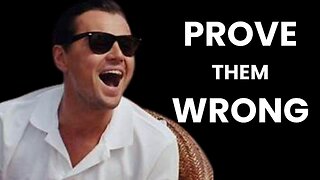 2:59
2:59
LimitlessAmbition
1 day ago $9.88 earnedPROVE THEM WRONG With This POWERFUL Motivation!
100K2 -
 8:31:37
8:31:37
G2G Gaming Channel
15 hours agoGive me my Helmet, Im going in!! #RumbleGaming
106K2 -
 4:45:11
4:45:11
MoFio23!
14 hours agoNintendo Switch It UP Saturdays with The Fellas: LIVE - Episode #3
68.2K7 -
 6:23:10
6:23:10
SquallRush
12 hours agoMarvel Rivals Collab
53.4K1 -
 8:36:24
8:36:24
stephengaming94
6 days agofar cry 5 live stream part 3
37.6K2 -
 2:03:28
2:03:28
Barry Cunningham
1 day agoTRUMP DAILY BRIEFING: 2 DAYS TO GO - ARE YOU READY FOR HISTORY TO BE MADE?
68K109 -
 13:41
13:41
Tundra Tactical
16 hours ago $11.16 earnedGOA VP Erich Pratt Tells ATF "COMPLY NOW"
88.2K6 -
 21:06
21:06
BlackDiamondGunsandGear
17 hours agoPSA Dagger Micro Self-Destructs During Shooting! What Happened…
59.4K18 -
 6:27:09
6:27:09
Right Side Broadcasting Network
5 days agoLIVE REPLAY: RSBN Pre-Inauguration Coverage: Day Three in Washington D.C. - 1/18/25
294K62