Premium Only Content

Delete Images Off Server In Summernote with php, mysql, jquery, and ajax
00:00 Summernote Delete Image Issues
01:15 Test File
01:34 Demonstration Of What You Will Learn
02:45 The problem of Images On Server but not in Database
03:50 Another Example of The Problem
04:35 Solution To Problem
05:20 Optimize Images At The Same Time
05:40 Example Of Compressing Large Image
07:50 Script That Makes This Happen
09:00 Extracting Images From HTML
12:30 Conclusion
Summernote is a popular WYSIWYG editor that allows users to create rich text content with ease. However, when users upload images using Summernote, these images are stored on the server. Over time, these images can take up a lot of space on the server, so it's important to have a way to delete them when they're no longer needed.
To see and copy the codes please see my website post https://a1websitepro.com/delete-images-off-server-in-summernote-with-php-mysql-jquery-and-ajax/
Here's a step-by-step guide on how to delete images from the server in Summernote using PHP, MySQL, jQuery, and AJAX.
Step 1: Create a database table
First, we need to create a database table to store information about the images. We'll call this table "images" and it will have the following columns:
id (integer, primary key)
name (varchar)
path (varchar)
created_at (datetime)
We'll use this table to keep track of the images that have been uploaded to the server.
Step 2: Modify Summernote to store image information in the database
When a user uploads an image using Summernote, we need to store information about the image in the database. To do this, we'll modify Summernote's image upload function to send an AJAX request to a PHP script that will store the image information in the database.
Step 3: Create a PHP script to delete images from the server
Now that we have a way to store image information in the database, we need to create a PHP script to delete images from the server.
Step 4: Create a PHP script to handle AJAX requests
We need a PHP script to handle AJAX requests to delete images from the server.
Step 5: Add a delete button to the editor
Now that we have everything set up on the backend, we need to add a way for users to delete images from the server. We'll add a delete button to the editor that users can click to delete an image.
#summernote #php #delete
@PHP
https://www.facebook.com/pages/A1WebsitePro/139087542802830
https://www.twitter.com/a1websitepro
https://www.linkedin.com/in/maximus-mccullough-78950150/
https://pinterest.com/a1websitepro
https://www.instagram.com/maximusmcculloug/
https://www.tumblr.com/blog/a1websitepro
-
 8:22
8:22
Computer Programming, Web Development, Tech Support, WordPress
6 months agoBest Ways to Fight Spam in Thunderbird Email Client
1434 -
 1:02:31
1:02:31
BonginoReport
6 hours agoDeportations Keep “Frightened” Michelle Obama Awake at Night (Ep. 37) - Nightly Scroll with Hayley
100K152 -
 LIVE
LIVE
Adam Does Movies
2 days agoTalking Movie News & Just Chatting About Films - LIVE!
163 watching -
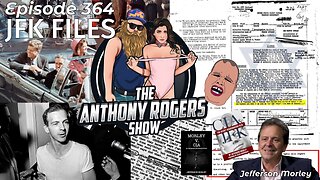 LIVE
LIVE
Anthony Rogers
1 day agoEpisode 364 - JFK FILES
60 watching -
 LIVE
LIVE
megimu32
2 hours agoON THE SUBJECT: 1 Million Views Party! Diddy Drama, Marvel Weirdness, and Total Prom Chaos
197 watching -
 1:18:44
1:18:44
Kim Iversen
5 hours agoMagnetic Pole Shift: Europe’s Blackout Is Just the Beginning | 90° Earth Flip Coming
89.8K212 -
 2:44:58
2:44:58
Laura Loomer
4 hours agoEP118: LIVE COVERAGE: Trump Celebrates 100 Days In Office At Michigan Rally
59.4K25 -
 3:40:42
3:40:42
Barry Cunningham
11 hours agoWATCH TRUMP RALLY LIVE: PRESIDENT TRUMP MARKS 100 DAYS IN OFFICE WITH A RALLY IN MICHIGAN
44.2K13 -
 1:32:44
1:32:44
Badlands Media
11 hours agoBadlands Media Special Coverage: President Trump's 1st 100 Days Rally
52.4K2 -
 LIVE
LIVE
RalliedLIVE
6 hours ago $0.88 earnedWarzone All Night w/ Ral
71 watching