Premium Only Content

Delete Images Off Server In Summernote with php, mysql, jquery, and ajax
00:00 Summernote Delete Image Issues
01:15 Test File
01:34 Demonstration Of What You Will Learn
02:45 The problem of Images On Server but not in Database
03:50 Another Example of The Problem
04:35 Solution To Problem
05:20 Optimize Images At The Same Time
05:40 Example Of Compressing Large Image
07:50 Script That Makes This Happen
09:00 Extracting Images From HTML
12:30 Conclusion
Summernote is a popular WYSIWYG editor that allows users to create rich text content with ease. However, when users upload images using Summernote, these images are stored on the server. Over time, these images can take up a lot of space on the server, so it's important to have a way to delete them when they're no longer needed.
To see and copy the codes please see my website post https://a1websitepro.com/delete-images-off-server-in-summernote-with-php-mysql-jquery-and-ajax/
Here's a step-by-step guide on how to delete images from the server in Summernote using PHP, MySQL, jQuery, and AJAX.
Step 1: Create a database table
First, we need to create a database table to store information about the images. We'll call this table "images" and it will have the following columns:
id (integer, primary key)
name (varchar)
path (varchar)
created_at (datetime)
We'll use this table to keep track of the images that have been uploaded to the server.
Step 2: Modify Summernote to store image information in the database
When a user uploads an image using Summernote, we need to store information about the image in the database. To do this, we'll modify Summernote's image upload function to send an AJAX request to a PHP script that will store the image information in the database.
Step 3: Create a PHP script to delete images from the server
Now that we have a way to store image information in the database, we need to create a PHP script to delete images from the server.
Step 4: Create a PHP script to handle AJAX requests
We need a PHP script to handle AJAX requests to delete images from the server.
Step 5: Add a delete button to the editor
Now that we have everything set up on the backend, we need to add a way for users to delete images from the server. We'll add a delete button to the editor that users can click to delete an image.
#summernote #php #delete
@PHP
https://www.facebook.com/pages/A1WebsitePro/139087542802830
https://www.twitter.com/a1websitepro
https://www.linkedin.com/in/maximus-mccullough-78950150/
https://pinterest.com/a1websitepro
https://www.instagram.com/maximusmcculloug/
https://www.tumblr.com/blog/a1websitepro
-
 16:44
16:44
Computer Programming, Web Development, Tech Support, WordPress
4 months agoAdvanced Programming In Php Lesson For Real Life Scenarios With Artificial Intelligence
801 -
 3:23:12
3:23:12
I_Came_With_Fire_Podcast
16 hours agoSHALL NOT BE INFRINGED| THE TYRANNY OF UNELECTED BUREAUCRATS | XI BOWS
42.4K9 -
 4:19:36
4:19:36
SynthTrax & DJ Cheezus Livestreams
18 hours agoFriday Night Synthwave 80s 90s Electronica and more DJ MIX Livestream THE GREAT EDO WARS OF 2067 Edition
72.7K10 -
 4:45:15
4:45:15
RalliedLIVE
8 hours ago $1.73 earnedWarzone Domination w/ Ral
52.2K -
 1:10:17
1:10:17
Sarah Westall
10 hours agoWorld Leaders Increasingly Display Panic Behavior as Economic Change Accelerates w/ Andy Schectman
79K15 -
 59:54
59:54
Motherland Casino
7 hours ago $1.81 earnedScar x Ayanna
31.9K6 -
 41:57
41:57
BonginoReport
12 hours agoProtecting Kids From WOKE Ideology in School (Ep. 35) - Nightly Scroll with Hayley Caronia -04/25/25
121K50 -
 DVR
DVR
SpartakusLIVE
10 hours agoFriday Night HYPE w/ #1 All-American Solo NUKE Hero
28.3K -
 1:15:07
1:15:07
Kim Iversen
1 day agoThe Left Is Dead — What And Who Will Rise From the Ashes?
105K101 -
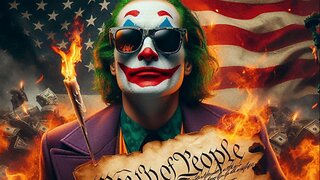 2:06:17
2:06:17
Joker Effect
7 hours agoYOU DON'T UNDERSTAND FREEDOM OF SPEECH IF THIS MAKES YOU MAD!
15.4K1