Premium Only Content

How to find your Windows license key in several ways:
1. If your Windows copy is activated using a digital license linked to your Microsoft account, you can retrieve it by logging in to your Microsoft account and checking the Devices section. The license key will be listed there.
2. If your Windows copy was activated using a product key, you can find it on the Certificate of Authenticity (COA) sticker attached to your computer or laptop. It is usually located at the bottom or side of your device. Be sure to check the sticker carefully as the key may be printed in small font or hidden behind a barcode.
3. You can also use third-party software such as Belarc Advisor or ProduKey to retrieve your license key. These programs scan your computer for installed software and display the license keys associated with them. However, use caution when downloading and using these programs as they may pose security risks or contain malware.
-
 0:56
0:56
ValeeOnPC
2 years agoHow to Find Your IP Address - Windows 10
10 -
 0:58
0:58
EdwardWallaceTechTalk
2 years ago $0.01 earnedHow to Find Windows Product Key #short
8 -
 3:06
3:06
The Official DIY Electronics Show
2 years agoHow to find Windows Process
71 -
 0:09
0:09
MEDITRAPTION
2 years agoLICENSE YOUR LIGHT
1 -
 0:09
0:09
MEDITRAPTION
2 years agoLICENSE YOUR LIGHT
2 -
 8:51
8:51
taddydigest
2 years agoHow to get your Electrician License?
-
 0:23
0:23
AbatedManifold
2 years agoHow to get your license taken 101
3 -
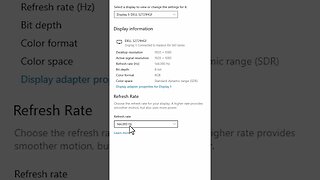 0:50
0:50
Crypto Studio
2 years agoHow to overclock your display using windows (refresh rate)😮
-
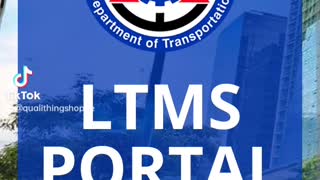 1:03
1:03
populartv
2 years agoHOW TO CHECK VIOLATION IN YOUR DRIVER LICENSE
1 -
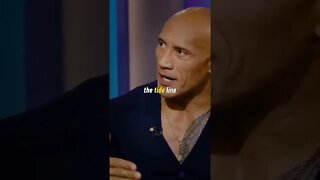 0:14
0:14
Motivational22
2 years agoThere are several ways to move through your life. #lifeadvice #makethemostoflife #getstuckin