Premium Only Content

MetaMask Alternative: Phantom Wallet Beta Now Supports Ethereum & Polygon
00:00 Intro
00:55 Download & Install Phantom App on your phone
01:41 Create New standalone Wallet
02:11 Backup Recovery phrase
02:53 Explore Wallet Settings
04:09 Fund Wallet Using in App Third Party Payment Option
06:07 Fund Wallet by Deposit Solana from Coinbase
07:21 How to Share Your Phantom Wallet Address Via e-mail or Text
07:51 Fund Wallet With Ethereum (ETH) From Desktop Metamask
08:20 Fund Wallet With Polygon (MATIC) From Desktop Metamask
09:01 Connect to Uniswap dApp to Trade/swap on Ethereum Network
10:24 Connect to QuickSwap dApp to Trade/swap on Polygon Network
11:45 Stake/Swap On Solana Network Directly in Wallet
12:26 Store View NFTs Directly in Wallet (Ethereum, Polygon, of Solana)
12:48 Connect to dApp OpenSea to Purchase NFTs (Ethereum, Polygon, of Solana)
13:58 Overview
Phantom Wallet: https://phantom.app/
My Beta Code: CRYPTODAD150
💰Set up a Coinbase account here and get $10 Free bitcoin💰 https://www.coinbase.com/join/kneisl_5
!!👨💻 SET UP A BINANCE US ACCOUNT 👩💻 !!
https://www.binance.us/?ref=35000644
💲 OPEN A CRYPTO.COM ACCOUNT 💲
Use my referral link https://platinum.crypto.com/r/cryptodad to sign up for Crypto.com and we both get $50 USD :)
Or use referral code: cryptodad
🔐 LEDGER NANO X 🔐
Order Here: https://shop.ledger.com/?r=6057
Try Cointracker for you Cryptocurrency tax calculations:
https://www.cointracker.io/i/C1TUH6tNiC1C
Try the Brave Browser: https://brave.com/rex704
Social Media links!
Twitter: https://twitter.com/The_CryptoDad
YouTube: https://www.youtube.com/CryptoDad
#phantomwallet #solana #ethereum #polygon
-
 36:27
36:27
The CryptoDad
1 year agoBitcoin Soars to $39K: Fed's Impact & Future Predictions - CryptoDad Live Q&A 🚀💰 Part 2
2662 -
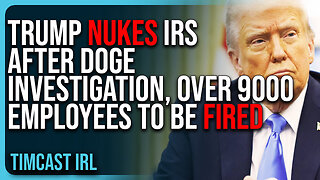 13:57
13:57
TimcastIRL
1 day agoTrump NUKES IRS After DOGE Investigation, OVER 9000 Employees To Be FIRED
134K179 -
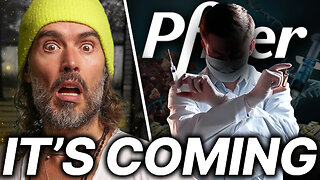 13:35
13:35
Russell Brand
18 hours agoPFIZER JUST MADE THEIR NEXT MOVE AND EXPERTS ARE TERRIFIED
157K320 -
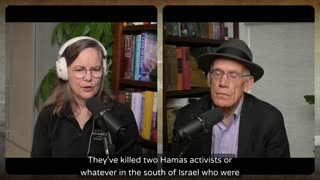 1:15:57
1:15:57
Victor Davis Hanson Show
1 day agoOver Here, Over There: the Russo-Japanese War and Trumpian Peace Policy
75.9K35 -
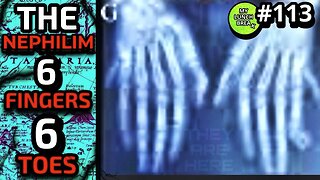 23:55
23:55
MYLUNCHBREAK CHANNEL PAGE
1 day agoThe Nephilim Are Here
100K100 -
 1:00:58
1:00:58
Break The Cycle w/ Joshua Smith
15 hours ago $2.01 earnedBreak The Cycle Ep. 247: Funny Guys w/ Robbie "The Fire" Bernstein
33.1K1 -
 41:26
41:26
TheTapeLibrary
1 day ago $10.42 earnedThe Disturbing Horrors of the Trans-Allegheny Lunatic Asylum
64.2K13 -
 10:07
10:07
Tundra Tactical
16 hours ago $7.10 earnedTRUMP'S HUGE GUN RIGHTS MOVE!
44.6K9 -
 1:53:23
1:53:23
Mally_Mouse
15 hours agoSaturday Shenanigans!! - Crowd Control - Content Warning
33.7K1 -
 17:24
17:24
Exploring With Nug
21 hours ago $3.83 earnedScuba Diving on Underwater Cars Searching For Missing Man!
42.9K1