Premium Only Content
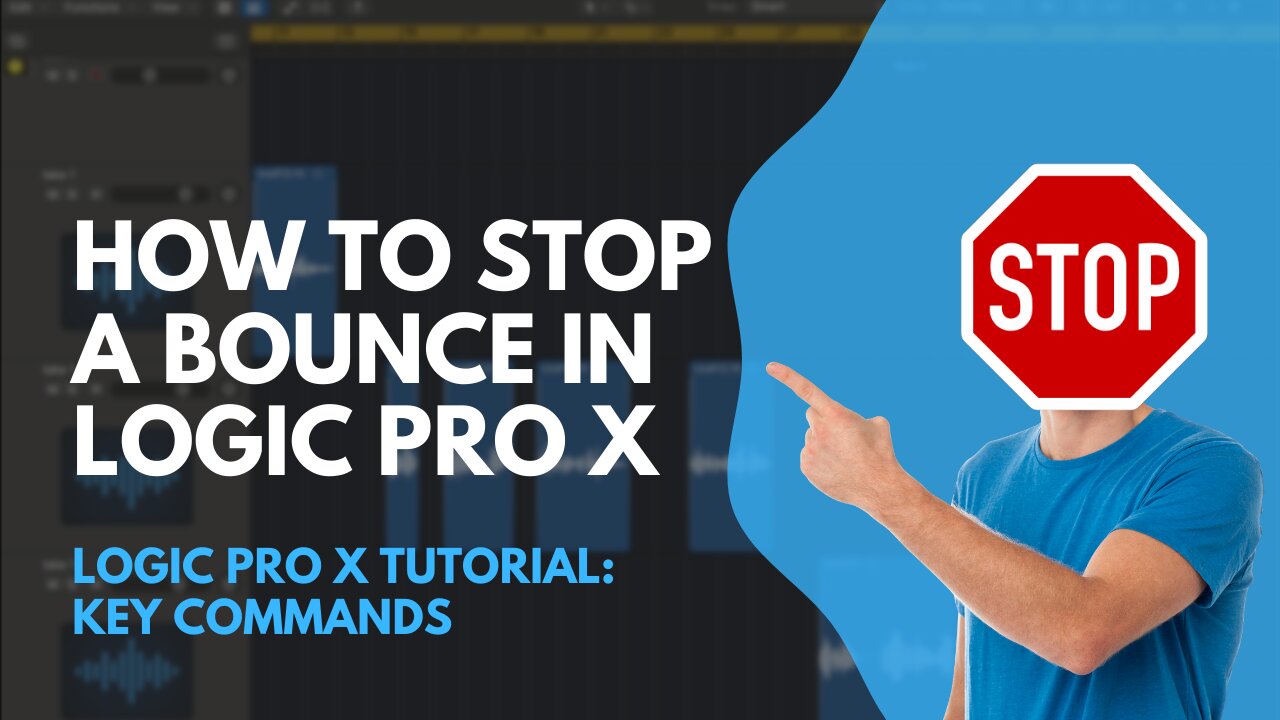
STOP A Bounce In Logic Pro X! - STOP RIGHT THERE!
Welcome to Producer Tips & Tricks! In this video I'll be showing you how to immediately stop/cancel a bounce using a keyboard shortcut AKA key command ⌨️
Logic Pro Key commands can save us music producers/audio engineers alot of time and increase our workflow.
Right then let's get to the tutorial...
(Tutorial Starts at 00:16)
How To Stop/Cancel A Bounce In Logic Pro X: ⌘ + .
Want to learn more beginner key commands? 👇🏽
▶️ Basic Beginner Key Commands in Logic Pro X:
https://youtube.com/shorts/xEh5yAoPoi4?feature=share
📸 Follow me on instagram: @producertnt
Equipment used to make this video:
1. Microphone: AKG P220
2. Microphone Stand: Stagg Straight Desktop Microphone Stand
3. Headphones: Audio-Technica ATH-M40x
4. Audio Interface: Focusrite Scarlett 2i4
5. DAW: Logic Pro X
6. Macbook Pro
-
 0:43
0:43
Lilclashroyale
1 year agoSTOP RIGHT THERE CRIMINAL SKUM
17 -
 0:30
0:30
Oklahoma Chiro : Dr. Joren Whitley
2 years ago $0.01 earnedRight There!
13 -
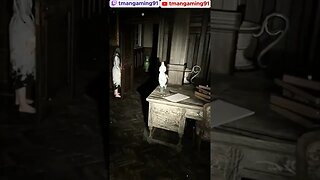 0:10
0:10
TmanGaming
1 year agoShe's Right There
4 -
 0:10
0:10
TmanGaming
1 year agoShe's Right There
2 -
 0:15
0:15
Alli
1 year agoHe's Right There
-
 0:15
0:15
Alli
1 year agoHe's Right There
-
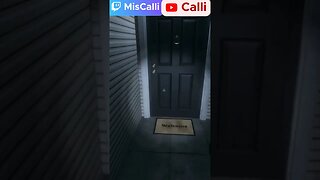 0:11
0:11
Alli
2 years agoShe's Right There
3 -
 0:11
0:11
Alli
2 years agoShe's Right There
1 -
 0:09
0:09
TmanGaming
2 years agoStay Right There
6 -
 0:09
0:09
TmanGaming
2 years agoStay Right There
2