Premium Only Content
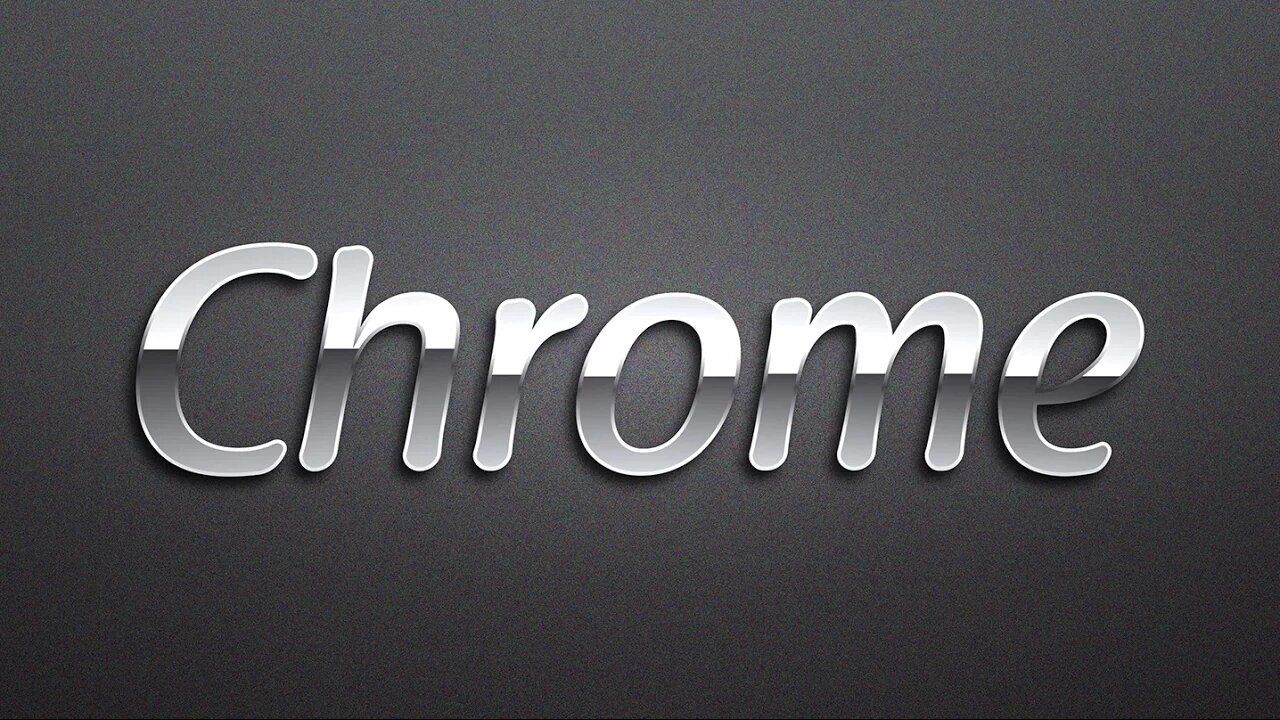
Chrome Text Effect #02 in Adobe Illustrator
Get CLASS to BOST your CREATIVITY:
https://www.domestika.org/en?atag=4de2a9&utm_medium=affiliates&utm_source=ladalidigroup_4de2a9
Copy this Code to get 10% Discount: LADALIDIGROUP-PROMO
Download Project File here: https://openload.co/f/jz09uwoFbtM/chrome_text_effext_%232.zip
there are may tutorial about text effect out there but mostly use Photoshop, I think in next video I will make tutorial text effect using Adobe Illustrator
so this is my 20th video, Vector Chrome Text Effect #02.
About the video
This video is divided into 4 steps:
STEP 1
Create background
Use Gradient to create dark and light color than applying Effect Grain in Effect - Texture - Grain
STEP 2
Create some text
The Text tha has been made must be convert to outlines.
Use Gradient to set color, after that create some outline on the object with offset path and fill with offset path and fill with gradient but different set of color
STEP 3
For the final touch, create square and fill with gradient color set type to radial.
Set transparency from normal to soft ligh.
Create another object with Elipse Tool for the color set the same color with previous object but set transparency to color dodge
Please forgive my English language :)
Thank's for watching dan please subscribe dan share.
Link: https://youtu.be/DFW0H8yV41c
Previous tutorial link:
https://youtu.be/rqQog5N8hrY
https://youtu.be/3JHRyShD6bg
https://youtu.be/XoueFohrhn4
https://youtu.be/DFW0H8yV41c
-
 LIVE
LIVE
megimu32
1 hour agoON THE SUBJECT: The Epstein List & Disney Channel Original Movies Nostalgia!!
212 watching -
 9:06
9:06
Colion Noir
10 hours agoKid With Gun Shoots & Kills 2 Armed Robbers During Home Invasion
16.9K3 -
 54:28
54:28
LFA TV
1 day agoUnjust Man | TRUMPET DAILY 2.27.25 7PM
19.7K2 -
 20:10
20:10
CartierFamily
7 hours agoAndrew Schulz DESTROYS Charlamagne’s WOKE Meltdown on DOGE & Elon Musk!
36.8K45 -
 1:36:39
1:36:39
Redacted News
5 hours agoBOMBSHELL EPSTEIN SH*T SHOW JUST DROPPED ON WASHINGTON, WHAT IS THIS? | Redacted w Clayton Morris
145K242 -
 2:03:31
2:03:31
Revenge of the Cis
6 hours agoEpisode 1453: Fat & Fit
48.6K8 -
 2:38:12
2:38:12
The White House
7 hours agoPresident Trump Holds a Press Conference with Prime Minister Keir Starmer of the United Kingdom
160K60 -
 1:01:04
1:01:04
In The Litter Box w/ Jewels & Catturd
1 day agoDrain the Swamp! | In the Litter Box w/ Jewels & Catturd – Ep. 751 – 2/27/2025
91.7K35 -
 1:11:24
1:11:24
Dr. Drew
8 hours agoNEW: Cardiac Arrest In Healthy Young People After mRNA w/ Nicolas Hulscher – Ask Dr. Drew
72.7K34 -
 4:24:53
4:24:53
Right Side Broadcasting Network
12 hours agoLIVE REPLAY: President Trump and UK Prime Minister Starmer Meet and Hold a Press Conference 2/27/25
166K47