Premium Only Content
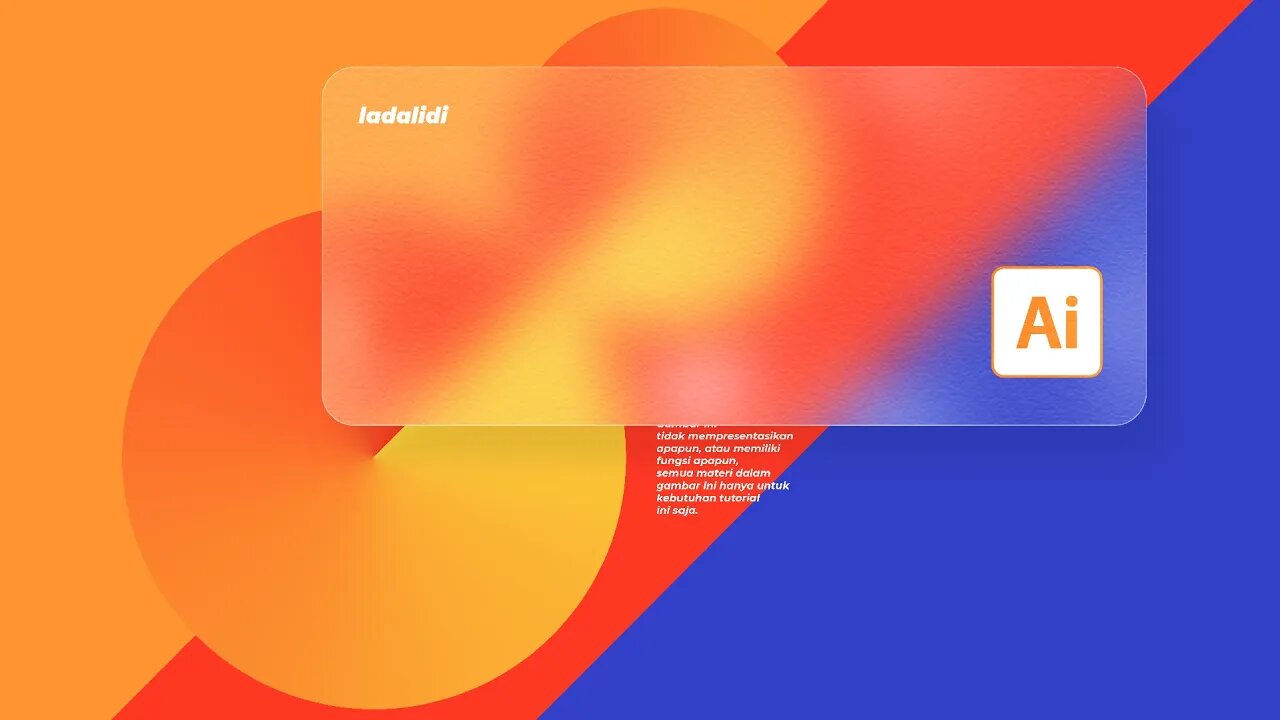
How to Create Blurry Glass Effect in Adobe Illustrator
How To Create Blurry Glass Effect In Adobe Illustrator
===============================================
Welcome back to ladalidi, in todays tutorial I’m gonna show you how to create this blurry glass effect with texture in adobe illustrator. The method is very easy and simple, just like the previous videos where everything is easy to follow even for a beginner. If you pay attention to the effect of this glass, it also has a texture so that it looks more realistic, so the object behind this glass follows the contours of the texture on the glass. watch the full video and don't forget to subscribe or like, if you have any questions, don't hesitate to ask in the comments .
Get CLASS to BOST your CREATIVITY:
https://www.domestika.org/en?atag=4de2a9&utm_medium=affiliates&utm_source=ladalidigroup_4de2a9
► Merchandise from LADALIDI: https://ladalidi.creator-spring.com/listing/bluepink-skull
► Opening 00:00
► Create Background 00:48
► Create Cone 03:50
► Create Blurry Glass Effect 06:20
► Create Texture 07:40
Color Palette: https://bit.ly/3ATGg7c
Source File: https://bit.ly/3yZU0wF
LADALIDI | Let's Create
===============================================
Thank's for watching. Don't forget to Subscribe, Like and share.
Instagram: @ladalidi.channel
Facebook: @ladalidimediashare
email: ladalidigroup@gmail.com
Website: https://lada-lidi.blogspot.com/
#glasseffect #adobeillustrator #illustratortutorial
-
 LIVE
LIVE
Kim Iversen
3 hours agoWhat Happens If You Refuse to Vaccinate Your Kids? | Days After CHD Sues Meta, Zuckerberg Says ‘No More Censorship’, Coincidence?
2,266 watching -
 LIVE
LIVE
Nobodies Live
1 hour agoNobodies Rumble TEST STREAM
389 watching -
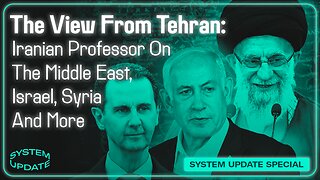 1:09:33
1:09:33
Glenn Greenwald
4 hours agoThe View From Tehran: Iranian Professor On The Middle East, Israel, Syria, And More | SYSTEM UPDATE #385
7.65K24 -
 LIVE
LIVE
Space Ice
4 hours agoSpace Ice & Redeye: Steven Seagal's True Justice Feat. Sensei Seagal
116 watching -
 LIVE
LIVE
The StoneZONE with Roger Stone
2 hours agoRobert Davi on The Goonies & Fighting for Trump | Stone for Governor of Canada? | The StoneZONE
402 watching -
 LIVE
LIVE
b0wser
2 hours agoIs Chivalry Dead? | Get Off My Lawn Gaming | b0wser did it
522 watching -
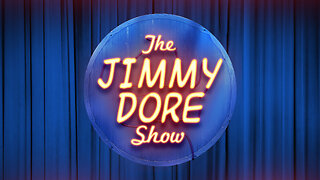 LIVE
LIVE
The Jimmy Dore Show
2 hours agoTrump TROLLS Newsom Over LA Fires! Zuckerberg & Facebook GIVE UP on Fact Checking!
10,011 watching -
 LIVE
LIVE
Dr Disrespect
9 hours ago🔴LIVE - DR DISRESPECT - DELTA FORCE - ATTACK AND EXTRACT
2,784 watching -
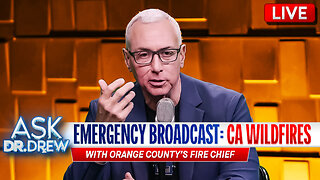 1:15:19
1:15:19
Dr. Drew
6 hours agoMy Pasadena Home Is Surrounded By CA Wildfires w/ OC Fire Chief Brian Fennessy & LA's John Phillips – Ask Dr. Drew
15.4K9 -
 LIVE
LIVE
Melonie Mac
3 hours agoGo Boom Live Ep 33!
255 watching