Premium Only Content
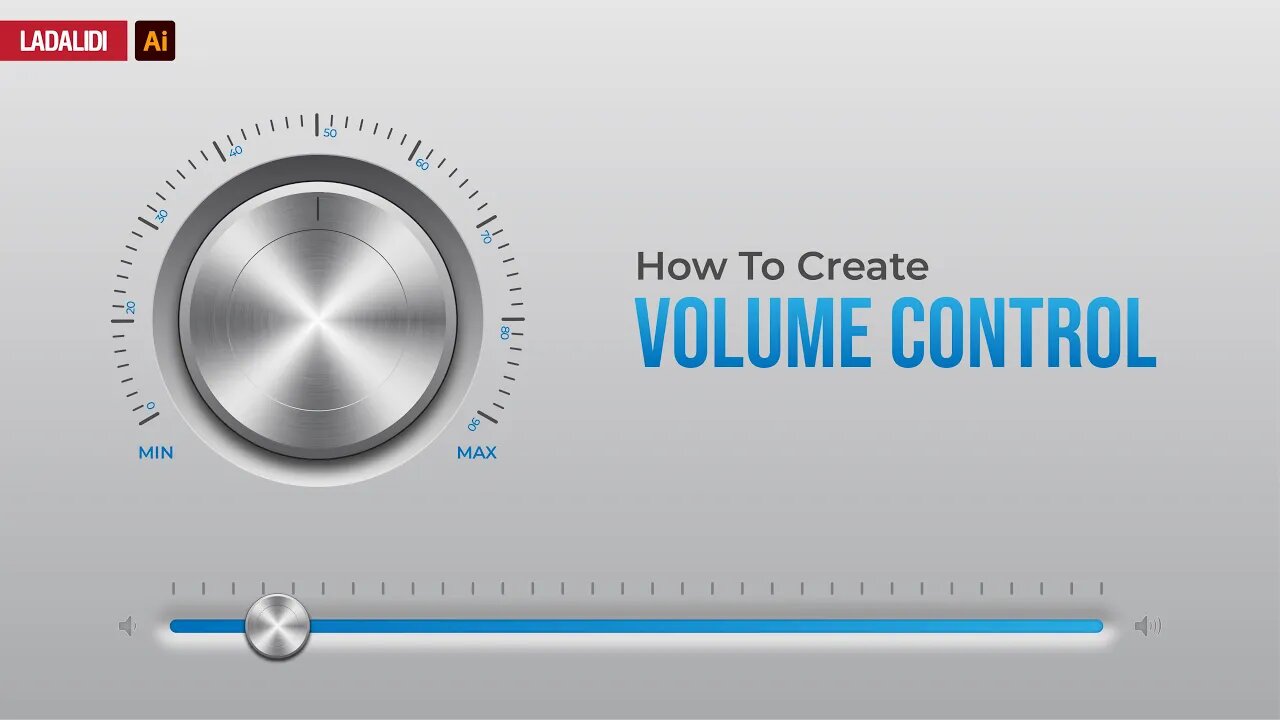
How to Create Volume Controller with Skeuomorphism Style in Adobe Illustrator Tutorial
We gonna create a volume controller with detailed indicator lines, then the volume indicator by using numbers. After that, I’m gonna show you how to create a slider version of the volume controller using the metal buttons, and equalizer slider like this.
Introducing to UI design Course:
https://www.domestika.org/en/courses/1365-introduction-to-ui-design?atag=4de2a9&utm_medium=affiliates&utm_source=ladalidigroup_4de2a9
Illustrator For Beginner Class:
https://www.domestika.org/en/courses/499-introduction-to-adobe-illustrator?atag=4de2a9&utm_medium=affiliates&utm_source=ladalidigroup_4de2a9
Get CLASS to BOST your CREATIVITY:
https://www.domestika.org/en?atag=4de2a9&utm_medium=affiliates&utm_source=ladalidigroup_4de2a9
► Merchandise from LADALIDI: https://ladalidi.creator-spring.com/listing/bluepink-skull
Another Tutorial about UI design:
===========================
How to Create UI Design with Neuomorphism Style in Adobe Illustrator 2021 PART 2: https://youtu.be/qfxA__uKo64
How to Create 3D Button Neomorphism Style in Adobe Illustrator 2021 Tutorial PART 1: https://youtu.be/Kl2Hkb9TBUs
How to Create 3d Button with Skeuomorphism Style in Adobe Illustrator Tutorial: https://youtu.be/XfEOSav3nkw
Opening= 00:00
Create document & background = 01:02
Create Volume Indicator= 01:42
Repeat Radial Effect= 02:49
Create Number Indicator= 07:38
Volume Controller with slider version= 09:41
Equalizer slider Controller= 13:39
LADALIDI | Adobe Illustrator Tutorial
===============================================
Thank's for watching. Don't forget to Subscribe, Like and share.
Instagram: @ladalidi.channel
Facebook: @ladalidimediashare
email: ladalidigroup@gmail.com
Website: https://lada-lidi.blogspot.com/
-
 38:43
38:43
Standpoint with Gabe Groisman
4 hours agoEp. 63. Terror Strikes the Nova Music Festival. Ofir Amir
63.5K24 -
 36:04
36:04
Forrest Galante
14 hours agoPrivate Tour of an Indian Billionaire’s Secret Wildlife Rescue Center
56.3K11 -
 9:37
9:37
Space Ice
1 day agoMorbius Is The Perfect Movie, Everyone Just Lied To You - Best Movie Ever
61.8K27 -
 17:09
17:09
Guns & Gadgets 2nd Amendment News
1 day agoWhy I Left The USCCA
37.2K36 -
 21:33
21:33
Degenerate Jay
2 days ago $2.22 earnedThe Best Video Game Movie Ever Made? Sonic The Hedgehog 3 Movie Review
39.4K -
 19:57
19:57
BlackDiamondGunsandGear
3 days agoIS 22LR ENOUGH?
58K17 -
 1:59:47
1:59:47
Anthony Rogers
21 hours agoLIVE Comedy @ Cusumano's Pizza (Upstairs)
39.7K2 -
 5:02:46
5:02:46
MoFio23!
19 hours agoNintendo Switch It UP Saturdays with The Fellas: LIVE - Episode #1
117K14 -
 4:26:49
4:26:49
BLoobsGaming
18 hours agoCan I get an Enhance Crystal Weapon Seed please!? MORE Corrupted Gauntlet
161K42 -
 7:35:05
7:35:05
BSparksGaming
1 day agoDynamic Duo! Marvel Rivals w/ Chili XDD
103K