Premium Only Content
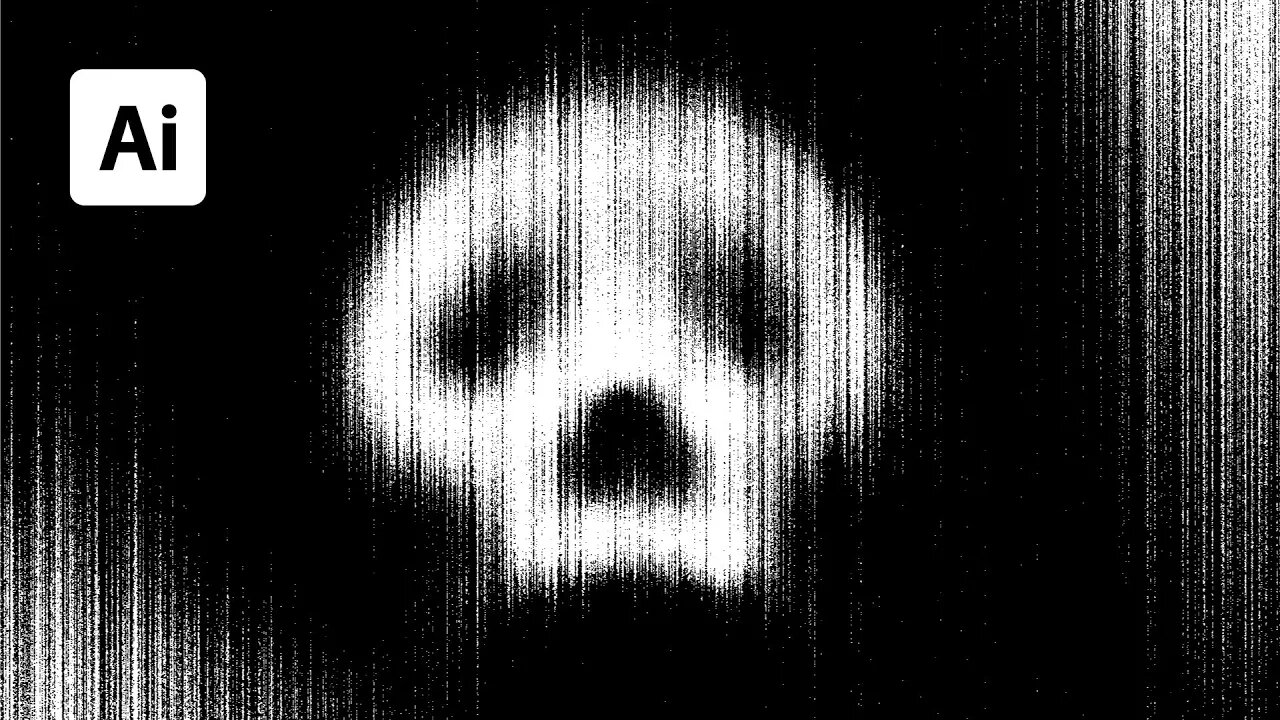
How to Create Skull with Grunge Texture Adobe Illustrator Tutorial
How to Create Skull with Grunge Texture Adobe Illustrator Tutorial.
Texture in Adobe Illustrator is very rarely done especially in vector work, most of texture work is done in Photoshop, but it's not impossible to do, Adobe Illustrator has the ability that allows us to create a artwork by adding textures in it.
So Today, I’m gonna show you how to create this Skull Grunge Texture in adobe illustrator. it doesn’t need any plugin or import any image into adobe illustrator, all it takes only adobe illustrator. it’s very easy to do, it only takes a few steps to make this grunge skull texture. first create a gradient, and lastly we just give it a texture, or you can start from making a texture first and then making a skull gradient.
Get CLASS to BOST your CREATIVITY:
https://www.domestika.org/en?atag=4de2a9&utm_medium=affiliates&utm_source=ladalidigroup_4de2a9
► Merchandise from LADALIDI: https://ladalidi.creator-spring.com/listing/bluepink-skull
► 00:00 Opening
► 00:51 How it Work
► 04:13 How the Skull Shape is Created
► 04:54 Freeform Gradient
► 05:54 Create the Skull
or you can go to the web version of this tutorial here: https://bit.ly/2WhdPAN
Another Video Tutorial:
► How to Create Blurry Glass Effect in Adobe Illustrator: https://youtu.be/sAOymVP5Dw0
How To Create Captain America's Shield with Texture in Adobe Illustrator: https://youtu.be/PnOOft083og
LADALIDI | Let's Create
===============================================
Thank's for watching. Don't forget to Subscribe, Like and share.
Instagram: @ladalidi.channel
Facebook: @ladalidimediashare
email: ladalidigroup@gmail.com
Website: https://lada-lidi.blogspot.com/
#adobeillustrator #illustratortutorial #texture
-
 1:20:31
1:20:31
Awaken With JP
4 hours agoWiping Hard Drives, Hire a Criminal Defense Lawyer - LIES Ep 79
54.4K33 -
 1:02:23
1:02:23
In The Litter Box w/ Jewels & Catturd
21 hours agoDEI Kills | In the Litter Box w/ Jewels & Catturd – Ep. 744 – 2/18/2025
65.3K35 -
 LIVE
LIVE
Game On!
2 hours agoBreaking Down COLLEGE BASKETBALL BETTING LINES Like a Pro!
79 watching -

John Crump Live
5 hours agoMexico Backs Cartels By Threatening To Designate Gun Manufactures As Terrorist!
4.64K3 -
![[Ep 611] DOGE On The March! | Guest Sam Anthony - [your]NEWS | Seditious Dems | Ukraine](https://1a-1791.com/video/fwe1/97/s8/1/q/C/C/3/qCC3x.0kob-small-Ep-611-DOGE-On-The-March-Gu.jpg) LIVE
LIVE
The Nunn Report - w/ Dan Nunn
2 hours ago[Ep 611] DOGE On The March! | Guest Sam Anthony - [your]NEWS | Seditious Dems | Ukraine
333 watching -
 1:00:56
1:00:56
The Tom Renz Show
9 hours agoThe War On DOGE Is ALSO A War On The Economy
18.8K5 -
 1:30:16
1:30:16
Steve-O's Wild Ride! Podcast
5 days ago $1.26 earnedAri Shaffir Exposes The Dark Side of Podcasting - Wild Ride #252
25.8K3 -
 1:56:29
1:56:29
The Quartering
6 hours agoAirplane FLIPS and CRASHES, Sean Duffy Slams Pete Buttigieg, & What Happened with Patriarchy Hannah
78K36 -
 37:08
37:08
Standpoint with Gabe Groisman
23 hours agoDOGE The UK?! With Liz Truss
41.3K15 -
 56:39
56:39
SLS - Street League Skateboarding
6 days agoHIGHEST SCORING KNOCKOUT ROUND OF ALL TIME! Felipe Gustavo, Dashawn Jordan, Filipe Mota & more...
30.6K1