Premium Only Content
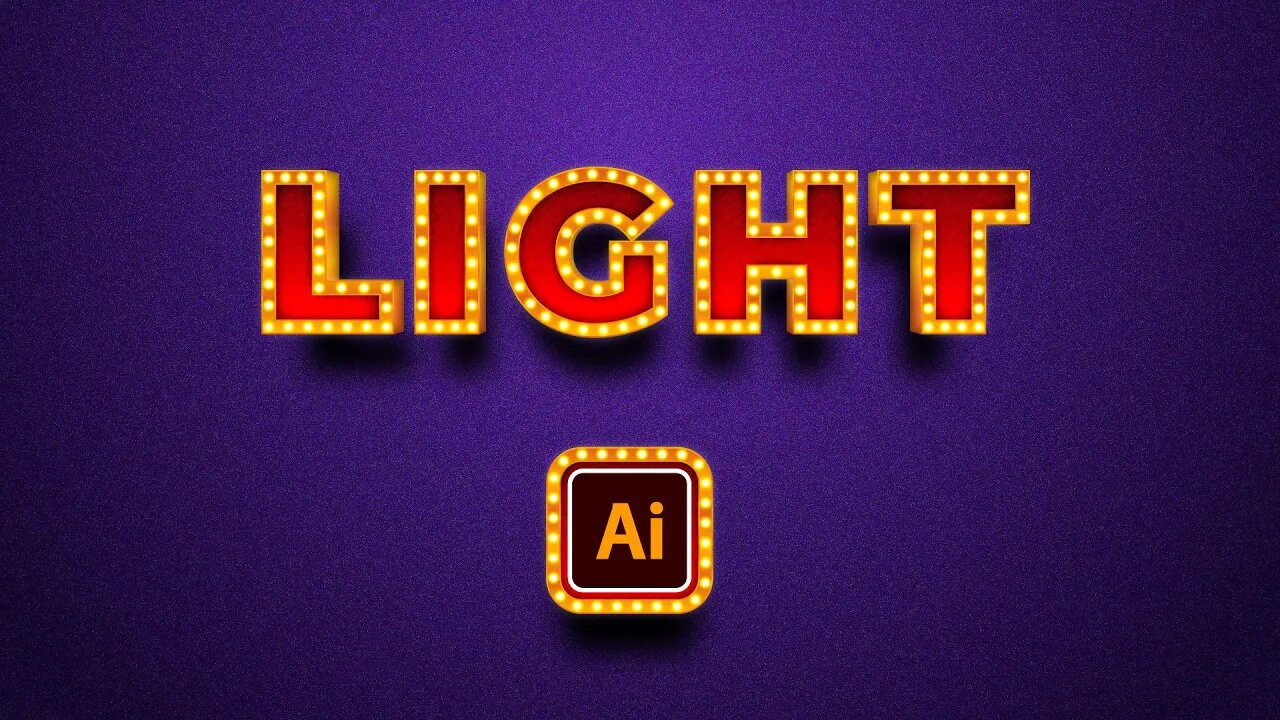
How To Create Editable Vector Cinema Light Bulb Sign Text Effect in Adobe Illustrator Tutorial
In this tutorial, I'll show you how I created a 3d frame effect with a light bulb around it, add a texture to the center of the text, and at the beginning of the tutorial I'll show you how I created this beautiful glitter purple background.
Demestika.com: https://www.domestika.org/en?atag=4de2a9&utm_medium=affiliates&utm_source=ladalidigroup_4de2a9
Adobe Illustrator Courses: https://www.domestika.org/en/courses/software/1-adobe-illustrator?atag=4de2a9&utm_medium=affiliates&utm_source=ladalidigroup_4de2a9
00:00 Opening
00:45 Create the Background with Glitter Effect
02:49 Create the Text
03:36 Create the Frame For The Bulb Sign
05:35 Create the Light Bulb
06:58 Create the Texture Inside the Text
06:06 Create the 3d Effect using Transform Effect
11:05 Create the Shadow
LADALIDI | Adobe Illustrator Tutorial
===============================================
Thank's for watching. Don't forget to Subscribe, Like and share.
Instagram: @ladalidi.channel
Facebook: @ladalidimediashare
email: ladalidigroup@gmail.com
Website: https://lada-lidi.blogspot.com/
#editablevectortexteffect #texteffectillustrator #illustratortutoria
-
 1:22:21
1:22:21
TheDozenPodcast
19 hours agoBroadmoor, bare knuckle, recovery: Ben Hatchett
40.3K1 -
 10:58
10:58
Degenerate Jay
22 hours ago $7.19 earnedThe Rejected Deadpool And Wolverine Joke That Was Too Far For Disney
86.2K5 -
 13:00
13:00
Dermatologist Dr. Dustin Portela
14 hours ago $3.38 earnedAnother Insurance Company Harming Patients - Doctor Explains
41K4 -
 52:32
52:32
Survive History
21 hours ago $5.57 earnedCould You Survive in King George's Redcoats During the Jacobite Rising?
34.3K5 -
 17:53
17:53
Fit'n Fire
19 hours ago $2.06 earnedA Rifle for the Family -- BCM MK2 BFH and Gunnr Optics Odin 1-10x28mm LPVO
24K2 -
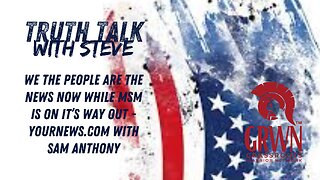 1:03:52
1:03:52
GrassRootsWarriorNetwork
1 month agoWe The People Are The News Now While MSM Is On It’s Way Out - YourNews.com with Sam Anthony
22.2K -
 21:12
21:12
DeVory Darkins
14 hours ago $19.45 earnedGavin Newsom gets what he deserves after NBC Reporter FACT CHECKS his Lies
96K62 -
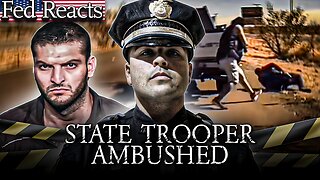 1:57:13
1:57:13
MyronGainesX
14 hours agoFormer Fed Explains Sting That Led To The Murder Of A State Trooper
100K21 -
 3:56:27
3:56:27
Due Dissidence
21 hours agoNewsom ROASTED For Pod Save Interview, Candace Owens CALLS OUT Elon, Ian Carroll RATIOES Israel Post
88.5K66 -
 2:16:17
2:16:17
TheSaltyCracker
13 hours agoLooters Descend on LA ReeEEeE Stream 01-12-25
168K352