Premium Only Content
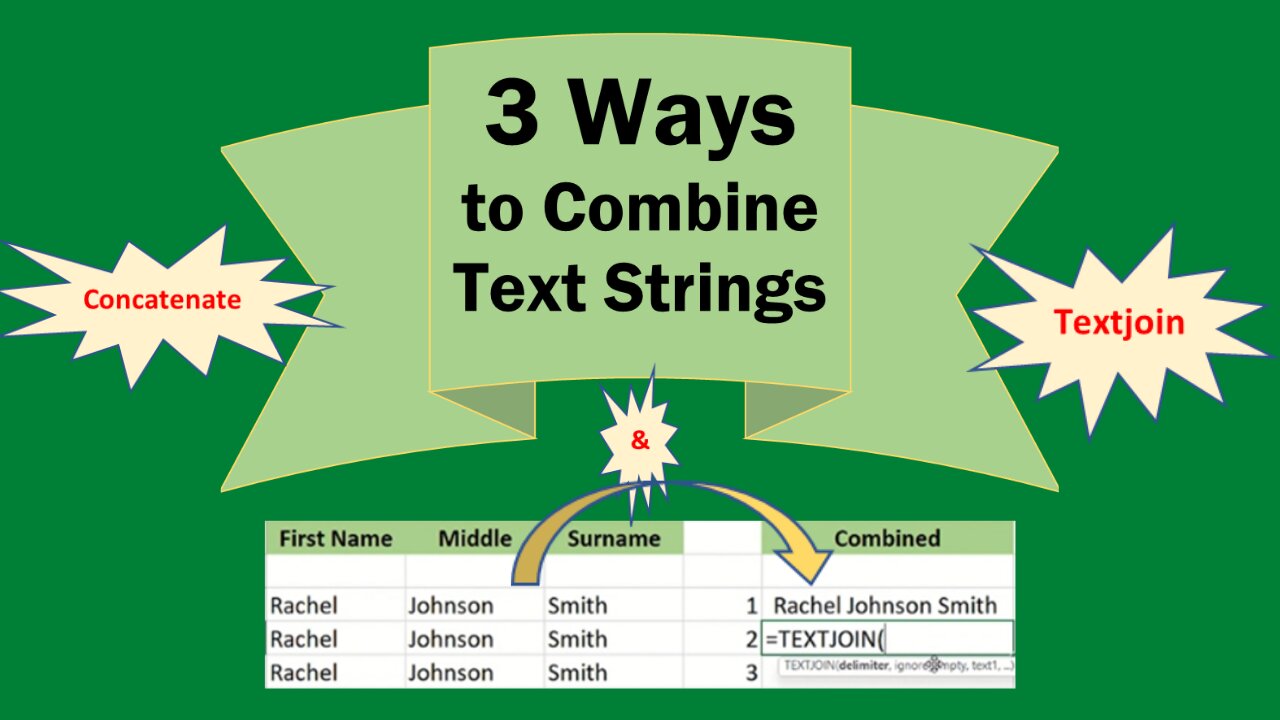
EXCEL TUTORIAL: 3 WAYS TO COMBINE TEXT STRINGS
If you want to combine two or more text strings and place them together in one cell, there are three ways to do that:
1. With the use of the Concatenate Excel formula.
2. Through the Textjoin Excel formula which concatenates a list or range of text strings using a delimiter.
3. Combine text strings using &.
The complete guide for the three methods to combine or concatenate data is presented in this video.
Title: Excel Tutorial: 3 Ways to Combine Text Strings
#exceltipsandtricks
#excelshortcuts
#microsoftexceltutorial
#advancedexceltutorial
#excelonlinecourse
#excel365
#exceltipstricksandshortcuts
#bestexcelshortcuts
#learnexcel
#exceltraining
#excelformulasandfunctions
#microsoftexceltips
#exceltipsandtricks
#keyboardshortcuts
#excelfunctions
#combinetextstrings
#concatenateexcel
#textjoin
#concatenatetextstrings
#combinetexts
-
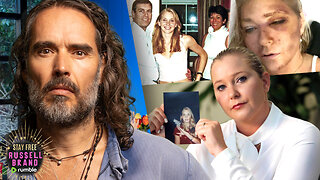 LIVE
LIVE
Russell Brand
2 hours agoEpstein’s Most Famous Accuser Found DEAD—Was She Silenced? – SF573
8,878 watching -
 LIVE
LIVE
Tucker Carlson
2 hours agoCatherine Fitts: Bankers vs. the West, Secret Underground Bases, and the Oncoming Extinction Event
7,757 watching -
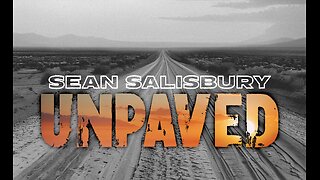 LIVE
LIVE
Sean Unpaved
1 hour agoPlayoff Fever, Draft Drama, MLB Thrillers & Belichick's Plus-One
949 watching -
 LIVE
LIVE
Dr Disrespect
3 hours ago🔴LIVE - DR DISRESPECT - TRIPLE THREAT CHALLENGE - WZ, PUBG, FORTNITE
2,254 watching -
 59:34
59:34
The White House
3 hours agoPress Secretary Karoline Leavitt Briefs Members of the New Media, Apr. 28, 2025
6.35K10 -
 31:40
31:40
CryptoWendyO
50 minutes agoU.S. BANKS ADOPTING XRP?! (URGENT Updates For LINK HBAR SOL)
-
 1:02:16
1:02:16
BitLab Academy
1 hour agoInstitutions Stacking Bitcoin! Altcoins Set To Pump | Key Crypto Targets & Signals
133 -
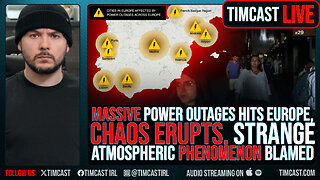 1:02:31
1:02:31
Timcast
2 hours agoMASSIVE Power Outages His Europe, CHAOS ERUPTS, Strange Atmospheric PHENOMENON Blamed
119K125 -
 1:57:56
1:57:56
Steven Crowder
5 hours agoThere is No Trump Buyer's Remorse; Why the New Poll Numbers are a Psyop
308K227 -
 LIVE
LIVE
Nerdrotic
7 hours ago $1.50 earnedNerdrotic Nooner 482
668 watching