Premium Only Content
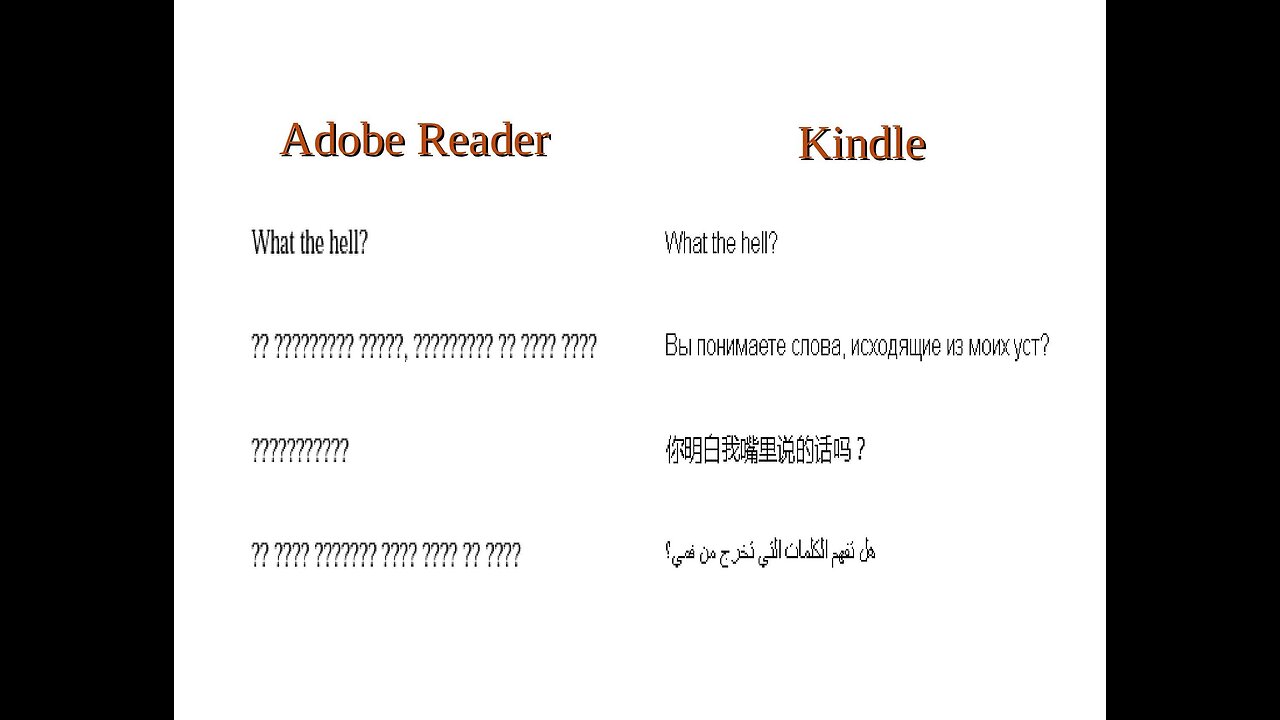
Do You Understand the Words Coming Out of My Mouth? - Feb 18, 2023
How to Send an ePub to a Kindle
https://www.youtube.com/watch?v=CKg0xt0ZbsA
Pretty much the way he said it, but under "Preferences", not "Devices".
At least, that's the way MY account's set up...
Login to Amazon.
Go to Account & Lists dropdown.
Select Content & Devices.
Hit Preferences.
(Content | Devices | Preferences | Privacy Settings)
Scroll down to "Personal Document Settings".
"You can e-mail personal documents to the following Kindle(s) using the e-mail addresses shown..."
And the email address should be somewhere around here.
AND you're going to be sent a confirmation email from Amazon to verify your request.
And then you wait. - Maybe just a few seconds... unless you have an old clunker like mine; in which case, you may be waiting around for 30 minutes.
Well, maybe it's not a whole THIRTY minutes.
I just end up doing something else, so I really have no idea how long it takes.
-
 1:11:22
1:11:22
Vigilant News Network
7 hours agoElon Musk Shuts Down RFK Jr. Critics With One Powerful Statement | The Daily Dose
54K13 -
 1:12:23
1:12:23
Dad Dojo Podcast
19 hours agoEP20: The Super Bowl and Solving The Economy
7.44K -
 4:49
4:49
Tactical Advisor
3 days agoBest Small Handgun Optics | CH PWS Shot Show 2025
5.94K2 -
 1:01:21
1:01:21
In The Litter Box w/ Jewels & Catturd
23 hours agoI've Got Your Proof - Right Here! | In the Litter Box w/ Jewels & Catturd – Ep. 745 – 2/19/2025
84.5K29 -
 2:14:30
2:14:30
FreshandFit
7 hours agoDavid Icke On COVID Lies, Censorship, Secret Societies, Infiltration of MAGA, AI Control, Alternative Media Subversion And MORE!
85.1K46 -
 1:41:41
1:41:41
The Quartering
9 hours agoTrump's New IVF Order, GameStop CEO Denounces Wokeness Amid Sale, and Elon Musk's DOGE Role Revealed
112K61 -
 LIVE
LIVE
Dr Disrespect
7 hours ago🔴LIVE - DR DISRESPECT - TARKOV - ZERO TO HERO PISTOL ONLY
2,108 watching -
 1:55:42
1:55:42
Film Threat
9 hours agoCRISIS ON MULTIPLE MARVEL MOVIES! | Hollywood on the Rocks
17.7K1 -
 49:19
49:19
Miss Understood With Rachel Uchitel
1 day agoKris Krohn: The Real Estate Playbook for Financial Freedom
67.4K3 -
 15:24
15:24
Bearing
10 hours ago"N*ZI GERMANY HAD TOO MUCH FREE SPEECH" - Brain Dead CBS Anchor Gets SCHOOLED 😂
22.9K33