Premium Only Content
This video is only available to Rumble Premium subscribers. Subscribe to
enjoy exclusive content and ad-free viewing.
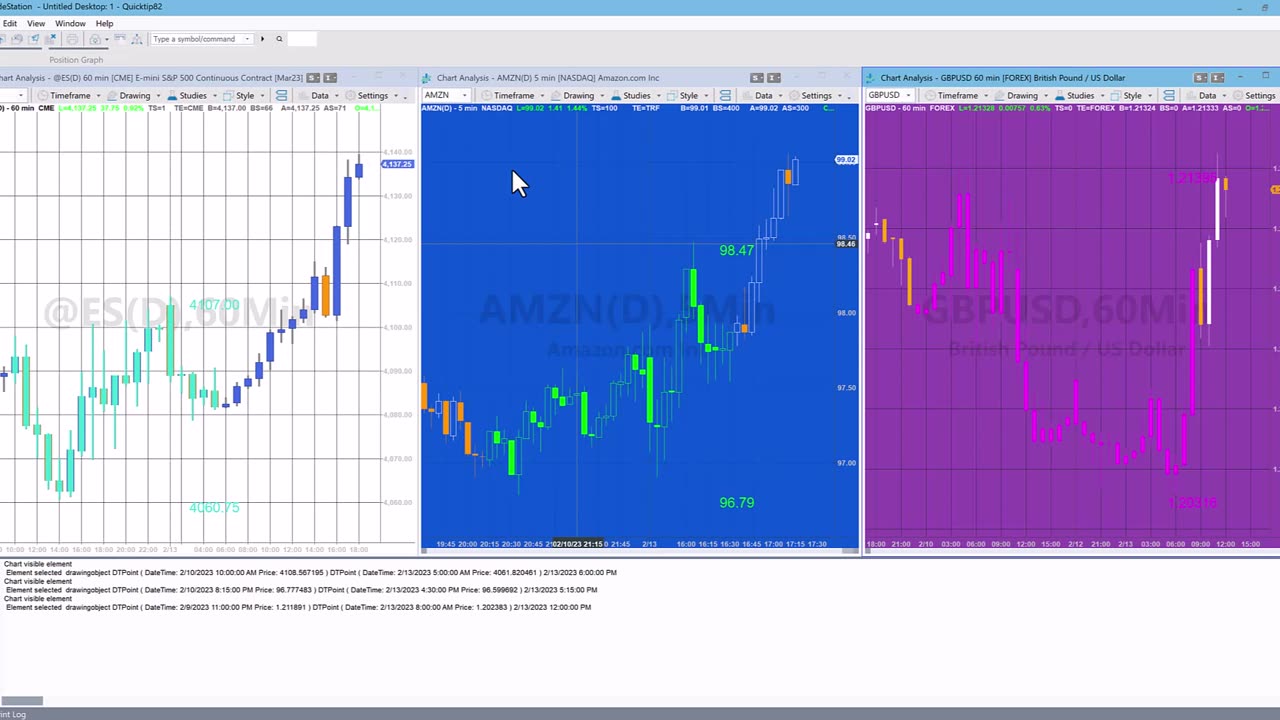
EasyLanguage quick-tip 82 | 'selecting' bars using a drawing tool
1 year ago
19
TradeStation EasyLanguage Quick-tip 82 uses a paint bar study to detect when the user has drawn a rectangle on the chart to 'select' bars. It plots the consecutive bars indicated by the rectangle and calculates the high and low values of the range. These values are added to the chart as text objects.
The quick-tip uses the same technique used in tutorial 188 to select bars. This quick-tip does not do the volume analysis.
Loading comments...
-
 2:27:45
2:27:45
The Charlie Kirk Show
3 hours agoTHOUGHTCRIME: Project 2025 Edition
153K13 -
 12:49
12:49
Megyn Kelly
7 hours agoMegyn Kelly Details Biggest Losers of the 2024 Election, From Taylor Swift to The Lincoln Project
20.9K40 -
 LIVE
LIVE
Alex Zedra
2 hours agoLIVE! Gun Grinding CoD
1,150 watching -
 LIVE
LIVE
Professor Nez
1 hour ago🚨America is WINNING! TRUMP Has DONE MORE in 2 Days Than Kamala her ENTIRE Career!
1,546 watching -
 1:35:41
1:35:41
DeVory Darkins
2 hours agoLefties, Liberals, Democrats LOSING IT! The 2024 Post-Election Reaction LIVESTREAM
15.1K5 -
 LIVE
LIVE
Man in America
7 hours ago🔴 LIVE: Trump's Plan to "SHATTER THE DEEP STATE" Revealed!
4,150 watching -
 LIVE
LIVE
a12cat34dog
2 hours agoTHIS GAME WAS WORTH THE WAIT :: Metro Awakening :: VR GAMING AT IT'S FINEST {18+}
386 watching -
 1:19:06
1:19:06
Real Coffee With Scott Adams
2 hours agoConversation with Naval Ravikant
19.8K3 -
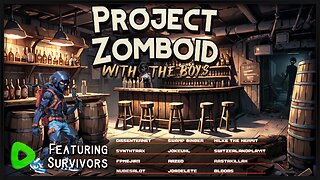 LIVE
LIVE
JdaDelete
4 hours ago $0.37 earnedProject Zomboid with the Boys | Off-Season | Expanded Map
1,277 watching -
 59:35
59:35
Flyover Conservatives
17 hours agoThe Moment that Changed Elections Forever - Carter Wren; This Spells Trouble Ahead for the Global Economy - Dr. Kirk Elliott | FOC Show
23.9K