Premium Only Content

Micah Monthly 2-13-23
OpenSpace Monthly
02/13/23
Agenda items
Welcome.
Development updates
Pulse https://github.com/OpenSpace/OpenSpace/pulse/monthly
0.18.2 - http://wiki.openspaceproject.com/docs/general/releases
0.19.0 - Target for April pre-release, May release
Dev demo - videoOnGlobe
Dev demo - geopanel
Dev demo - solar system labels
Dev update - action changes to assets
Show & Tell
-https://drive.google.com/file/d/1FCw-RPhUf8qw4_LGWGYX3Xp1bXW0e0k0/view?usp=share_link
Upcoming Events
Feedback/Question time
Action Items
Meeting Notes
Mercury layer showing ice: https://commons.wikimedia.org/wiki/File:NASA%27s_MESSENGER_Finds_New_Evidence_for_Water_Ice_at_Mercury%27s_Poles_%288230852190%29.jpg
Github pulse
If there are any pull requests in particular, you can check them here: https://github.com/OpenSpace/OpenSpace/pulse/monthly
57 issues closed
41 issues opened
Solar system labels
Update to solar system labels particularly around the Moon
More than the earth’s moon; updates for minor moons
Option to turn on minor moons (can turn on individually or all together)
Added actions
How good do they look in a multilayer projector?
Need to check moon labels in Hayden, other labels work work.
Problems occur in fisheye
Change: camera view connection, camera view position
Set camera position normal under Renderable>render option
Geopanel
Pin icon button in bottom menu bar > opens “geo location” panel
Search location
By places (California Academy of Sciences) or address
Can “fly to” or “jump to”
“Add focus” will add node that you can fly to
Developers plan to add locations on other planets and moons after 0.19.0 release (currently only function on Earth)
Uses ESRI database for locations
Videos on Globe
Add new type of layer “video layer”
Mp4 file; all samples are currently from Science on a Sphere
Possibility to blend two videos
Play and pause in the scene menu
Can drag and drop
Asset file example:
Need to add control over offsetting along the X axis
Provide a task in OpenSpace to output it in the correct format
Discussion among developers; working to figure out how to make it work
Ability to download directly from Science on a Sphere
Good for low level users
Is the video synched to time? → Yes, the second mode of this hasn't been tested as much yet. You stretch the video. In the asset file you set a start and end time. Example: if you have a 10 second video that is over a year, OpenSpace can stretch it out over the designated start and end times.
Plans to experiment with other layer besides Science on a Sphere
Can you tie it to the height layer rather than color layer? → yes, depending on export of video
Micah will start uploading the build shown and sharing it → not ready for a live show, but feel free to try it out.
We still have work to do to sync this in the dome
Kachun (Denver Museum of Nature and Science)
Very successful Digital Earth cave program
Program with National parks service workers
Able to show areas that are completely inaccessible to in-person visitors
Polygon density of these models? ~4-5 million polygons, needed to downgrade models
Turn off other things: atmosphere
Didn’t have to do any scaling in OpenSpace; standard photogrammetry program and Unity to file in missing data and color
Added black panorama sphere to enhance immersive experience for audience
Models
Would like to improve ways to add photogrammetry, but is it worth the development time?
Ars Electronica: cultural heritage site placed on the earth in OpenSpace
What are the other options for navigating? It sounds like it's a little tricky in caves. Navigating on the Earth. If you were just attached to the model, it wouldn’t give you the same experience as walking through the cave.
First person navigation mode: move forward and look around. Bunch of steps needed before implementation
Inability to rotate, if you’re standing on the ground and want to spring in your chair. It changes more than just one axis.
Micah added a button that sets the yall to 0 and can make another one that sets pitch to 0.
Shift, left mouse button (same as middle mouse button) → to spin in your chair
Add documentation on how navigation changes (or doesn’t) when on the surface of a planet. → how do these relate to an xbox controller
Fisheye
CAS needs a true fish eye without doing spherical panoramas
Want to be able to drop in a fisheye image and it’s shown on the entire dome
Different than doing a screen space slide zoom, this way doesn’t wrap as an actual dome projection
Using a multi-panel system, but want to use it for a fish eye image.
Flat plan in space, versus being able to curve it on the dome.
Instead of having it flat over you, you want it to follow the curve of the dome.
More tricky as not all individual nodes know that it’s not in the right direction
Simulate a sphere around the camera
Alex created an issue on github about this
00:07:12 JH: https://commons.wikimedia.org/wiki/File:NASA%27s_MESSENGER_Finds_New_Evidence_for_Water_Ice_at_Mercury%27s_Poles_%288230852190%29.jpg
00:14:25 DT: Yes, moons on and off has been annoying, thanks!
00:15:27 RW: Does OpenSpace support multiple typefaces?
00:16:37 AB (he/him): In the code, yes; but they are mostly hardcoded right now. But we'd like to change that
00:17:55 AB (he/him): Right now they all use the font that is registered in the openspace.cfg under Fonts.Mono, which is "Bitstream-Vera-Sans-Mono/VeraMono.ttf" but default
00:19:38 RW Nice!
00:23:00 DT: Very nice!
00:31:16 DT: James suggestion makes me think of this idea from a friend who works at Wolfram alpha… https://community.wolfram.com/groups/-/m/t/2828058?fbclid=IwAR3yzAxWLgovAct_ZKyXgJtB-y-hY6tGzrRIJEQbZ0J3O1ewHjLsKr2emoI
00:33:15 AB (he/him): Reacted to "James suggestion mak..." with ❤️
00:33:35 JH: paleoDEM!
00:34:41 DT: Yeah, links to the Scotese data are at the bottom of the page
00:36:32 KY: Is Scotese still charging for his nice looking time series?
00:37:19 DT: Probably? I haven’t gone to the source for a while since we bought some years and years ago
-
 1:49:02
1:49:02
VIVA TV
3 days agoWhat Is The Most Shocking Sports Story Of The 2000's? (The Bracket, Vol. 161)
152K20 -
 3:07:41
3:07:41
TheNateVibez
12 hours ago#1 Streamer in Kentucky👀 - T-800 Road to Rank Domination✌ - ArmyVet🫡
101K2 -
 4:03:05
4:03:05
EXPBLESS
13 hours agoHAPPY FORTNITE SUB SUNDAY - SUB GOAL {8-50} #RUMBLEGAMING
83K2 -
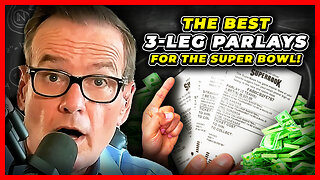 9:19
9:19
VSiNLive
1 day agoYou MUST Consider These 3-LEG PARLAYS for Super Bowl LIX!
118K5 -
 9:21:08
9:21:08
Scottish Viking Gaming
16 hours ago💚Rumble :|: Sunday Funday :|: If you can't Beat them...EAT THEM!!
105K4 -
 1:46:47
1:46:47
Game On!
1 day ago $15.54 earnedExpert Super Bowl LIX Picks, Preview, and Best Bets!
184K16 -
 36:50
36:50
Mrgunsngear
1 day ago $31.52 earnedPresident Trump's Executive Order To The ATF: This Could Be Huge!
149K82 -
 25:48
25:48
Adam Does Movies
1 day ago $4.61 earnedTop 10 Reasons Why Emilia Pérez Is Complete TRASH!
97.6K7 -
 26:56
26:56
MYLUNCHBREAK CHANNEL PAGE
1 day agoUnder The Necropolis - Pt 6
235K65 -
 6:03
6:03
Tactical Advisor
2 days agoEverything New From Panzer Arms 2025
58.8K3