Premium Only Content
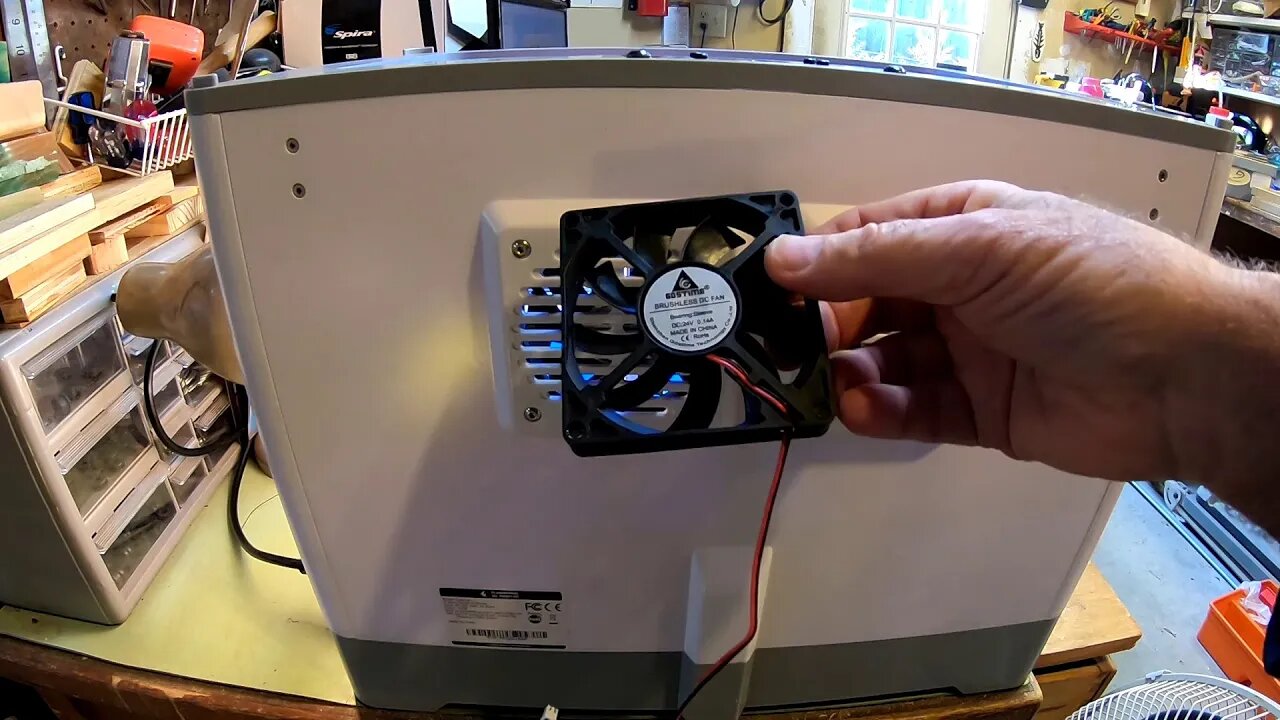
Flashforge Dreamer (NX) - Replacing the NOISY Fans - Save Your Ears!
In this video I show how to replace the noisy fans that come with the Flashforge Dreamer (NX).
My printer is in my garage, so I don't hear it all the time, but when I'm there, the fan noise (~82dB) was annoying and dangerous over time. Anything over 70dB is considered harmful depending on how long you hear it:
https://www.noisyplanet.nidcd.nih.gov/parents/too-loud-too-long
Save your ears!
There's two of them and they are 80mmx80mm 24VDC fans that're very thin (15mm), which is not a typical PC case fan size or voltage.
But I was able to find a quieter replacement on Amazon that actually has a higher flow rate (Cubic Feet per Minute) so it should provide as good or better cooling.
The cooling in the cabinet is controlled by the printer using a thermocouple as a measurement.
Link to GDSTIME 80mm x 80mm x 15mm 24V DC Brushless Cooling Fan Sleeve Bearing (you need 2):
https://smile.amazon.com/gp/product/B07RY7HC7W/
Flashforge Dreamer NX on Amazon:
https://smile.amazon.com/gp/product/B07DPBRCYZ/
-------------------
Link to my Etsy Store:
https://www.etsy.com/shop/BetaCygniDesigns
---------------------
End Screen Video Acknowledgement: Cosmic Reef Video produced by NASA and the Space Telescope Science Institute (STScI).
https://hubblesite.org/contents/media/videos/2020/16/1277-Video
-
 2:19:57
2:19:57
GamingWithHemp
3 hours agoCall of Duty BO6 Zombies episode #7
11.3K2 -
 39:47
39:47
Brewzle
1 day agoPennsylvania Wouldn’t Let Me Film…So I Went Bourbon Hunting in NY
8.59K7 -
 10:12
10:12
Space Ice
22 hours agoBallistic: Ecks vs Sever - Underrated Masterpiece Or Incoherent Mess?
9.09K9 -
 2:43:07
2:43:07
RG_GerkClan
5 hours agoLIVE: Lets Get to 500 FOLLOWS! - Escape From Tarkov - Gerk Clan
14.7K3 -
 LIVE
LIVE
Vigilant News Network
19 hours agoHillary Clinton EXPOSED In Another Massive Hoax | The Daily Dose
1,765 watching -
 1:00:17
1:00:17
Trumpet Daily
1 day ago $5.65 earnedRINOs Are Trump’s Biggest Enemy Now - Trumpet Daily | Nov. 22, 2024
7.49K19 -
 17:47
17:47
RealReaper
14 hours ago $0.19 earnedGladiator 2 Another Pointless Sequel
3.23K2 -
 45:45
45:45
PMG
12 hours ago"Hannah Faulkner and Stephanie Nash | No Farms No Food"
5.78K -
 27:11
27:11
Degenerate Plays
1 day ago $0.12 earnedReturn Of The Online Girlfriends - Stellar Blade : Part 30
2.18K -
 7:16
7:16
SeasonofMist
2 days agoSOLSTAFIR - Fjara (Official Music Video)
1.71K2