Premium Only Content
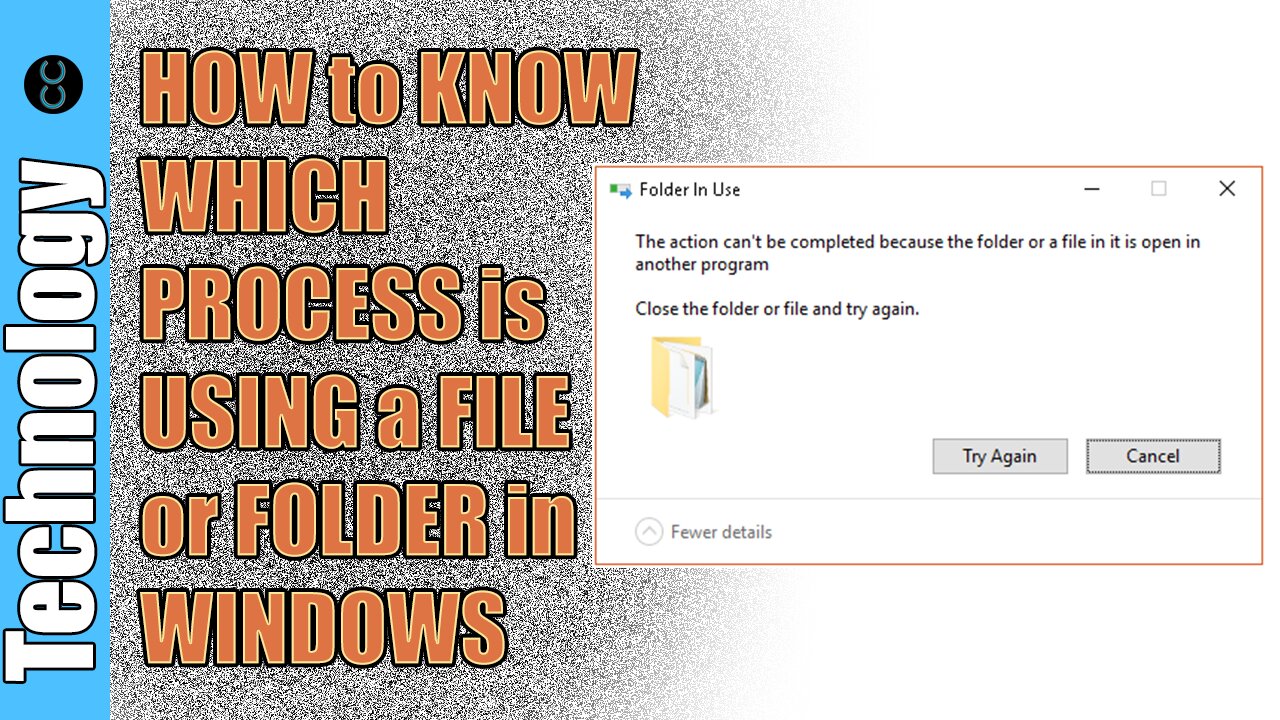
How To Know Which Process is Using a File or Folder in Windows
Ever wondered which program has a particular file or directory open? I run into this error often and it happens frequently when trying to multitask. In the past I would just restart the computer but I knew there had to be a better way. This is when I discovered Resource Monitor. Resource Monitor can easily identify which program or process is tying up a particular file or folder. You can then utilize Resource Monitor to easily end the error causing process.
-- CONTACT --
Facebook: https://www.facebook.com/campbellscode
YouTube: https://www.youtube.com/@campbellscode
Thank you for taking the time to watch my video! If you like the video and would like more tips and tricks I discover, or just some entertaining content, please subscribe to my YouTube and Rumble channels by clicking the links below!
Subscribe to YouTube Channel: https://www.youtube.com/@campbellscode?sub_confirmation=1
Subscribe to Rumble Channel: https://rumble.com/c/c-2391132
Get EXCLUSIVE VIDEOS and help support me by BECOMING A PATRON!
Become a Patron: https://www.patreon.com/campbellscode
If you have any questions, requests for future videos, or are interested in my services, please feel free to ask in the comments section or email me and I will help any way I can! My email can be found in the About section of my YouTube channel ↓ or copy and paste it from below ↓
https://www.youtube.com/@campbellscode/about
Email: campbellscode@gmail.com
-
 LIVE
LIVE
Wendy Bell Radio
4 hours agoHe Is Back
11,334 watching -
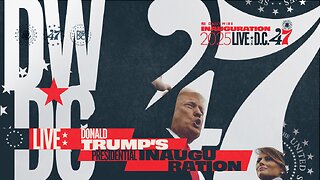 LIVE
LIVE
TheDailyWire
8 hours agoThe Daily Wire | Live from D.C. | Inauguration Day
2,857 watching -
 LIVE
LIVE
Graham Allen
1 hour agoTrump’s Return: Executive Orders, Border Action, and TikTok Meltdown
6,359 watching -
 LIVE
LIVE
LFA TV
18 hours agoLIVE: INAUGURATION OF PRESIDENT DONALD J. TRUMP 1.20.25 9:30am
1,018 watching -
 LIVE
LIVE
AP4Liberty
1 hour agoTrump Inaugural: a Revolution of Common Sense
561 watching -
 LIVE
LIVE
Jeff Ahern
1 hour agoMonday Madness with Jeff Ahern (Inauguration Edition)
312 watching -
 1:22:23
1:22:23
Game On!
2 hours ago $0.74 earnedJosh Allen PROVES he is the NFL MVP after DESTROYING the Ravens!
5.19K2 -
 9:12
9:12
Space Ice
21 hours agoVan Damme's Kill 'Em All Too Proves He's The Anti-Seagal The World Needs - Best Movie Ever
23.2K18 -
 47:50
47:50
Survive History
21 hours ago $6.49 earnedCould You Survive as an Allied Frontline Soldier in World War Two?
39.5K7 -
 1:05:53
1:05:53
TheDozenPodcast
20 hours agoFist fights, murder, street life: Tommy Hench
23.4K8