Premium Only Content

Freedom Saturday – Desktop Environment Roundup
A little GNOME Told Me
How about a Tasty Bit of Cinnamon?
How Hot is Plasma?
#FreedomSaturday #desktops #desktopenvironments #GNOME #cinnamon #KDE #plasma #TecFreedom #FOSSnews
What Did the GNOME Tell You?
Well, GNOME is a unique experience. Some enjoy it for its novelty and extensibility, others dislike it because the developers have a very specific vision of what they want it to be and everyone else can go jump off a cliff. Sure, you can add extensions to make it do what you want, but as soon as it gets updated, all or most of those creature comforts get nuked, then you’re back to vanilla. What I am trying to say is that it can be aggravating, unless you really like the intended workflow. That feels too much like macOS to me, and it feels like it goes against part of the spirit of FOSS. Call me weird. Call me a dork (I am anyway). Ok, about the article...
A little history: It started as THE FOSS Linux alternative to a bunch of proprietary options (including KDE, back in the early days, around ‘94 or ‘95). It adopted GTK+ from the GIMP project, and the rest is kind of history.
What’s it like? Intentionally clean, almost spartan, but pretty, I suppose. If you want desktop shortcuts, you have to use an extension to get them. There is a top bar with the applications tray button on the left, and a minimalist system tray with most of your controls in it, via a dropdown, and a clock. Along the bottom, there can be a dock, but it doesn’t necessarily exist all the time. This is a place to add a few favorite apps. By default, GNOME doesn’t treat the top bar like the Windoesn’t taskbar, in that it will only show you the active application and its menu bar. There is no way to minimize or maximize a window, as each app gets opened in its own virtual desktop. Pressing the applications button will show you which apps are open, as well as giving you access to the application tray and the favorites dock, where you can launch your installed apps. Other than that, you can switch between apps via alt+tab between them.
If this sounds intriguing, or you are ready for something completely different, then give it a try and tell me what you think, vs KDE, Xfce, Cinnamon, Mate, or Budgie. Yes, there are a grip of options. That can scare many, but the best advice I have for you is that you should experiment, as nothing is permanent, so even if you install the GNOME version of whichever distro you choose, you can test something else out if you so desire. The one caution I would offer in that regard is that if you do that, be sure to completely uninstall the other desktop environment first, as particularly in the case of KDE, there tend to be conflicts if you do not fully excise the other desktop as you install the new.
https://opensource.com/article/19/12/gnome-linux-desktop
#FreedomSaturday #GNOME #desktopenvironments #options #TechFreedom #FOSSnews
How Tasty is Cinnamon (desktop)?
What is Cinnamon? It is a fork, like Mate, of GNOME 2. We’ll talk about Mate next time I have a chance to do one of these, along with Xfce, Budgie, and LXQT. Why did they fork GNOME 2? They were unhappy with how GNOME 3 got changed, and tired of the constant API changes (something I hinted at in my last piece). I spent years on Mint, using Cinnamon on the daily. I enjoyed it.
Cinnamon feels very much like a traditional (Windoesn’t) desktop. You won’t need to relearn much to mouse around and navigate through your usual tasks. It is customizable and extensible, but most users don’t need that functionality, as it looks and works just fine in its intentionally familiar way. When the Mint team chose to strike out on their own from GNOME 2 in 2011, they decided to rename and rework all of the standard GNOME apps and services: Mutter became Muffin, Nautilus became Nemo, and many other things besides. That is generally the nature of “forking” a FOSS project. They take the base, make tweaks, and call it something else.
You can easily change the look of it by switching themes, adding desklets, or even moving the taskbar, if you wanted to. It is very flexible when you want it to be, but stable and performant when you just need a familiar base to work from. Of course it is available for use on Mint, as the premiere desktop environment there, but also is available on many other distros, either as an official spin or version of it, or as a package you can install and try as well as some other desktop environment. I genuinely like Cinnamon, even though I prefer KDE, myself.
https://fosspost.org/cinnamon-desktop-linux-overview/
#FreedomSaturday #cinnamon #desktopenvironments #forked #GNOME2 #goodstuff #TechFreedom #FOSSnews
How Hot is Plasma?
No I’m not talking about the 4th phase of matter, I am talking about KDE Plasma, my desktop of choice, warts and all.
KDE Plasma is probably the most powerful and flexible of the Linux desktop environments. It, like Cinnamon, starts off very similar to Windoesn’t. Desktop, potential icons (though they aren’t present at first, unlike in Cinnamon), and a familiar bottom task bar. The bottom task bar has a start menu equivalent where you can access all of the installed apps, a task manager (where you see which windows and applications are open on that particular desktop or activity... We’ll touch on that later), and the system tray. The paradigm almost matches Windoesn’t. If you right click on the desktop, you can change the background, or even launch the system settings app, to change anything deeper, like font sizes, resolution, scaling, network connections, the kernel and drivers, and everything else you might need to change and shift. Aside from that, it starts out very familiar, but ultimately tweakable.
I mentioned that it has its warts up top there, and it does. Sometimes, depending on hardware, it can really freak out on you, causing crashes at worst, and freezes and stutters at random times. On the other hand, it is supremely configurable, and even has tiling functionality baked in now, particularly for those of you who have huge monitors. It does a better job than it used to with resource management, with a basic setup only requiring about 600 MB of RAM to run the desktop, now, once you start doing things, that goes up based on the requirements for the given application in question.
https://www.debugpoint.com/kde-plasma-guide/
#FreedomSaturday #desktops #desktopenvironments #Linux #FOSS #KDE #Plasma #TechFreedom #FOSSnews
-
 1:10:04
1:10:04
We The Free News
2 months agoWe The Free News Ep 21: Guess Who's Back...
103 -
 1:03:38
1:03:38
The Rubin Report
2 hours agoTulsi Gabbard Catches Her Critics Off Guard with Her Blistering Reaction to False Smears
57.6K20 -
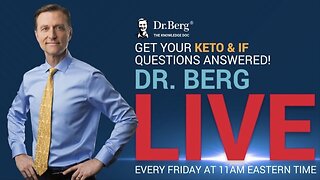 1:01:33
1:01:33
Dr. Eric Berg
3 days agoThe Dr. Berg Show LIVE January 31, 2025
6.32K2 -
 LIVE
LIVE
Benny Johnson
1 hour agoSHOCK: New Plane Crash Video REVEALS Horrifying Truth About Tragedy | 'This was Preventable!'
14,397 watching -
 LIVE
LIVE
LFA TV
16 hours agoTIME FOR TARIFFS! | LIVE FROM AMERICA 1.31.25 11am
5,493 watching -
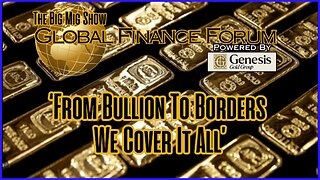 LIVE
LIVE
The Big Mig™
14 hours agoGlobal Finance Forum From Bullion to Borders
2,188 watching -
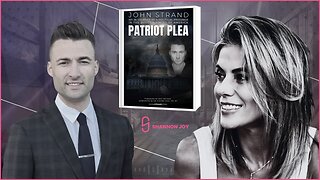 LIVE
LIVE
The Shannon Joy Show
2 hours ago🔥🔥J6 HORROR - Live Exclusive With J6 Political Prisoner & Advocate John Strand. Now The Battle For JUSTICE Begins.🔥🔥
363 watching -

Tudor Dixon
2 hours agoSelena Gomez's Fake Tears with Sharla McBride | The Tudor Dixon Podcast
143 -
 1:40:58
1:40:58
Steven Crowder
3 hours agoHow Future FBI Director Kash Patel Bodied Every Hater in his Hearing & Even Dropped a Hard R
168K103 -
 1:26:02
1:26:02
Caleb Hammer
2 hours agoFinancial Audit’s Dumbest Guest Ever
1.83K3