Premium Only Content
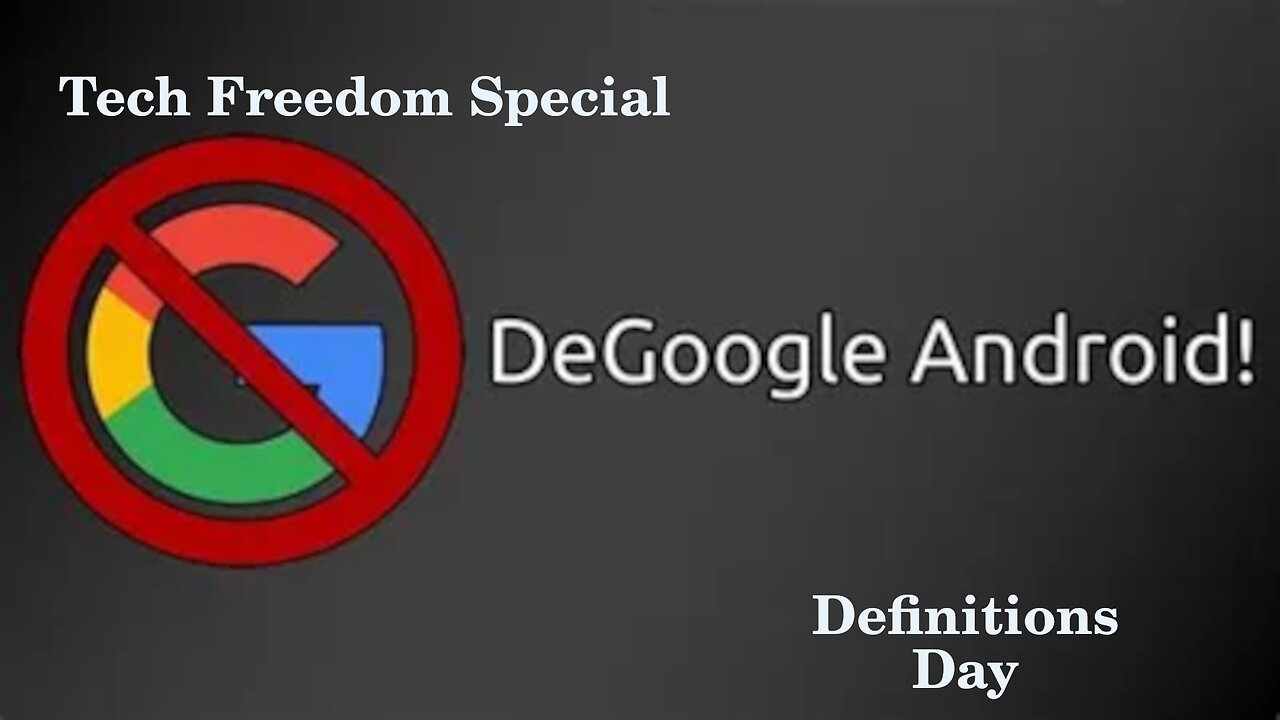
Definitions Day Degoogling Special
Today’s special will be a walkthrough of some writers’ experiences with GrapheneOS, LineageOS, and /E/ OS. Before we get into that, though, I would be very grateful if you would toss a like on this video, comment, share, and subscribe to the channel. Thanks, you guys, you are the best.
First, what are these? Properly put, GrapheneOS and LineageOS are AOSP’s, or Android minus Google dependencies. AOSP stands for Android Open Source Project, which is the core of what most people know of as Android. The rest of stock/ OEM modified Android varieties pack extra closed source blobs, whether drivers, firmware, applications, skins, etc (think of Pixel Experience, MiUI, Oxygen/ Hydrogen OS, or OneUI, for example, to go with Google Pixels, Xaiomi/PocoPhone, OnePlus, and Samsung, respectively). These closed source packages change things such as UI elements, theming, bloatware packages, etc, and constitute what we know of as Android tied to those respective OEMs. All mainstream OEMs, if they use stock Android, rather than AOSP as their base, must include Google Apps and a single sign-on element which registers the phone to either a new or existing Google account. The problem with this, although it is extremely convenient, is that that ties that device almost inextricably with that account, giving Google a free pass to spy on you through those apps. Where GrapheneOS and LineageOS are AOSPs, /E/ OS is a fork of LineageOS. That places it downstream from it in development terms, which I do not have any real problem with, as it makes the development for /E/ OS that much easier. Where LineageOS is basically a vanilla AOSP, just minus the Google apps (GApps), /E/ OS is Lineage plus an entire ecosystem of FOSS replacements for those apps, and microG for those moments when you need to run something like a banking app which just won’t run without some calls to Google. /E/ OS also adds its own implementation of Nextcloud as a replacement for GDrive and Google Photos, as well as tie-ins with OpenOffice online. One stop shop, guys and gals. I used to be very uneasy with them, merely because it looked like moving all one’s eggs from one basket into another (which sounded bad to me) and have yet to mess with /E/ OS personally, but then I looked into them more carefully and decided that they were solid. In fact, as I write this, I am backing up my phone to try out /E/ OS with their Easy Installer. I’m curious to see how different/ better it might be than Lineage for microG. I was unable to get it set up, but will try again when I can. But let’s get into the articles for today, shall we?
Degoogled 1.1 – Top 5 Degoogled ROMs
First article is a listicle of sorts, a top 5 degoogled AOSP options article. It opens with some very understandable caveats, so if you read the article, heed them before proceeding.
1. Lineage OS
a. As I said above, Lineage is the closest to AOSP, a vanilla Android experience, sans GApps and anything to phone home to Google.
b. It is one of the oldest in the game, with a direct link to the venerable CyanogenMod AOSPs, before that project was scrapped in 2016.
c. Because it is so old and so popular, you can expect a broad range of old and new devices to be supported.
d. Has some drawbacks though:
i. Community supported, so your device may or may not get the updates it needs regularly.
ii. Does not come with really any security or privacy features baked-in.
2. CalyxOS
a. This is an AOSP that I have actually used a little, in installing it for a client or two. It is somewhere between Lineage and Graphene in terms of seurity and privacy, as it is developed and supported by the Calyx Institute, which stands for promoting free speech, privacy rights, and similar human rights.
b. It comes with Signal, the Tor Browser, and more, out of the box.
c. Pros
i. Ships with the option to use microG or not
ii. Ships with F-Droid and the Aurora Store
iii. Datura Firewall allows you to block internet access per app
iv. Uses Mozilla Location Services instead of Google’s Location Services
v. Monthly over-the-air security updates
vi. Has verified boot for increased security
vii. Security-focused apps and features out of the box
d. Cons
i. Like GrapheneOS, it is only available for Pixels.
3. GrapheneOS
a. An AOSP ROM designed with the idea that your data should be yours and yours alone, this is about as security hardened and private as you can get without buying something like an Above Phone or a Blackphone.
b. Pros
i. Provides stronger and hardened app sandboxing than AOSP
ii. Uses its own hardened malloc (memory allocator with hardened security)
iii. The Linux kernel is hardened for better security
iv. Provides on time security updates
v. Ships with Full-Disk Encryption (critical for a mobile device)
vi. Doesn’t include any Google apps or Google services
vii. Can sandbox Google Play services to make sure that they can only do certain things, without hurting the security or privacy of the rest of the device.
c. Cons
i. Limited hardware support; Only available for Google Pixels as of now
ii. Security-focused tweaks may not translate to a noob-friendly user experience
1. It is very spartan, all you get off the bat is a black background, fdroid, and the GrapheneOS updater app, along with a hardened version of Chromium. You’ll need to install things like aurora store and other communication apps
4. /E/ OS
a. Pros
i. The App store on /e/OS rates apps based on how many permissions they need and privacy-friendliness
ii. Provides an ecloud account (with a @e.email; 1GB in free tier) as a synchronization account
iii. Ships with microG framework
iv. Google DNS servers (8.8.8.8 and 8.8.4.4) are replaced with Quad9 DNS servers
v. DuckDuckGo is the default search engine, replacing Google (not sure I’d call this a “pro”)
vi. Uses location services provided by Mozilla
b. Cons
i. Limited devices support with Easy Installer (no kidding... And even on devices where it is alleged to work, it is spotty at best... Wouldn’t work on my OnePlus 7 Pro as of the writing)
ii. Roll-out of new features from Android takes a while
Of these, the only one I’ve yet to try (because it wouldn’t install properly) was /E/ OS. I have played with Calyx, and I use Lineage for microG, which is a slight fork of Vanilla Lineage which includes microG by default. Lineage/ Lineage for microG are not the most secure or private, but they are clean, more or less, of Google influence. /E/ OS, I cannot speak to any further than what the article said, other than to say that I think it is cool. CalyxOS is an inbetweener. They are a direct fork of AOSP, rather than being directly based on Graphene or Lineage, such as /E/ OS is. GrapheneOS is excellent, but takes more getting used to in order to use well. If you have a skilled person helping you to get set up, you will be more than fine.
https://itsfoss.com/android-distributions-roms/#pros-3
#definitionsthursday #degoogled #options #lineageos #calyxos #eos #grapheneos #TechFreedom #FOSSnews
Definitions Thursday, degoogled, options, LineageOS, LineageOS for microG, /E/ OS, CalyxOS, GrapheneOS, Tech Freedom, FOSS News
Degoogled 1.2 – A Tom’s Hardware Review of Degoogled Android
He ran a Pixel 4a with /E/ OS and a Pixel 5 with GrapheneOS.
He didn’t find either process to be as easy as he had expected, so be aware, and have support to help you. There is a community out there, and I can help somewhat as well. GrapheneOS can be very painless, in fact the most painless to install, given you have the correct OS and browser combination. The best combo I’ve found was Linux with ADB installed, and running Brave as your browser. The Easy installer for /E/ OS is more of a crapshoot in my experience, and even CLI is sketchy, at least for my OnePlus 7 Pro. It sounds like he may have had similar struggles on his Pixel 4a. Beyond that, he complained loudly about the dearth of good documentation around /E/ OS and how it was essentially unhelpful. I can second that. He did eventually get it sorted out. On my OP 7 Pro, it never even fully flashed the /E/ Recovery firmware, it would just bootloop into the bootloader, no matter if I tried to do it through the “easy” installer or CLI. Ok, I’m a little salty right now, so sue me. Once he booted into /E/ OS, he was quite impressed with the level of polish and responsiveness on the 4a. Stable branch versions of /E/ OS will pass the SafetyNet checks, so more apps are usable, and many updates were made vs the last time he had looked at it. It does feel iOS like, so if you are coming from an iPhone, this may just be a good bridge for you, and you can easily purchase ready-made /E/ OS powered devices and skip all of the hoopla around degoogling a device yourself.
Then he moved into talking about GrapheneOS, and repeated many of the things that I’ve said already, today. It is meant to be secure and private, not pretty and cuddly. It may encourage you to use your phone less because it is monochrome rather than super colorful. He ultimately liked GrapheneOS better of the two, partially due the simplicity of its UI over and against the over the top eye candy in /e/ OS. I can confirm that the Graphene project has indeed been as thorough, if not moreso than the /e/ foundation has been with their degoogling efforts. He does balance his opinion out with the greater flexibility of /e/ OS in terms of supported devices, but he didn’t like the default iOS-inspired UI. I can’t speak to that right now, unfortunately. I wish I could, though my kneejerk reaction to it is that it is a bit childish by default, but if you like it, that is what matters, and you can always tweak it to your heart’s content, unlike iOS.
https://www.tomsguide.com/features/i-tried-de-googled-android-again-heres-how-that-went
#definitonsthursday #degoogledreview #grapheneOS #eOS #degoogled #TechFreedom #FOSSnews
Degoogled 1.3 – An iode OS Review
I had heard of this one, but have not messed with it, as I have had neither the time, nor one of the very limited number of supported phones to play with. It started its life as a closed source (proprietary) project, but was made open source at the end of 2022. This is based on Lineage, much like /e/OS, but takes some different approaches to the same degoogling and privacy issues for the 10-15 phones they support. What are some of the distinctives for iodeOS?
· No initial login for any overarching service (Google)
· Iode app, which sounds like Tracker Blocker with a different UI and perhaps a bit more functionality. It is not just a VPN frontend, but a firewall app, which like wireguard or portmaster (I wish that portmaster existed for Android) can track and shut down trackers access to their various home bases (whether Google, Amazon, or somewhere else even seedier.
· microG to replace the GApps
· Other than that, it is more or less a dressed up version of LineageOS
That said, I am intrigued by this fork, coming out of France. If/when I have the time and the hardware to try it out, I just may do that and get back to you guys with a non-sponsored take.
https://www.laptopmag.com/features/i-tried-a-de-googled-android-phone-for-a-week
#definitionsThursday #iodeos #degoogled #lineageos #firewall #adblocking #clean #foss #TechFreedom #FOSSnews
-
 1:23:37
1:23:37
We The Free News
4 months agoWe The Free News Ep 20: From Russia, With Love
108 -
 1:15:15
1:15:15
Dr. Drew
7 hours agoLuke Rudkowski: Epstein List Release Fail, Zelenskyy's White House Tantrum & Corruption In Congress – Ask Dr. Drew
36.5K12 -
 1:05:46
1:05:46
Candace Show Podcast
7 hours agoHarvey Speaks: Shocking Emails Revealed | Ep 2
77.1K46 -
 1:51:18
1:51:18
Michael Franzese
4 hours agoRFK Was Right… But It’s Worse Than You Think | Jillian Michaels
43K22 -
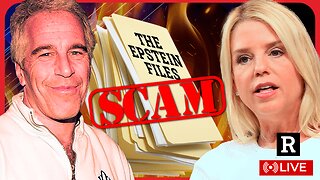 1:23:47
1:23:47
Redacted News
4 hours agoEPSTEIN BOMBSHELL! SOMETHING VERY STRANGE IS GOING ON HERE, WHO ARE THEY PROTECTING? | REDACTED LIVE
122K191 -
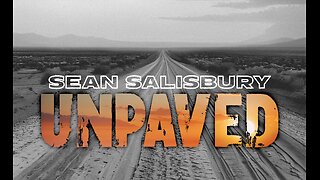 1:05:37
1:05:37
Sean Unpaved
6 hours ago $3.80 earnedUnpaved
58.4K8 -
 56:40
56:40
VSiNLive
4 hours ago $2.82 earnedFollow the Money with Mitch Moss & Pauly Howard | Hour 1
51.8K4 -
 1:00:52
1:00:52
In The Litter Box w/ Jewels & Catturd
1 day agoFIRST 40 DAYS | In the Litter Box w/ Jewels & Catturd – Ep. 754 – 3/4/2025
99.6K46 -
 1:20:04
1:20:04
Awaken With JP
8 hours agoHow Impressive is Zelensky? - LIES Ep 81
105K50 -
 2:14:02
2:14:02
The Quartering
8 hours agoEpstein Files FINALLY Arrive, Zelensky CRAWLS Back & Trump Cuts Off, Oscars Sink To New Low & More
126K49