Premium Only Content
This video is only available to Rumble Premium subscribers. Subscribe to
enjoy exclusive content and ad-free viewing.
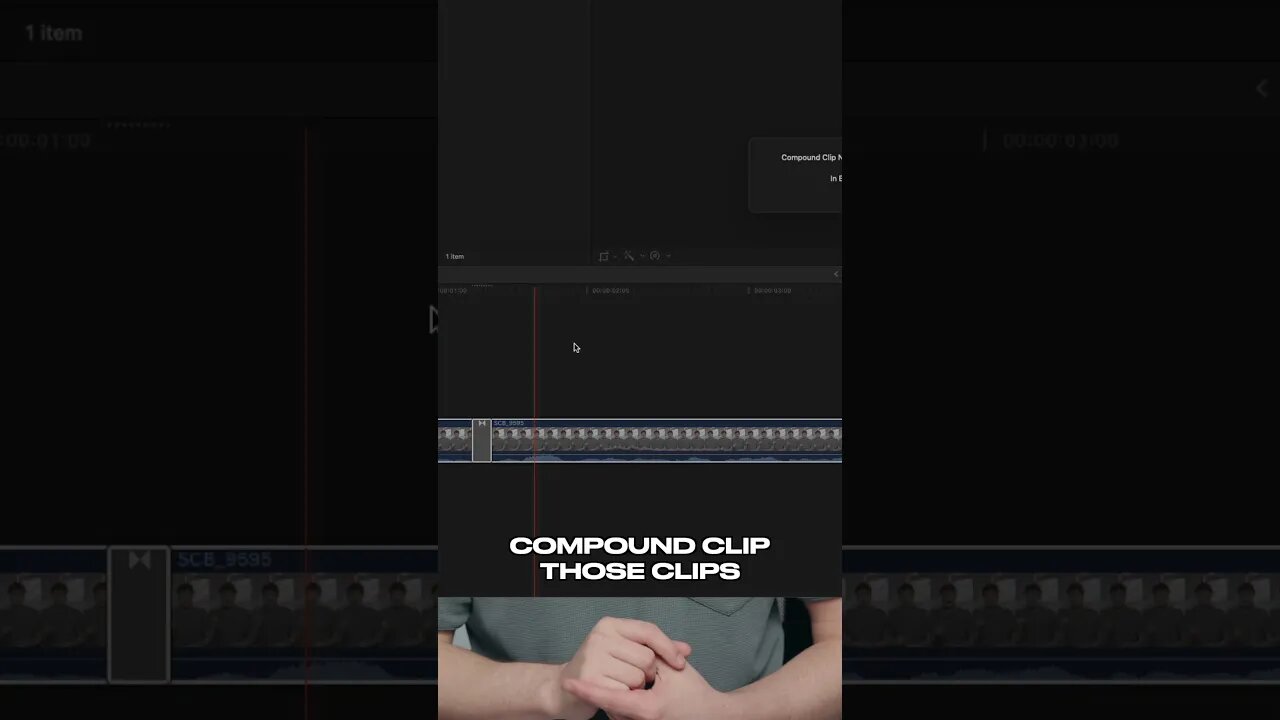
How to hide a cut in FCPX #editingtips #fcpx #contentcreatortips #finalcutpro #editing101 #FCPXtips
1 year ago
2
In this video, I talk about how to hide cuts in any editing software, but I specifically show how to do it in Final Cut Pro. This is a great tool to use for hiding transitions, long breaths, and mistakes! I use this trick all the time when editing, and it’s super easy to learn.
To film this video I use the canon EOS R6 with the 16-35 f2.8 I edited this in Final Cut Pro on a m1 Mac mini.
Thanks for watching and let me know if you have any questions!
Follow me on ig @spencer.bivens
Thanks!
Loading comments...
-
 14:21
14:21
Scammer Payback
25 days agoHacked Scammer Laptop to find their location
12.5K49 -
 1:07:55
1:07:55
Bright Insight
8 hours agoThis Happened on the JRE Podcast...
118K83 -
 34:52
34:52
MYLUNCHBREAK CHANNEL PAGE
14 hours agoThe Lost City
96.2K45 -
 9:04
9:04
Tundra Tactical
6 hours ago $3.31 earnedTrump's AG Pick Pam Bondi is TROUBLE!
34.3K19 -
 1:02:02
1:02:02
PMG
12 hours ago $0.67 earned"Man Films FBI Coming to His Home Over Alleged Social Media Posts - Jeremy Kauffman"
23.7K10 -
 23:21
23:21
Stephen Gardner
1 day ago🔥Trump DISCOVERS exactly who BETRAYED Him!!
132K530 -
 11:04
11:04
Silver Dragons
10 hours agoCoin Dealer Exposes the "German Silver" Scam & MORE
65K16 -
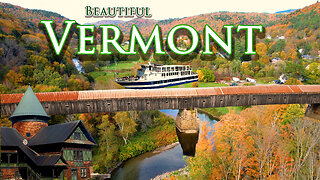 39:56
39:56
TampaAerialMedia
12 hours ago $14.05 earnedBeautiful VERMONT - 15 Towns & 7 Scenic Highways - Burlington, Woodstock, Brattleboro, & More
79.8K26 -
 1:04:24
1:04:24
Tactical Advisor
14 hours agoBattlehawk Build Of The Month /Giveaway Winner | Vault Room LIVE Stream 009
151K41 -
 2:51:26
2:51:26
I_Came_With_Fire_Podcast
22 hours ago"Houska Castle: Gateway to Hell, Nazi Occultism, & Ancient Legends"
115K41