Premium Only Content
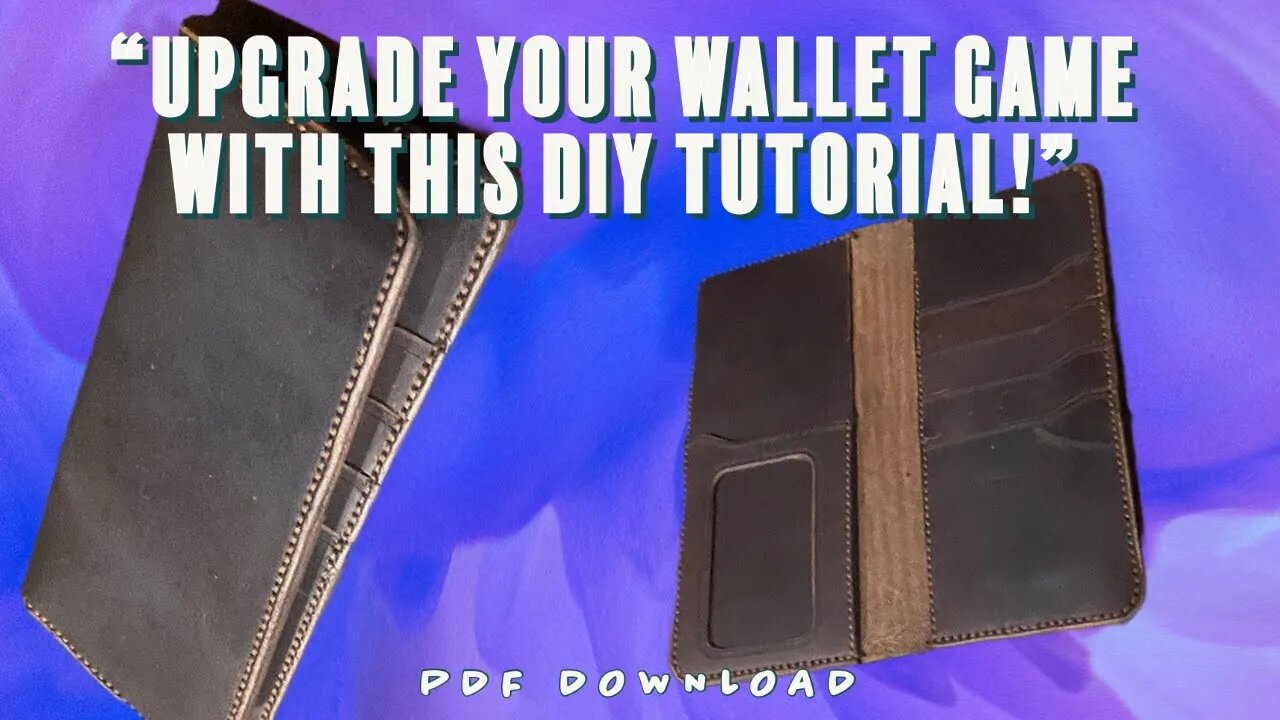
Step-by-Step Tutorial: How to Design and Cut Your Leather Wallet!
Join Tyler from Dzinesco as he takes you on a wild ride through the world of leather crafting! Using Autodesk Fusion 360 and Lightburn laser cutting software, Tyler designs and cuts a laser-cut and hand-stitched bifold wallet with precision and creativity. He then breaks down the design into panels and hand-stitches the wallet without the help of a leather stitching pony, making sure every detail is exactly as he envisioned.
Get ready to round off your edges, add some water and friction to the beeswax, and burnish like a pro with the Tokonole Burnishing Gum and Leather Edge Slicker Burnishing Tool. Put your biceps to the test and buff it to a shine with your trusty beard brush.
In this video, Tyler takes you step-by-step through the process of creating a stunning bifold wallet, from start to finish. Download the free SVG file or PDF file and get ready to impress your barber with your newfound leather-crafting skills! Don't forget to like, subscribe, and get started on your own wallet today!
I used Horween Dublin leather for this.
Equipment Used: Latitool F50 http://amzn.to/3CvBSOX
Software: Fusion 360 http://autode.sk/3WZ6foW
LightBurn: https://lightburnsoftware.com
Leather and Thread
Thread: https://bit.ly/3VRgc6I
Free SVG: https://www.dropbox.com/s/3dvc3jhsmzy171k/Long%20Wallet%20SVG.svg?dl=0
Free Lightburn file: https://www.dropbox.com/s/zoxxwauslecvyj5/Long%20Wallet%20SVG.lbrn2?dl=0
Free PDF: https://www.dropbox.com/s/isec0motv3haqrp/Long%20Wallet.pdf?dl=0
Music from #Uppbeat (free for Creators!):
https://uppbeat.io/t/hartzmann/paradise-island
Music from #Uppbeat (free for Creators!):
https://uppbeat.io/t/hartzmann/ocean-cruise
Music from #Uppbeat (free for Creators!):
https://uppbeat.io/t/hartzmann/space-journey
-
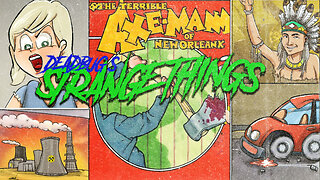 12:19
12:19
DEADBUGsays
19 hours agoSTRANGE THINGS #13
7.01K1 -
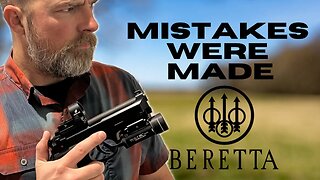 16:28
16:28
Fit'n Fire
1 day ago $0.24 earnedBeretta 92X RDO Centurion and Cyelee SRS8 Chameleon Red Dot
5.22K1 -
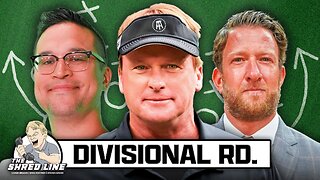 59:10
59:10
barstoolsports
18 hours agoThe Shred Line with Coach Gruden, Dave Portnoy, and Steven Cheah | Divisional Round
43.5K4 -
 2:09:40
2:09:40
TheSaltyCracker
11 hours agoHe's Back ReeEEeE Stream 01-19-25
218K290 -
 4:41:03
4:41:03
Due Dissidence
21 hours agoCeasefire IN EFFECT, Bibi WARNS It's Temporary, TikTok BANNED, Chappelle's Pro-Palestine Monologue
75.6K35 -
 2:15:15
2:15:15
Nerdrotic
13 hours ago $10.65 earnedThe Absolute State of UFOlogy | Forbidden Frontier #088
71K15 -
 DVR
DVR
GOP
16 hours agoPresident Trump’s Celebratory Victory Rally
117K45 -
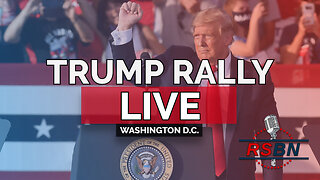 8:46:00
8:46:00
Right Side Broadcasting Network
6 days agoLIVE REPLAY: President Donald J. Trump Holds Inauguration Eve Rally in Washington D.C. - 1/19/25
846K333 -
 2:27:15
2:27:15
vivafrei
21 hours agoEp. 246: Eve of Trump's Inauguration! Confirmation Hearings Analysis! TikTok Goes Dark & MORE!
244K141 -
 11:37:48
11:37:48
Vigilant News Network
17 hours agoBill Gates’ New Bioterror Project Exposed | Media Blackout
134K70