Premium Only Content

How to setup Google Site Kit Plugin on WordPress (English Tutorials)
Here is the step-by-step process to set up the Google Site Kit plugin on WordPress:
Install and activate the Google Site Kit plugin on your WordPress site. You can do this by going to the WordPress plugin repository, searching for "Google Site Kit," and clicking "Install."
Connect your WordPress site to Google Search Console, Google Analytics, and Google AdSense (if you have an account). This can be done by going to the Site Kit dashboard and clicking the "Connect" button next to each service.
Authenticate with your Google account by following the on-screen instructions.
Verify ownership of your site by adding a verification code to your WordPress site's header or using a file upload method.
Once your site is verified, you will be able to see analytics and search performance data in the Site Kit dashboard.
Customize the settings to fit your needs, such as setting up goals and custom dimensions in Google Analytics.
Place Site Kit widgets and shortcodes in your WordPress posts and pages to display your data.
That's it! The Google Site Kit plugin makes it easy to integrate your WordPress site with Google services and access important data and insights.
-
 14:13
14:13
howlerckc
2 years agoGoogle Doc Lock - ABP Enhanced Wordpress Plugin
2 -
 12:03
12:03
TigerLillies2022
2 years agoGoogle Home Mini Setup
3 -
 6:17
6:17
X Tutorials
2 years agoHOW TO SETUP GOOGLE ADSENSE ON WORDPRESS
4 -
 11:37
11:37
Miguel Carneiro
2 years agoI Wrote A WordPress Plugin Using ChatGPT
16 -
 7:50
7:50
reh1988
2 years agoGoogle business setup
2 -
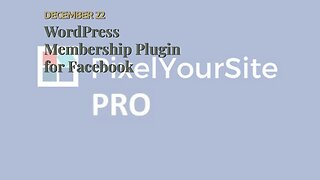 4:47
4:47
FineTimer
2 years agoWordPress Membership Plugin for Facebook
4 -
 20:24
20:24
THE CRYPTO PONZI SCHEME AVENGER
2 years agoPlugin Installation - WORDPRESS 101+
10 -
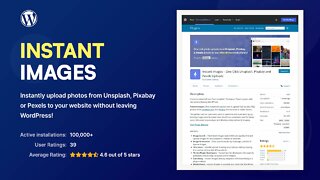 2:33
2:33
Learn WordPress with Dumitru
2 years agoThis WordPress Plugin adds Stock Images to WordPress UI
26 -
![Google Analytics bei WordPress einbinden [Ohne Plugin]](https://1a-1791.com/video/s8/1/W/Q/7/e/WQ7eg.0kob-small-Google-Analytics-bei-WordPr.jpg) 3:11
3:11
WebGeneral
2 years agoGoogle Analytics bei WordPress einbinden [Ohne Plugin]
1 -
![Google Search Console für WordPress einrichten [2022]](https://1a-1791.com/video/s8/1/e/K/5/e/eK5eg.0kob-small-Google-Search-Console-fr-Wo.jpg) 3:46
3:46
WebGeneral
2 years agoGoogle Search Console für WordPress einrichten [2022]
1