Premium Only Content

A Fix for Game Startup Crashes in Steam for Mac on M1
In the tutorial, I show you a few simple steps to resolve a common issue with Steam games on Mac computers with M1 processors. The goal is to use Rosetta if the ARM architecture binaries are not working properly. This option will most likely only be present if you have a kind value of Application (Universal) when you Get Info on the app or game. If the option isn't present then you should contact the app/game developer about your issue or contact Steam support.
Please note: This is aimed toward cases where you have Universal binary apps/games but the ARM version is not working properly. If this workaround doesn't help then you might have to contact Steam support or the app developer.
PLEASE LIKE & SUBSCRIBE FOR MORE CONTENT!
_________________________________________________________________
If you would like to support my channel any contribution is welcome:
- PAYPAL: https://bit.ly/3xfbW7x
- MERCH: https://bit.ly/3GD8qb3
- CASHAPP: https://bit.ly/3xTOWLs
_________________________________________________________________
-
 1:33:38
1:33:38
Flyover Conservatives
1 day agoAMANDA GRACE | Prophetic Warnings Ignored: What Happens When Leaders Defy God | FOC Show
37.5K14 -
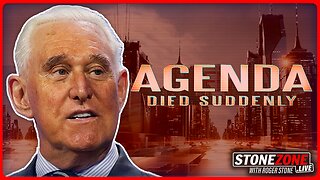 59:57
59:57
The StoneZONE with Roger Stone
8 hours agoMEDICAL MURDER: A Sneak Peak into the Making of Died Suddenly 2 | The StoneZONE w/ Roger Stone
38.9K9 -
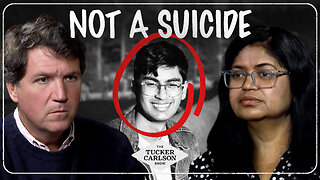 1:07:03
1:07:03
Tucker Carlson
7 hours agoMother of Likely Murdered OpenAI Whistleblower Reveals All, Calls for Investigation of Sam Altman
131K147 -
 55:44
55:44
LFA TV
14 hours agoCongress Humiliates Itself | TRUMPET DAILY 1.15.25 7pm
101K31 -
 1:42:04
1:42:04
2 MIKES LIVE
9 hours ago2 MIKES LIVE #167 News Breakdown Wednesday!
73.1K15 -
 2:12:19
2:12:19
Quite Frankly
12 hours ago"Fahrenheit 2025: Drone Hysteria, The Fog, Smart L.A." ft. Elana Freeland 1/15/25
76.5K18 -
 1:43:00
1:43:00
Redacted News
10 hours agoBREAKING! CAPITOL POLICE ON HIGH ALERT OVER ATTEMPTS AGAINST TRUMP, MEDIA SILENT | Redacted
190K408 -
 51:09
51:09
Candace Show Podcast
9 hours agoHILARIOUS! TikTok Ban Backfires | Candace Ep 133
146K196 -
 9:42:20
9:42:20
Dr Disrespect
14 hours ago🔴LIVE - DR DISRESPECT - WARZONE - NO MERCY
143K38 -
 2:27:54
2:27:54
Mally_Mouse
7 hours agoLet's Hang!! -- P.O.Box opening! & Stardew Valley pt. 20!
45.4K3